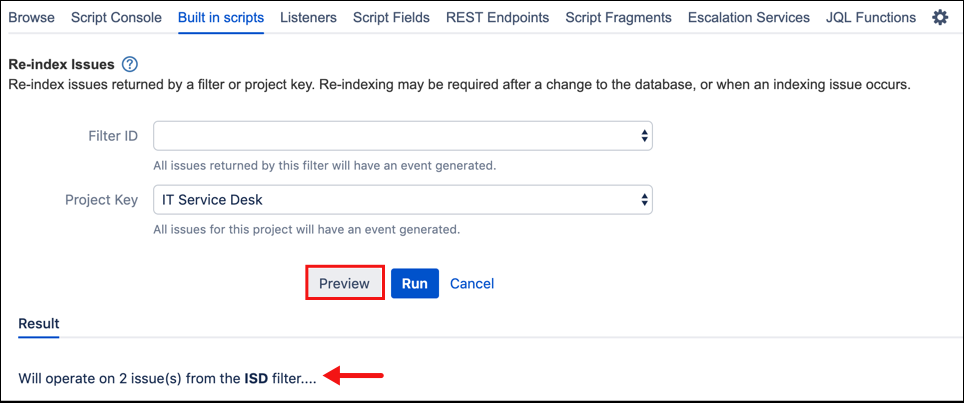Re-index Issues
Use Re-index Issues to re-index a project or issues returned by a filter. Re-indexing may be required after a change to the database, or when an indexing issue occurs. The Re-index Issues built-in script allows you to re-index only those issues affected by the changes, saving time and reducing downtime on your Jira instance.
Using this built-in script
From ScriptRunner, navigate to Built-in Scripts→Re-index Issues.
To specify which issues need re-indexing, enter either a Filter ID or Project Key:
Pick a filter from the list to select issues by Filter ID. Only issues returned by this filter are re-indexed.
Only saved JQL filters show up in Filter ID. For more information on how to create and save custom filters see Saving Your Search as a Filter.
Enter a Project Key to select issues based on project. All issues in the corresponding project are re-indexed.
Click Preview to see an overview of how many issues will be re-indexed.
Click Run to re-index.