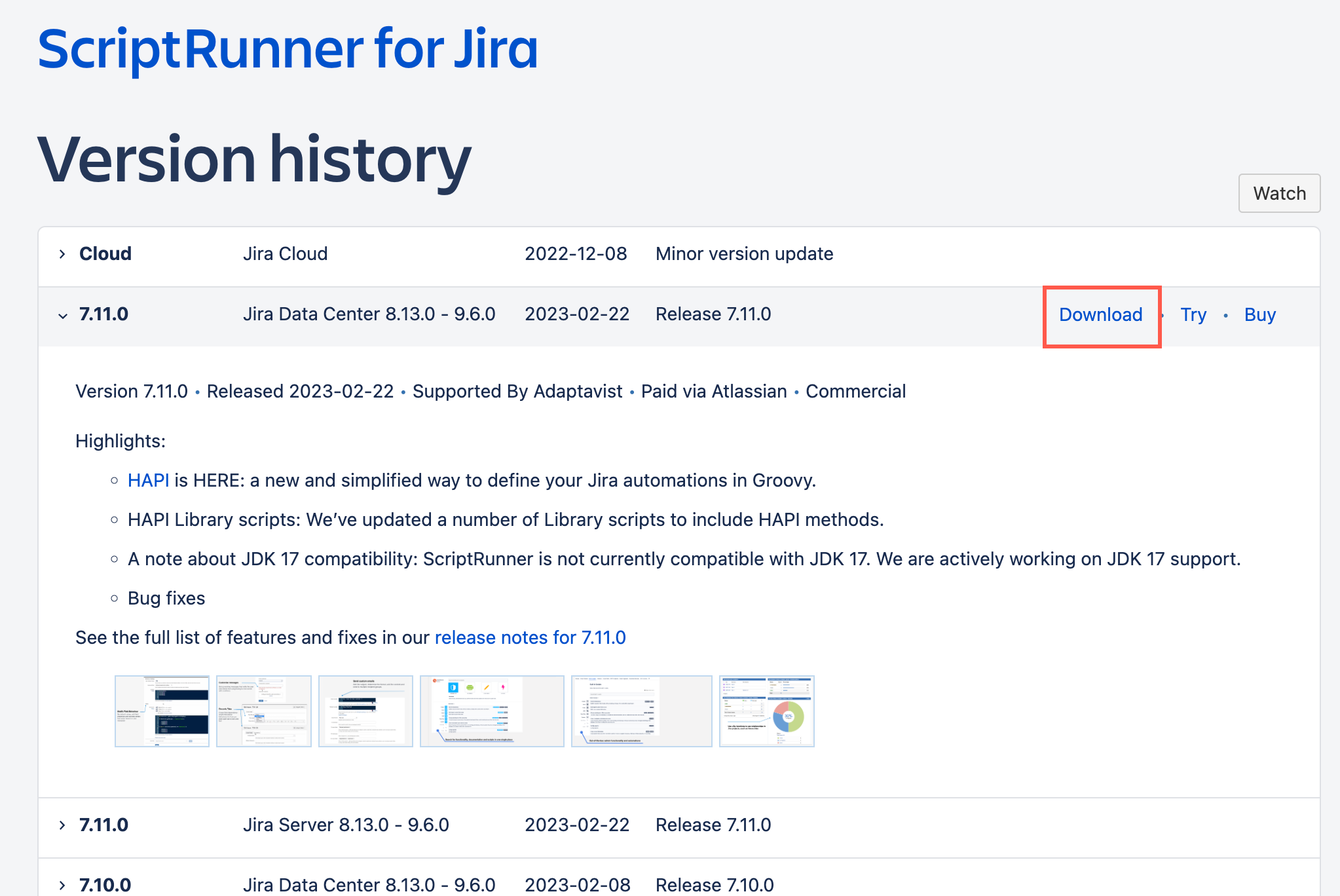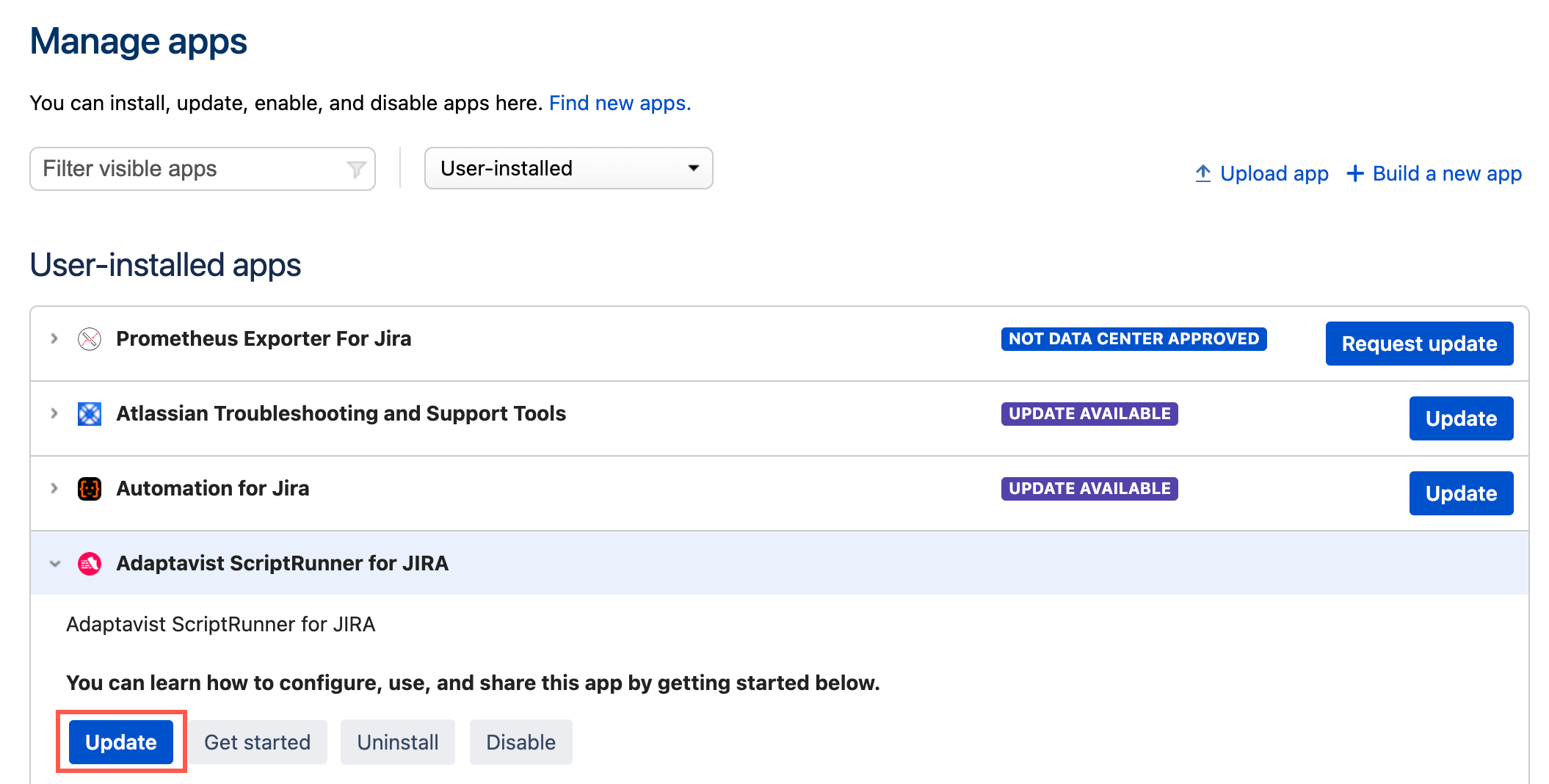Update ScriptRunner
There are two ways to update ScriptRunner for Jira—on the Atlassian marketplace or from within your Jira instance. This page provides update instructions and recommendations for both minor and major version updates.
Recommendations for updating ScriptRunner
The update process varies depending on whether you're performing a minor or major version update.
Minor version update
For minor updates (for example, from version 9.3.0 to 9.5.0), you can typically update ScriptRunner without any significant issues. However, we always recommend you check out our latest Release Notes before updating. You can update ScriptRunner as described in Updating ScriptRunner in your Jira instance below.
Major version update
When updating to a new major version of ScriptRunner (for example, from version 8.x.x to 9.x.x) or updating both ScriptRunner and Jira simultaneously, more preparation is required. In these cases, we recommend that you look at the Compatibility with Jira page. On this page, you can find:
- ScriptRunner compatibility with major Jira versions
- Details of breaking changes
- Recommended upgrade strategies
If you do not have a staging environment, we recommend you invest the time into creating one. You should be able to reliably clone your production instance to the staging environment, so you can test plugins and upgrades.
Updating ScriptRunner on the Atlassian marketplace
To upgrade ScriptRunner for Jira, navigate to Version history. From there, you can select a version to Download.
Updating ScriptRunner in your Jira instance
If you navigate to Administration > Manage apps, you can update by selecting Update.
Atlassian Universal Plugin Manager
When you update ScriptRunner in your Jira instance you're doing so through the Universal Plugin Manager (UPM). UPM typically comes pre-installed in recent versions of all Atlassian applications. With UPM, in addition to updating ScriptRunner, you can also do the following:
View app information including the installed version of the app and the available version of the app.
Review information about ScriptRunner for Jira including pricing details, data security, privacy information, and documentation.
Enable and disable modules for apps.
A module is a piece of an app that allows you to expand Jira functionality. It is basically a chunk of code that lets you extend different parts of Jira in different ways.
You can’t disable all modules; some are required for ScriptRunner to function.
Script JQL functions run as modules here, so if you need to add or remove a Script JQL function, you do that here.
For each app listed in the UPM, you can also see release notes for recent updates.