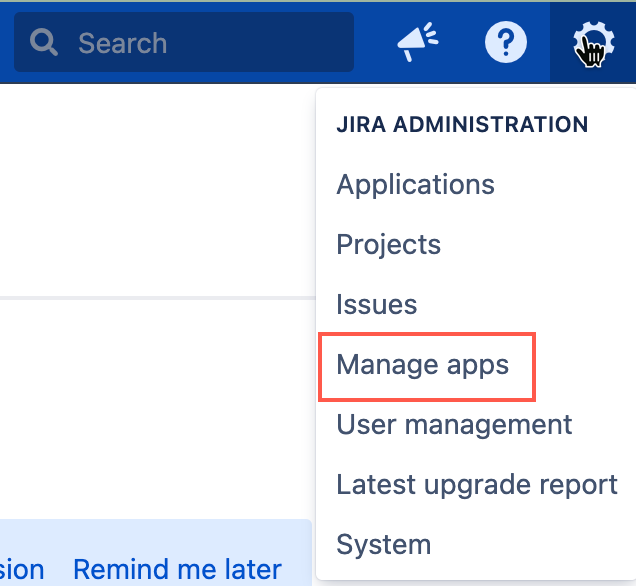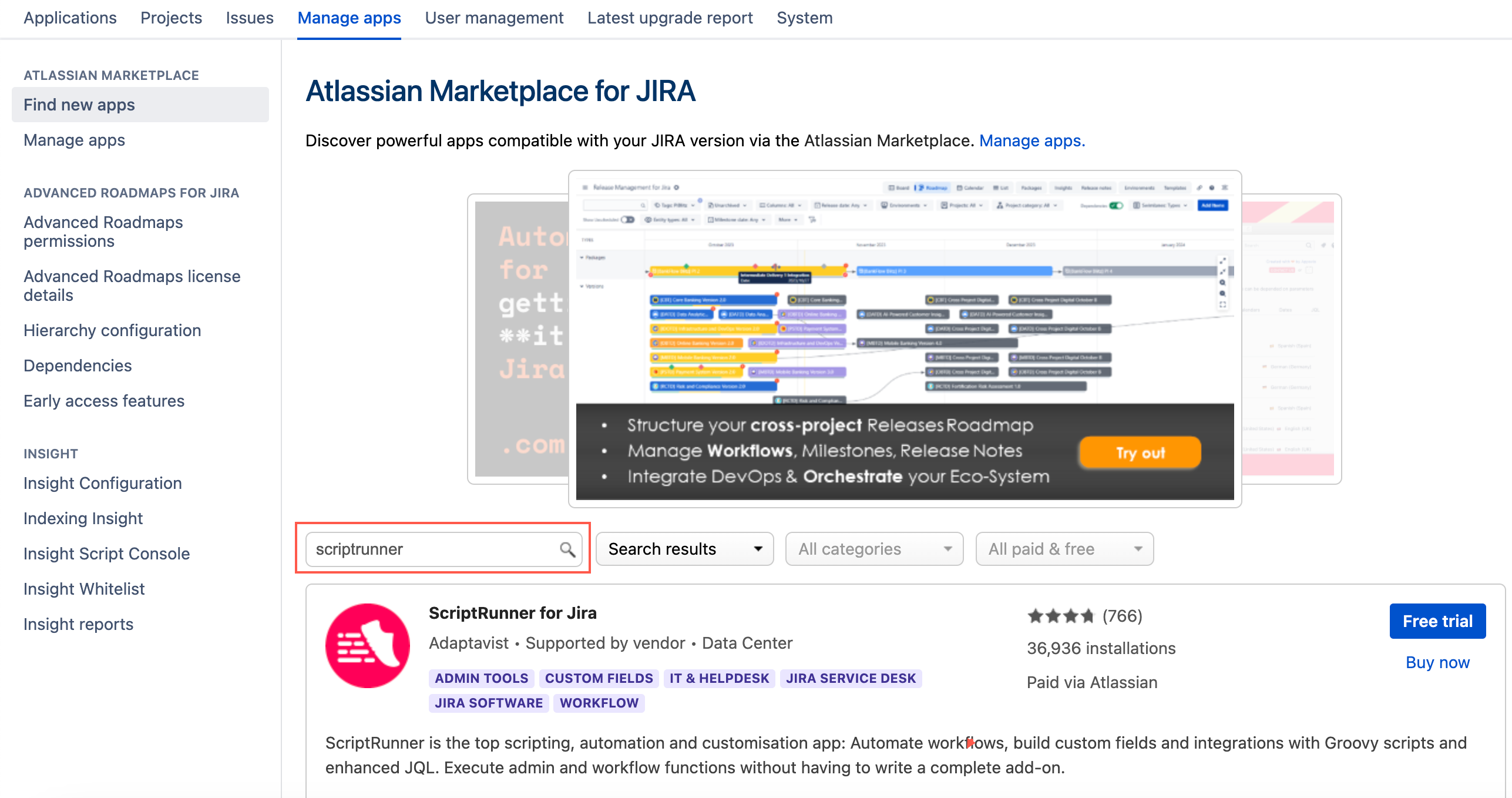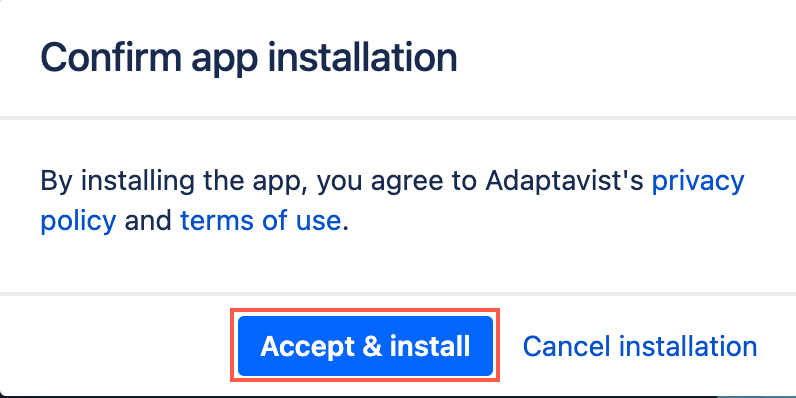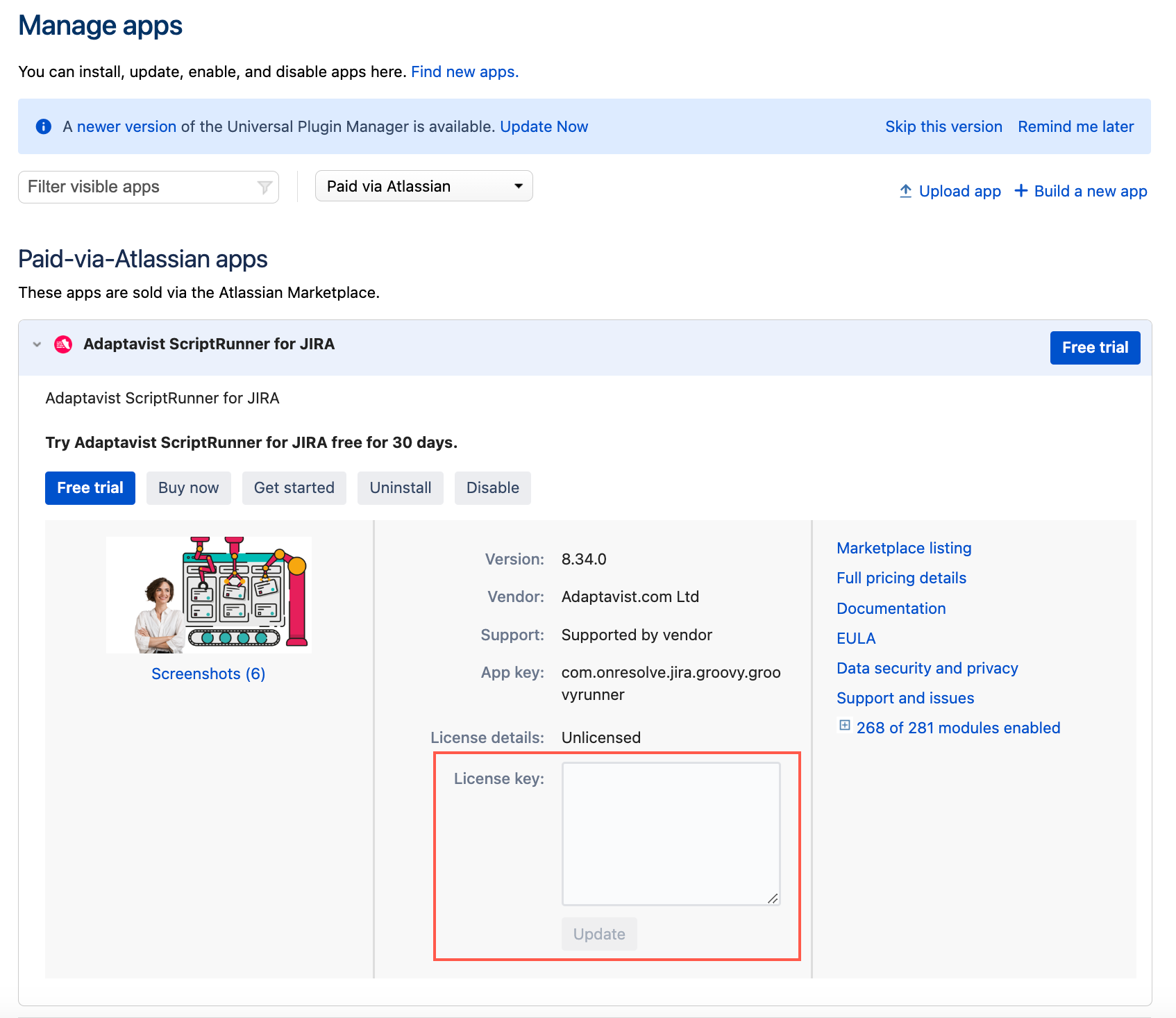Installation
You can install ScriptRunner for Jira as follows:
To find more information and purchase ScriptRunner for Jira, visit the Atlassian Marketplace.
- Log into your Jira instance as an administrator.
- From the Administration drop-down, select Manage apps.
The Atlassian Marketplace for Jira screen loads. Use the search function to find ScriptRunner for Jira.
You can look through our version history page to find older ScriptRunner for Jira versions compatible with your instance. The Atlassian documentation on Installing Marketplace Apps details how to install an app from a file–these instructions are required if you need to install an older version of your choice.
- Select one of the following:
- Free trial to begin a new trial.
Buy now to purchase a license for ScriptRunner for Jira.
Check out the Atlassian Marketplace listing for more details on pricing and the free trial.
- On the Confirm app installation screen check you're happy with the privacy policy and terms of use, then select Accept & install.
Depending on your choice in step 4, you'll be redirected to either generate a trial license or purchase a Data Center license. - Your license can be applied automatically, or you can copy and paste the license into your Jira instance on the Manage Apps page.
Plugin upload in Jira
The plugin upload from the UI (upload app link) is disabled by default on Jira versions equal to or higher than 9.4.17, 9.12.4, 9.14.0, or any other Jira version with Universal Plugin Manager 6.1.9 or higher. Check out Atlassian documentation if you want to re-enable plugin upload in Jira Data Center.