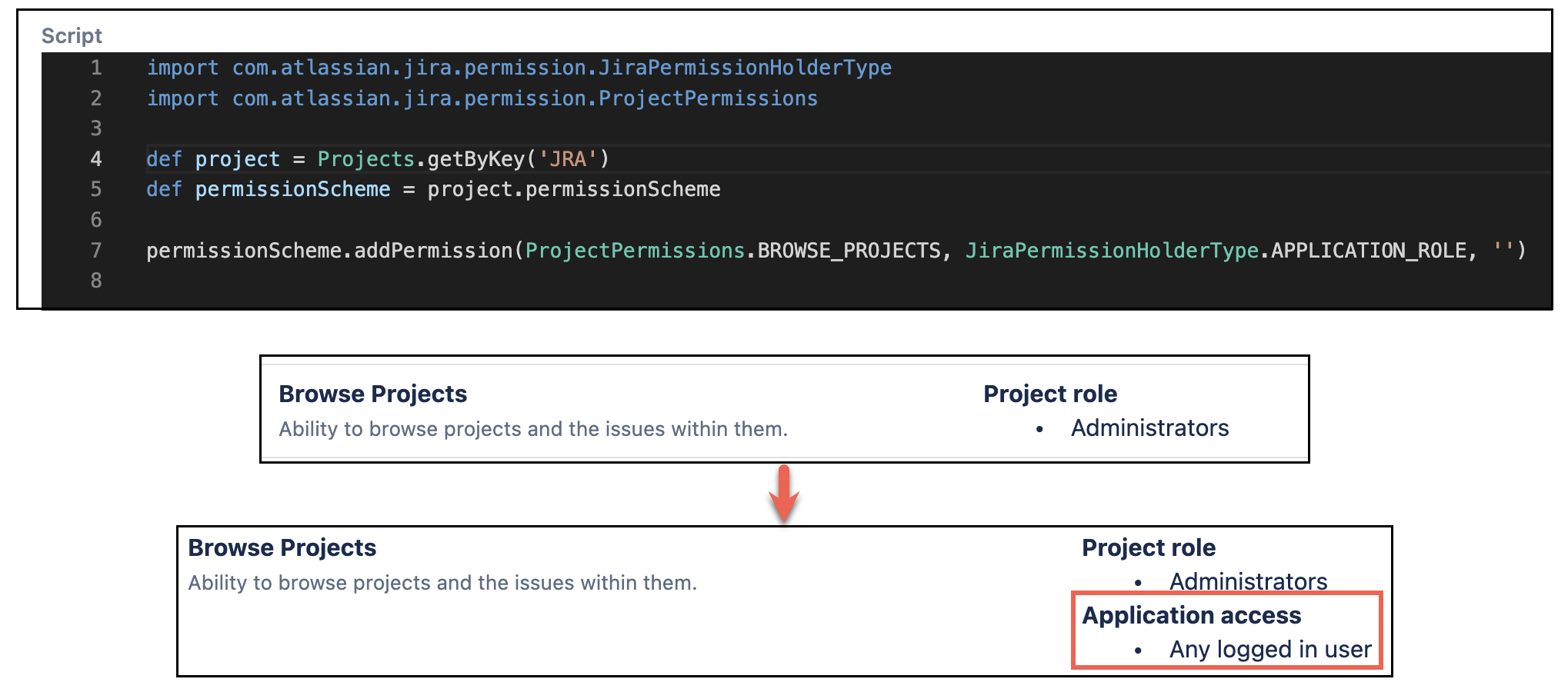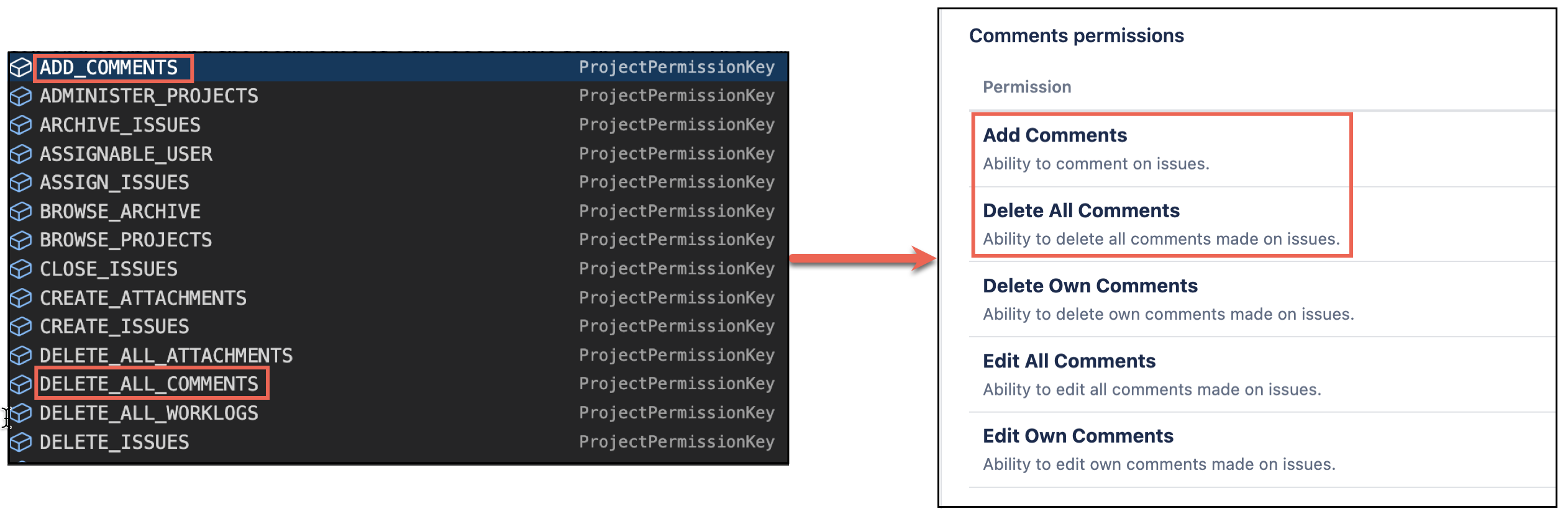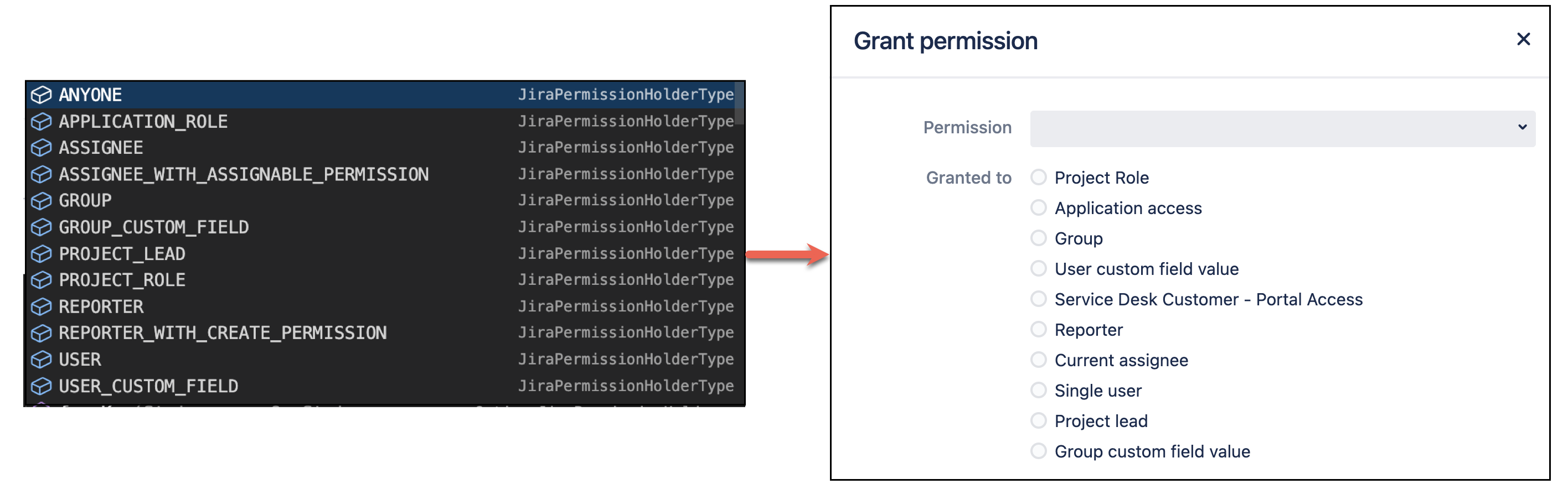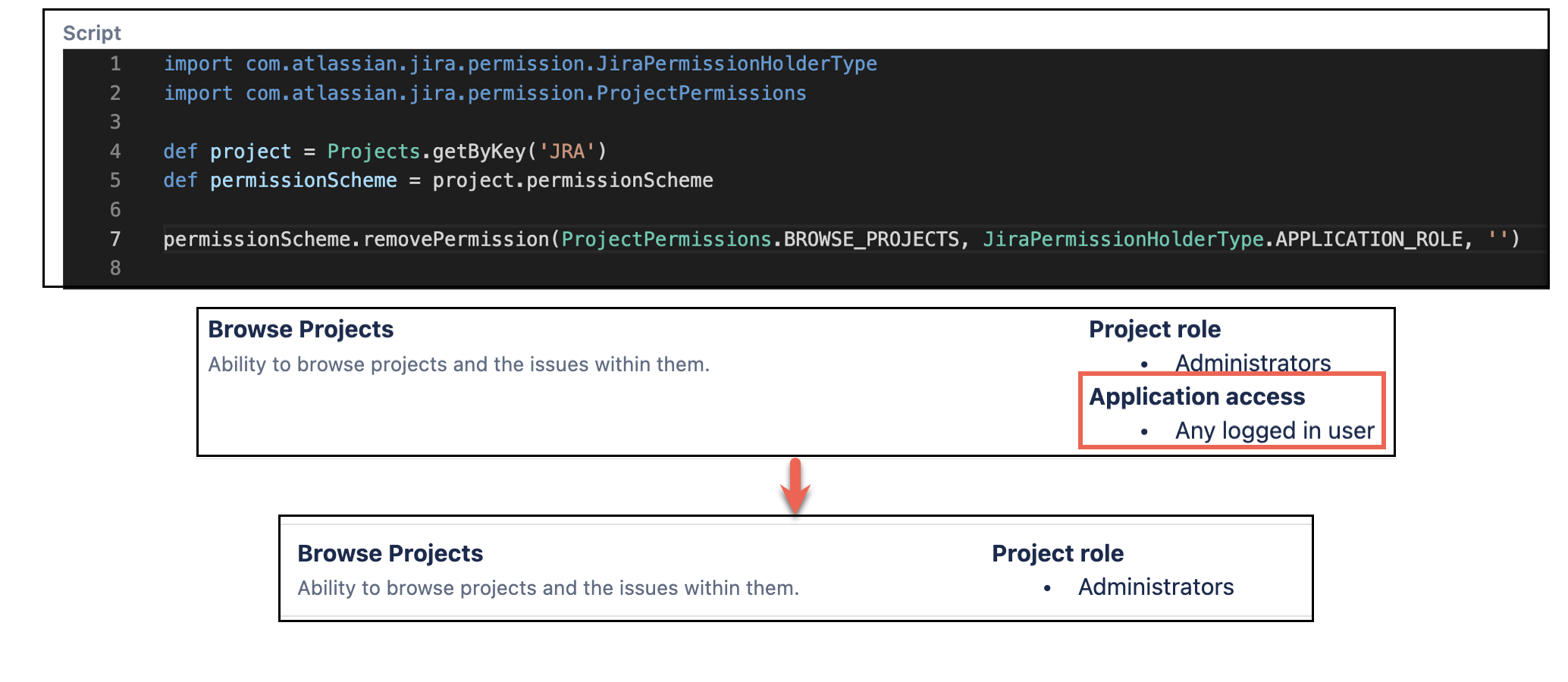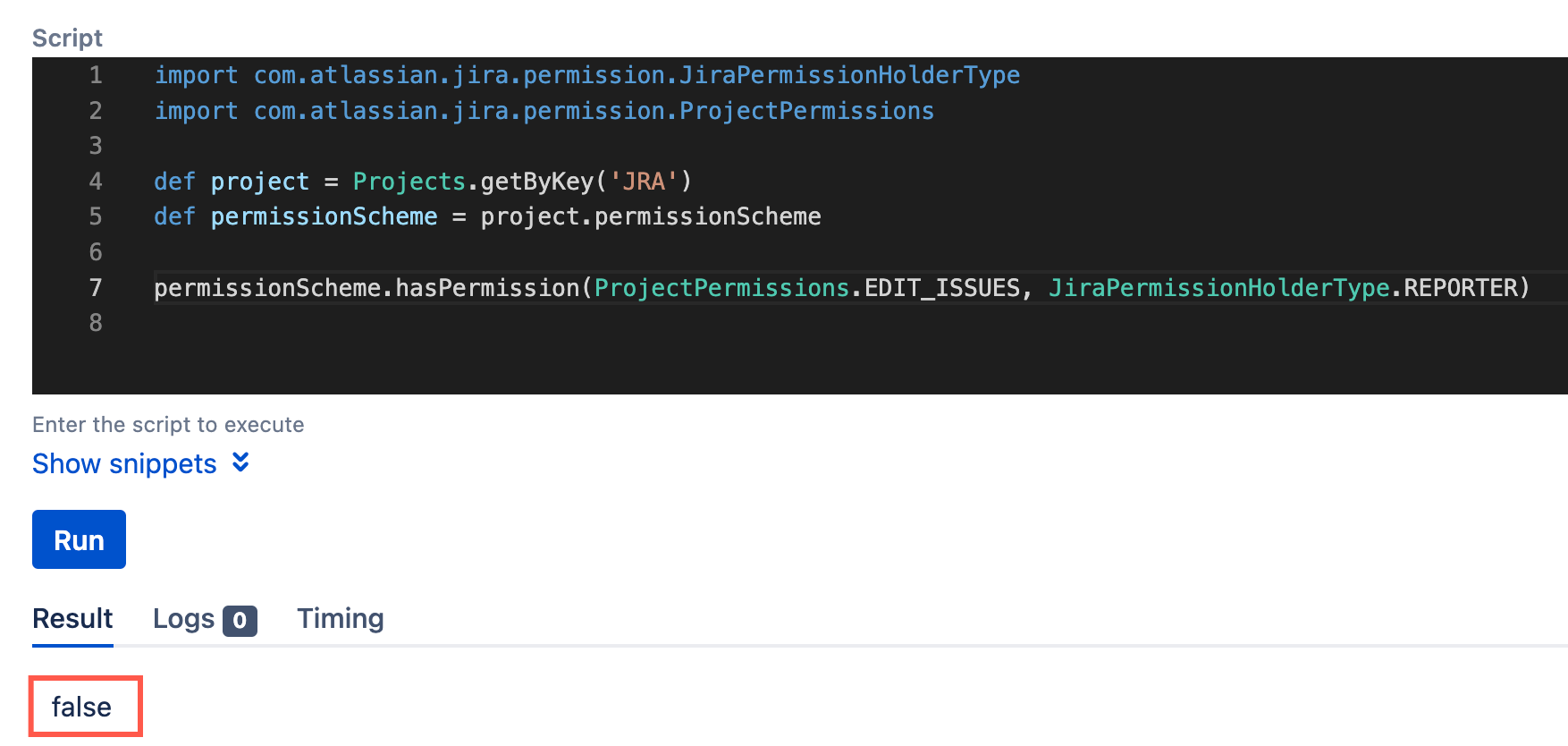Work with Permission Schemes
Permission schemes are a collection of PermissionGrant, which govern whether a user can do a particular action in any given project.
Within Jira, each project is associated with one permission scheme. However, a permission scheme can be associated with multiple projects. If you change a permission scheme you will affect all projects that use it. Learn more about permission schemes in Atlassian's documentation.
This page is specific to project permission schemes. If you want to modify projects see the Work with Projects page.
Retrieving a project's permission scheme
You can get a project's permission scheme as follows:
def project = Projects.getByKey('SR')
def permissionScheme = project.permissionSchemeModifying permission schemes
Add permissions to a permission scheme
You can add permissions to a permission scheme as follows:
import com.atlassian.jira.permission.JiraPermissionHolderType
import com.atlassian.jira.permission.ProjectPermissions
// gives any logged-in user Browse permission - note the empty string
permissionScheme.addPermission(ProjectPermissions.BROWSE_PROJECTS, JiraPermissionHolderType.APPLICATION_ROLE, '')
// gives the reporter Delete permission
permissionScheme.addPermission(ProjectPermissions.DELETE_ISSUES, JiraPermissionHolderType.REPORTER)
// gives the jira-users group Edit permission
permissionScheme.addPermission(ProjectPermissions.EDIT_ISSUES, JiraPermissionHolderType.GROUP, 'jira-users')
When adding user or group custom fields to the permission scheme remember to use the custom field ID, not the custom field name. For example:
import com.atlassian.jira.permission.JiraPermissionHolderType
import com.atlassian.jira.permission.ProjectPermissions
permissionScheme.addPermission(ProjectPermissions.MANAGE_WATCHERS, JiraPermissionHolderType.GROUP_CUSTOM_FIELD, 'customfield_12345')Completions
If completions are not visible when writing a script, you can trigger them using Ctrl + space.
Use completions on ProjectPermissions to see the different permissions available, these correspond to the permissions available to you when managing project permissions in Jira.
Use completions on JiraPermissionHolderType to see different permission holder types. JiraPermissionHolderType completions correspond to the radio buttons in the Grant permission dialog box in Jira.
Remove permissions from a permission scheme
You can remove permissions from a permission scheme in a similar way to how you add permissions.
import com.atlassian.jira.permission.JiraPermissionHolderType
import com.atlassian.jira.permission.ProjectPermissions
// removes any logged-in user Browse permission - note the empty string
permissionScheme.removePermission(ProjectPermissions.BROWSE_PROJECTS, JiraPermissionHolderType.APPLICATION_ROLE, '')
// removes the reporter Delete permission
permissionScheme.removePermission(ProjectPermissions.DELETE_ISSUES, JiraPermissionHolderType.REPORTER)
// removes the jira-users group Edit permission
permissionScheme.removePermission(ProjectPermissions.EDIT_ISSUES, JiraPermissionHolderType.GROUP, 'jira-users')
You can remove all permissions of a particular type using clearPermissions:
import com.atlassian.jira.security.plugin.ProjectPermissionKey
permissionScheme.clearPermissions(new ProjectPermissionKey('MANAGE_SPRINTS_PERMISSION'))Checking permissions
You can check if a permission is already granted as follows:
import com.atlassian.jira.permission.JiraPermissionHolderType
import com.atlassian.jira.permission.ProjectPermissions
// does the "reporter" have "Edit Issue" permission
permissionScheme.hasPermission(ProjectPermissions.EDIT_ISSUES, JiraPermissionHolderType.REPORTER)
// does the "jira-users" group have "Browse" permission
permissionScheme.hasPermission(ProjectPermissions.BROWSE_PROJECTS, JiraPermissionHolderType.GROUP, 'jira-users')Alternately, you can get all permission grants for a specific permission type. In the following example we're getting all the permission grants for the Browse Projects project permission type.
import com.atlassian.jira.permission.ProjectPermissions
permissionScheme.getPermissions(ProjectPermissions.BROWSE_PROJECTS)You can also get all permissions grants for a specific permission type AND specific permission holder type. In the following example we're getting all the permission grants for Group permission holders with the Browse Projects project permission type.
import com.atlassian.jira.permission.JiraPermissionHolderType
import com.atlassian.jira.permission.ProjectPermissions
permissionScheme.getPermissions(ProjectPermissions.BROWSE_PROJECTS, JiraPermissionHolderType.GROUP)