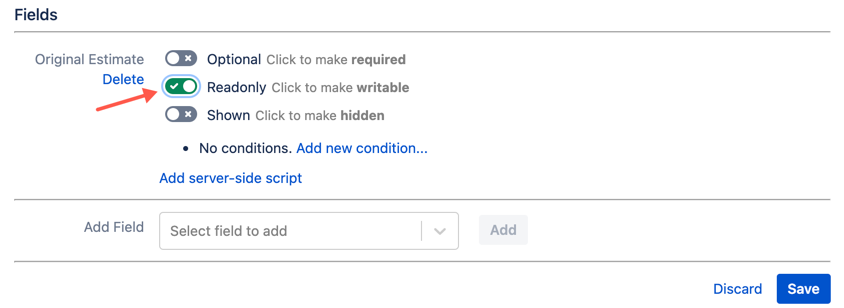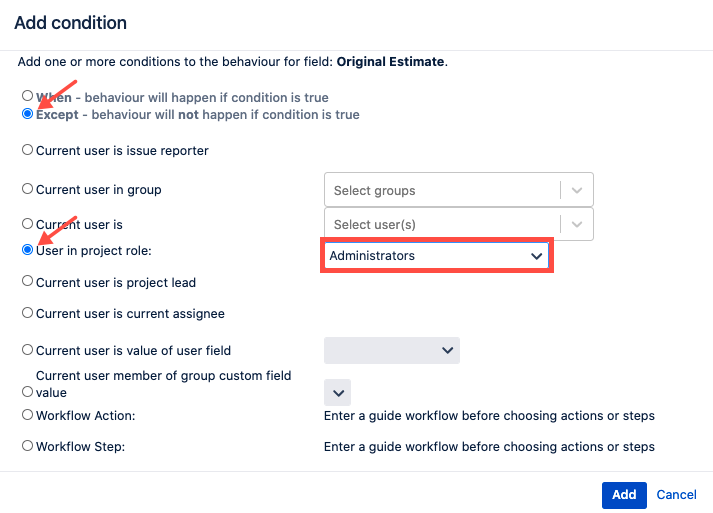Field-Level Permissions
Make a field read-only except for a certain role
This example shows you how to make a field read-only to all users except those with a specified role.
Behaviour conditions work as follows:
If any of the When conditions are true, the field behaviour applies.
If there are Except conditions, and if any of those are true, the behaviour does not apply.
You have a behaviour with an Original Estimate field. This field should only be editable by users in the Administrators role. Follow the steps below to set permissions on a field.
Add a field to your behaviour. Here we add an Original Estimate field.
Toggle the Writable option, so it shows as Read-only.
Click Add new condition….
Select Except on the Add Condition window.
Select User in project role:.
Choose Administrators from the drop-down.
Click Add.
The Original Estimate field is now read-only, except when the current user is in the Project Administrator role for the project containing the issue. It’s possible to add the same field twice to a behaviour.