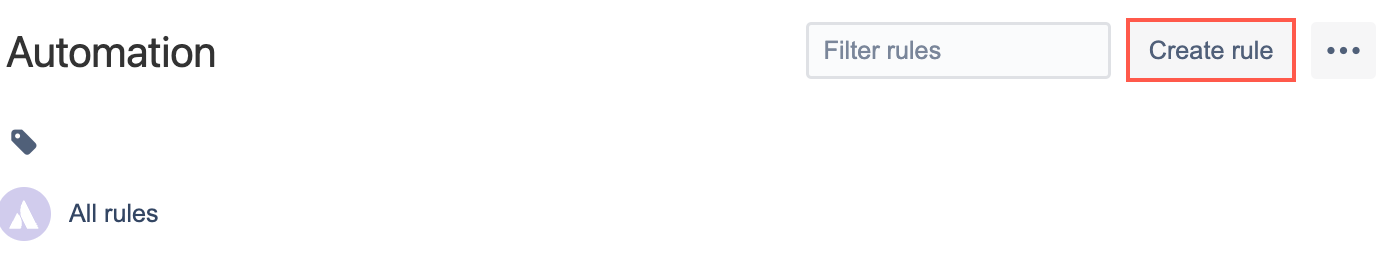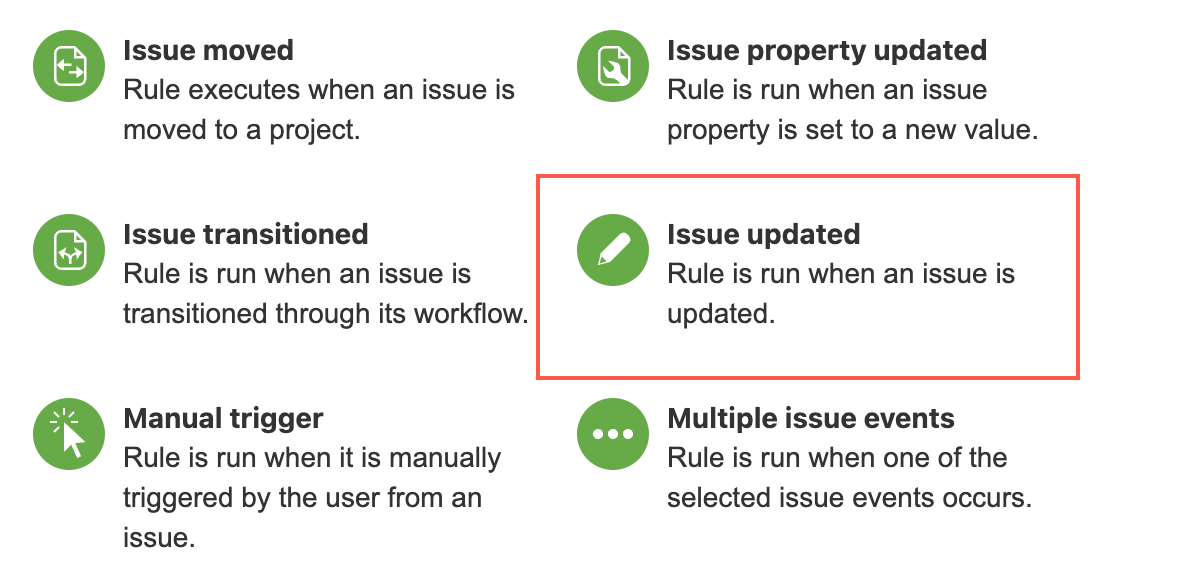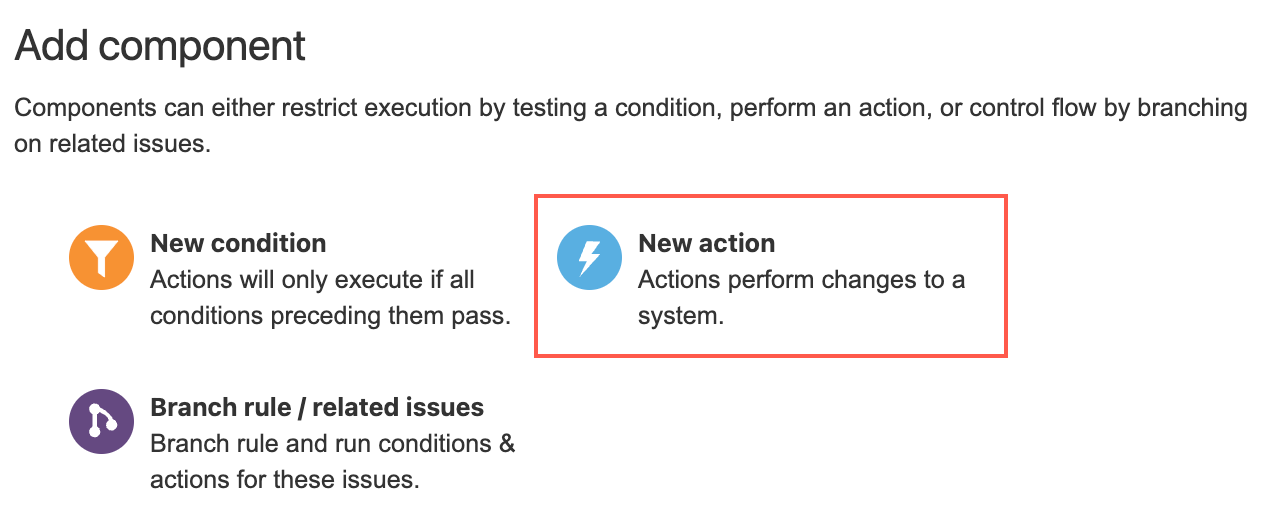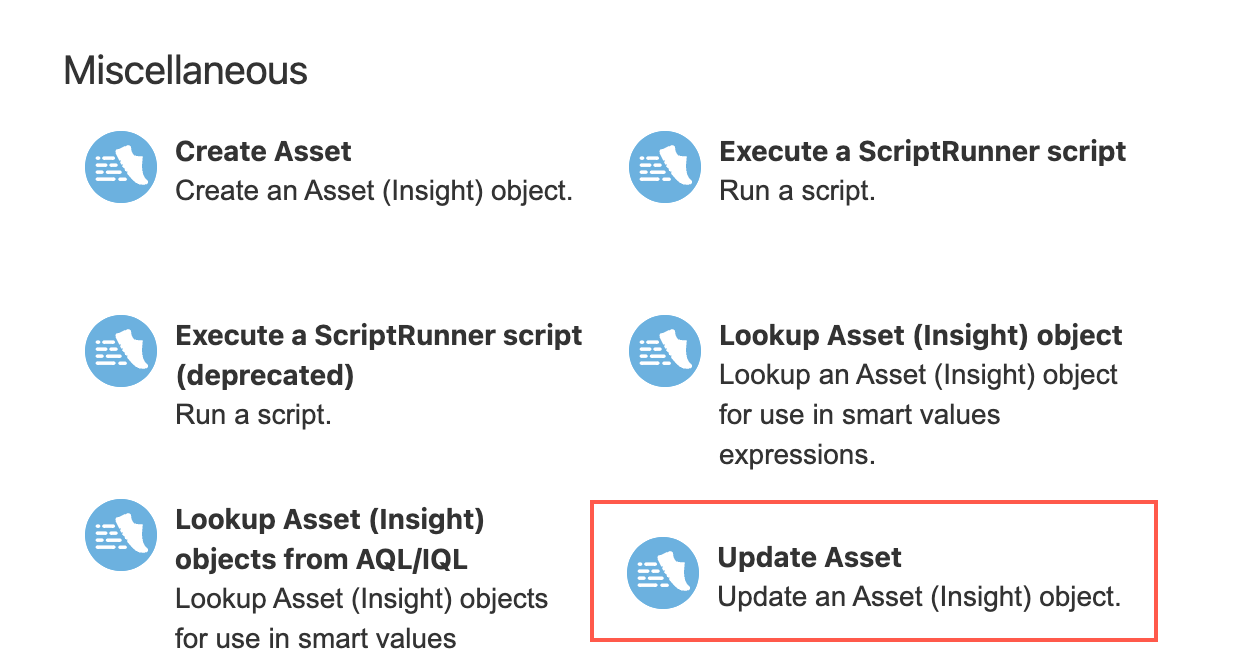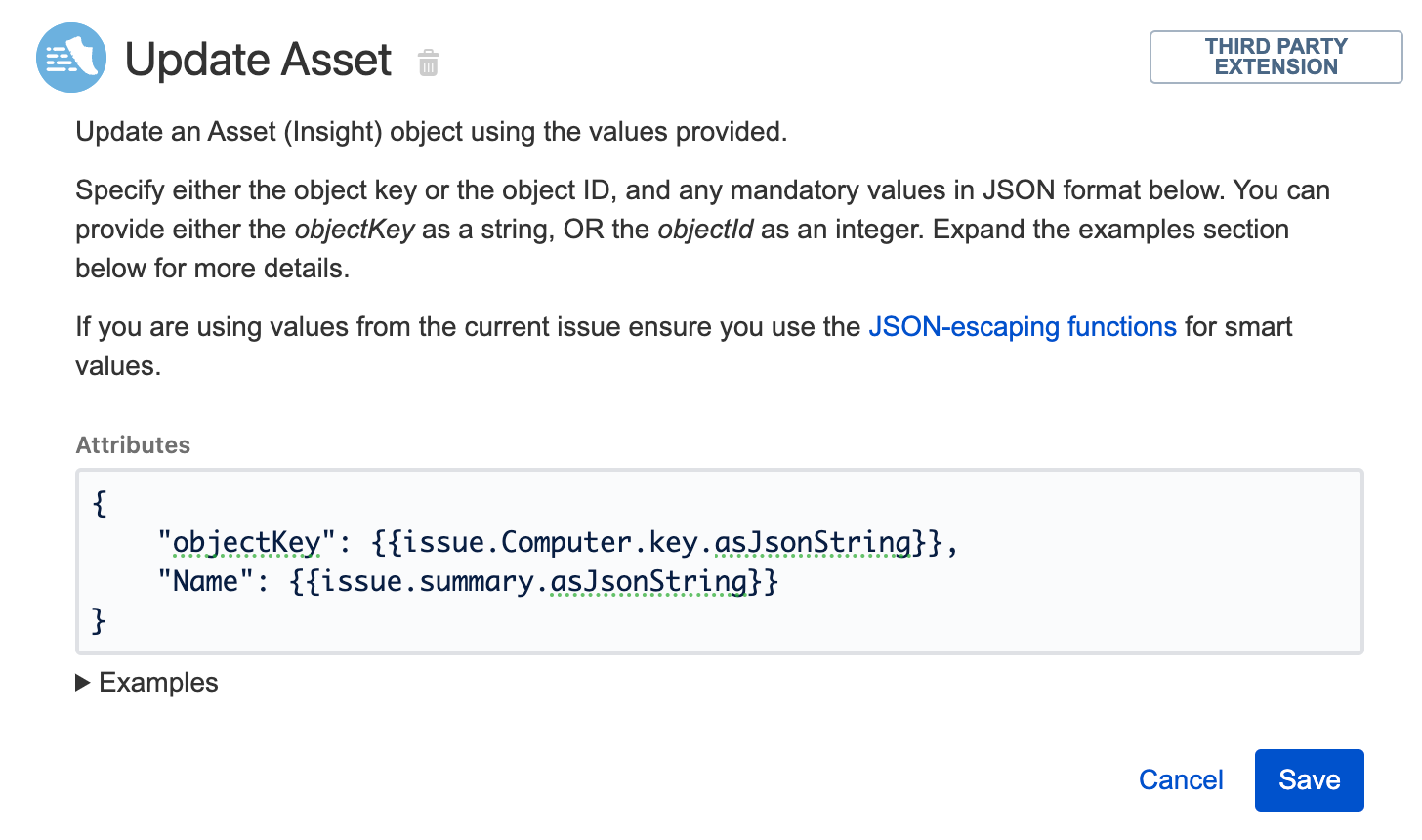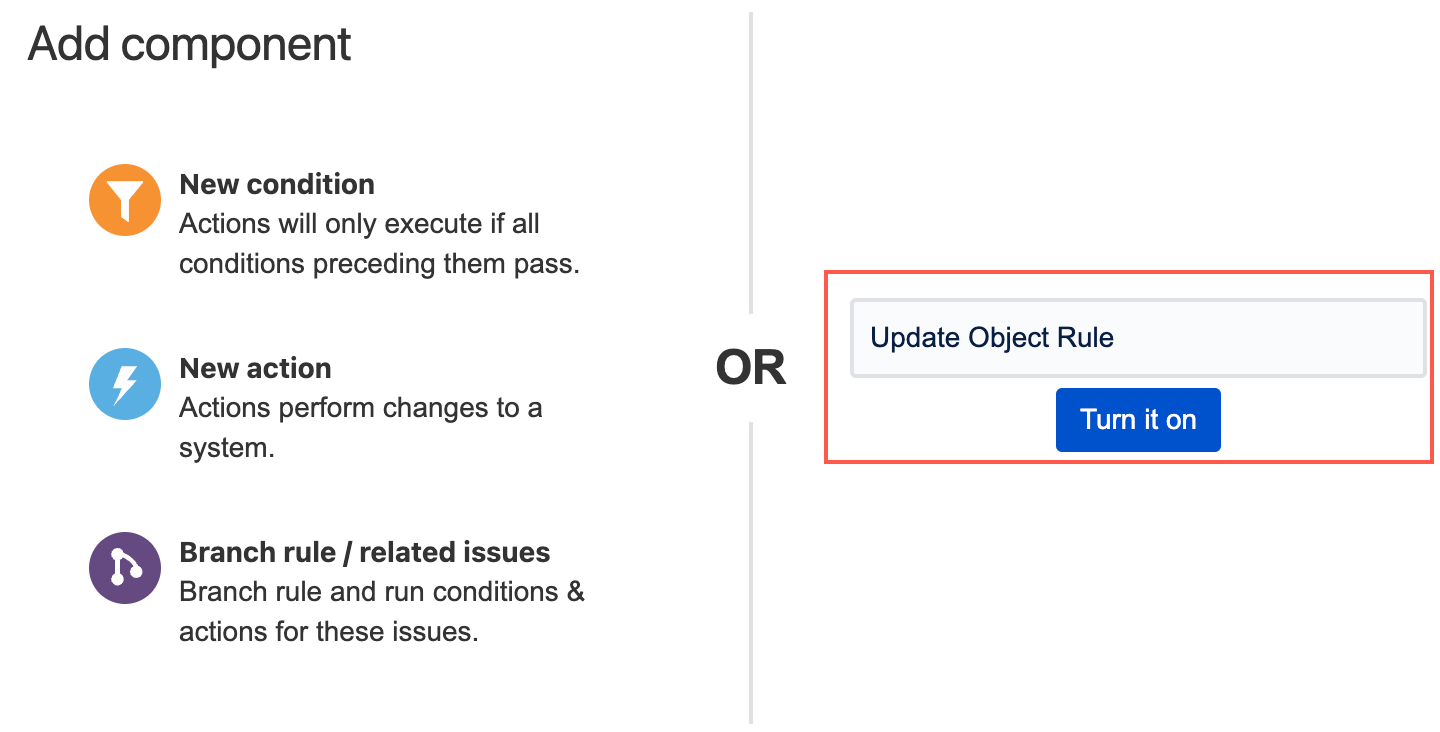Update Asset
This feature is currently in Beta. If you have any feedback for us, please add a comment to SRJIRA-6849.
We’ve provided an easy way to update Insight/Asset objects in Automation for Jira. For example, you can use the Update Asset action to update the attributes of an Assets object when an issue is updated.
When you use this action, make sure you specify object type and attributes in JSON format. You can provide either the objectKey as a string, OR the objectId as an integer.
Example: Update an issue's Assets object when you update an issue
In the following example, we want an object linked to an issue to be updated when the issue is updated, specifically, we want the object's name to update if the issue summary is updated. In the following example, our objects are linked to our issues through an Assets (Insight) object custom field called Computer.
- In Automation for Jira, select Create rule.
- Select Issue updated as the trigger.
- Select Save.
- Select New action.
Scroll to Miscellaneous and select Update Asset.
Enter the object key and any attributes, in JSON format, into the Attributes text box. In addition, if you use values from the current issue, make sure you use the JSON-escaping functions for smart values. You must specify the Assets custom field value within the JSON string. In the example below, our Assets custom field is
Computer.Examples are provided for you below the Attributes text box.
- Select Save.
Name the automation and select Turn it on. In this example we name the automation
Update Object Rule.
When the summary of an issue is updated, and the issue has a linkedComputerAssets object custom field, theNameof the linked object is also updated.