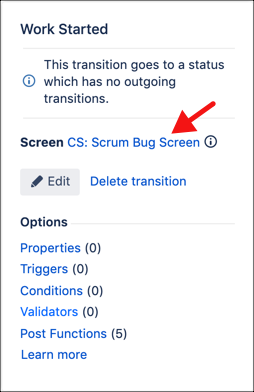Field(s) Changed Validator
This validator checks that the value of the selected fields has changed as it transitions in a workflow. If there has been no change to the field values, the issue does not transition.
For example, you may want to ensure that the Assignee field has changed when transitioning between In Development and In Test.
Click the transition you want to add the validator to. A list of workflow functions is displayed.
For information on how to navigate to workflow functions see Navigating to Workflow Functions.
Click Validators under Options.
Click Add Validator and select Field(s) Changed Validator [ScriptRunner]>Add.
Add a Note to identify the validator, for example, Require change of Assignee.
Under Fields select one or more fields that you wish to be changed on issue transition. To select multiple fields, hold down
Ctrl/Command.Click Update.
Only fields that are configured in the associated transition screen are listed here. To find out which screen is associated with a transition, click on the transition in your workflow diagram. The associated screen is displayed. Click on the screen name to be taken to the Configure Screen page.