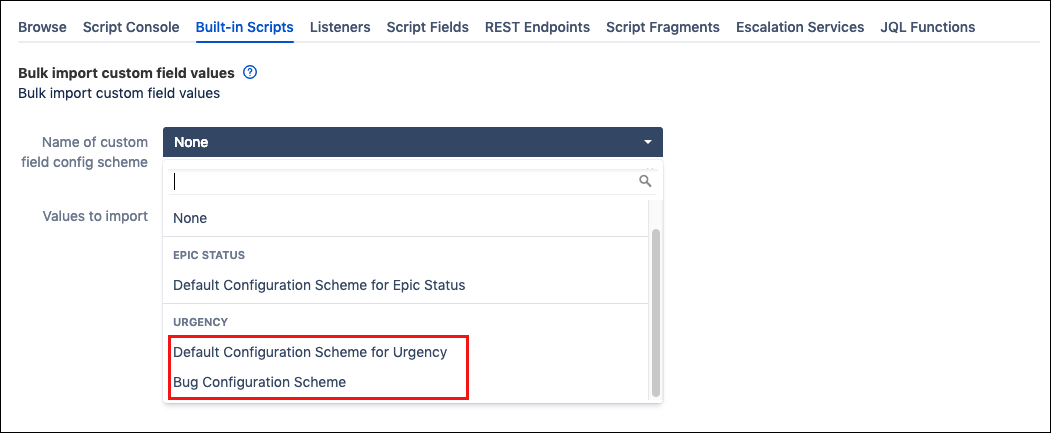Bulk Import Custom Field Values
Use this script to import a list of field values and save time manually creating them.
From ScriptRunner, navigate to Built-in Scripts→Bulk Import Custom Field Values.
In Name of Custom Field Config Scheme, select the custom field configuration scheme you wish to add the new field values to. These are shown below each available custom field.
For more information on configuring custom fields see Configuring a Custom Field.
In the Values to Import text field, enter the field options. Enter each option on a new line. For example:
For cascading-select lists, enter the sub-options indented (tab or two spaces) under their parents (as shown below).
groovyParentA ChildA1 ChildA2 ParentB ChildBBulk Import Custom Fields skips over existing options so fields can be updated using this script without fear of accidental deletion or duplication
Click Preview to see details of the changes.
Click Run to add the new field options. Options are viewed in Issues→Custom Fields (in the Jira Administration console) by clicking the Cog icon next to custom field name and selecting Configure.