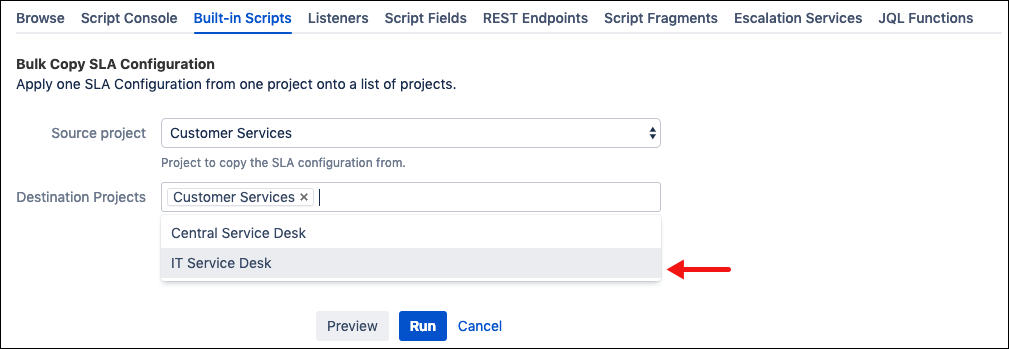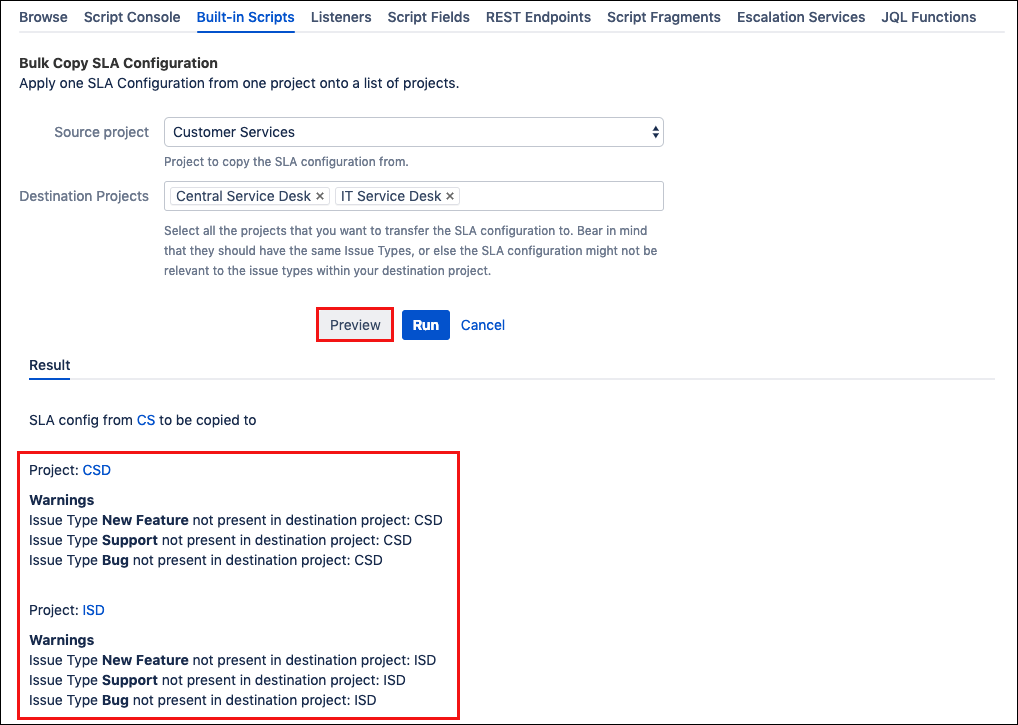Bulk Copy SLAs
Use the Bulk Copy SLA Configuration built-in script to copy the Service Level Agreement (SLA) configuration from one Service Management project to one or more additional Service Management projects. Remove the need to input SLAs into each project manually by copying one configuration to multiple Service Management projects on the same Jira Service Management instance.
The SLA configuration of the target project(s) are overwritten by the configuration copied from the source project.
From ScriptRunner, navigate to Built-in Scripts→Bulk Copy SLA Configuration.
Select a Source Project from the drop down list. This list shows all Service Management projects on the active Jira instance.
Enter the Destination Project names to which the SLA configuration of the source project will be copied to. Multiple projects can be added here.
Click Preview to see an overview of changes.
If there is a mismatch of issue types between the source project and target project(s), irrelevant information is copied to the destination SLA configuration. Click Preview to display a list warnings when mismatches occur. Mismatches do not cause errors, however it is recommended that you ensure the source and target projects contain the same issue types.
Click Run to accept all changes and run the script.