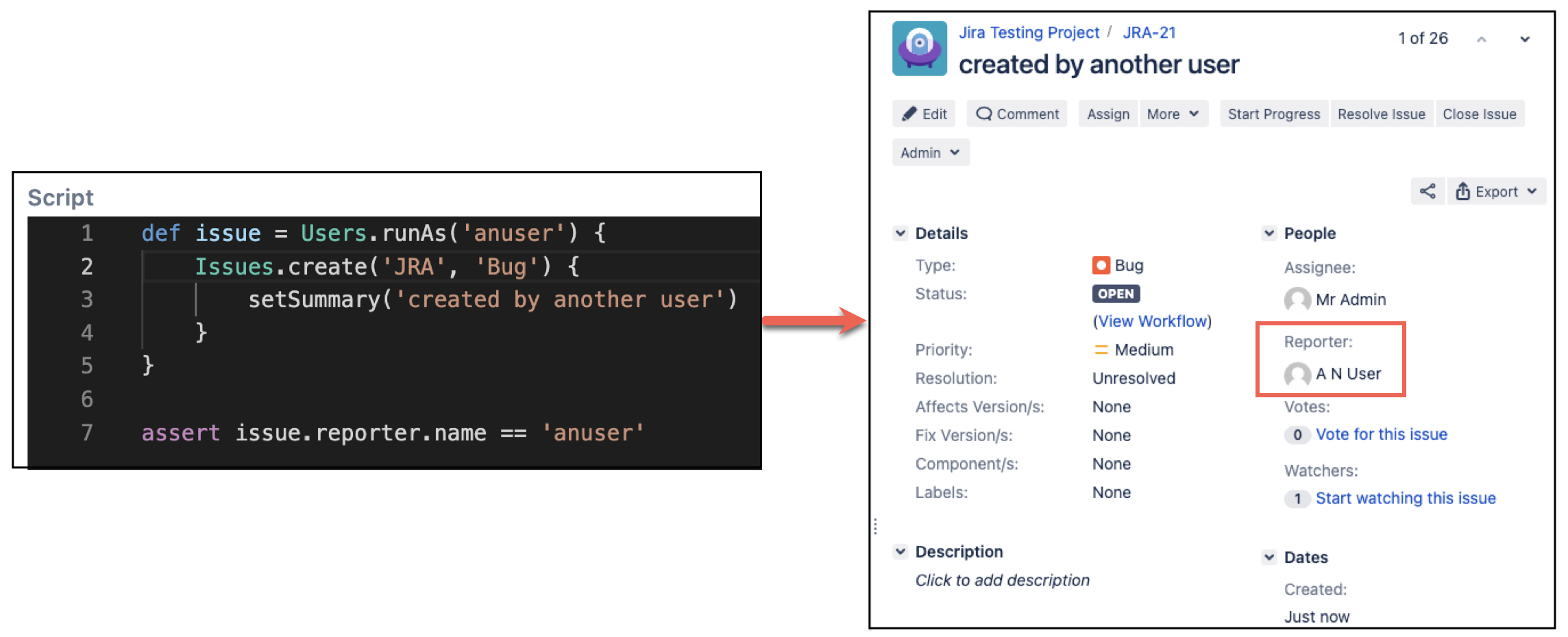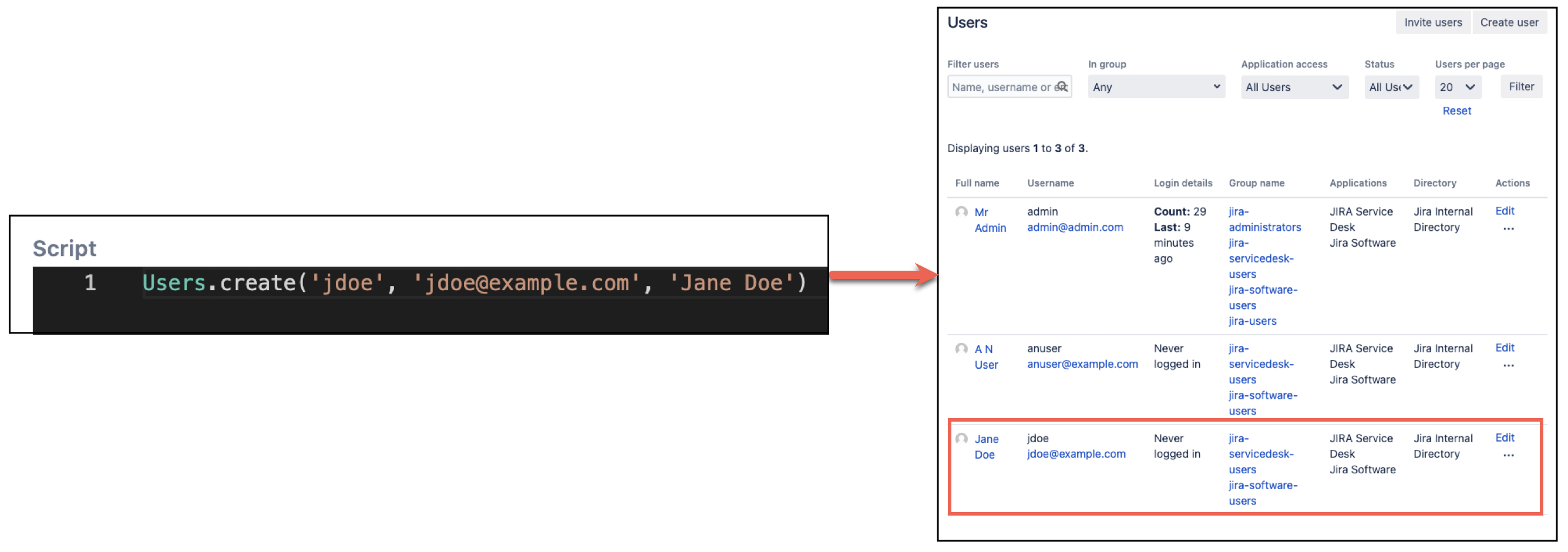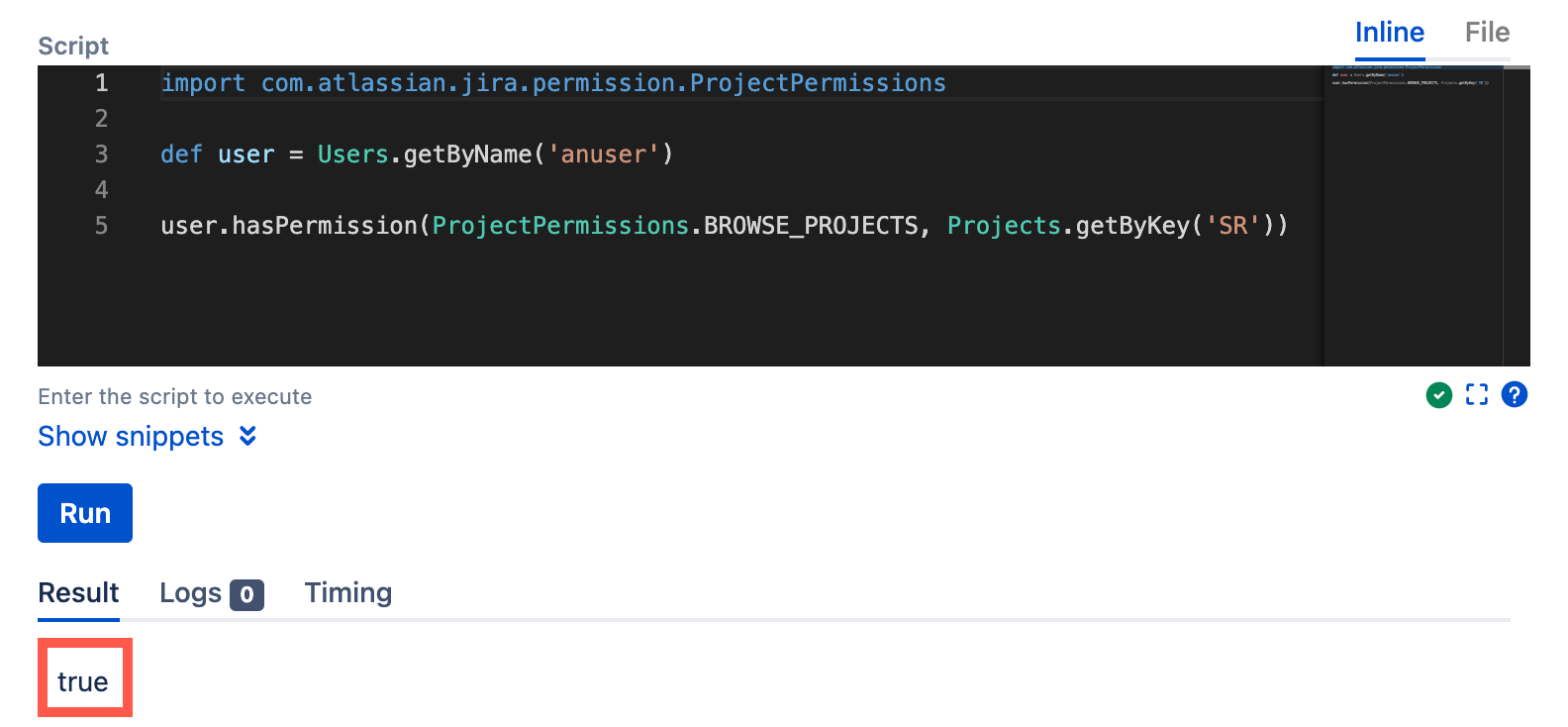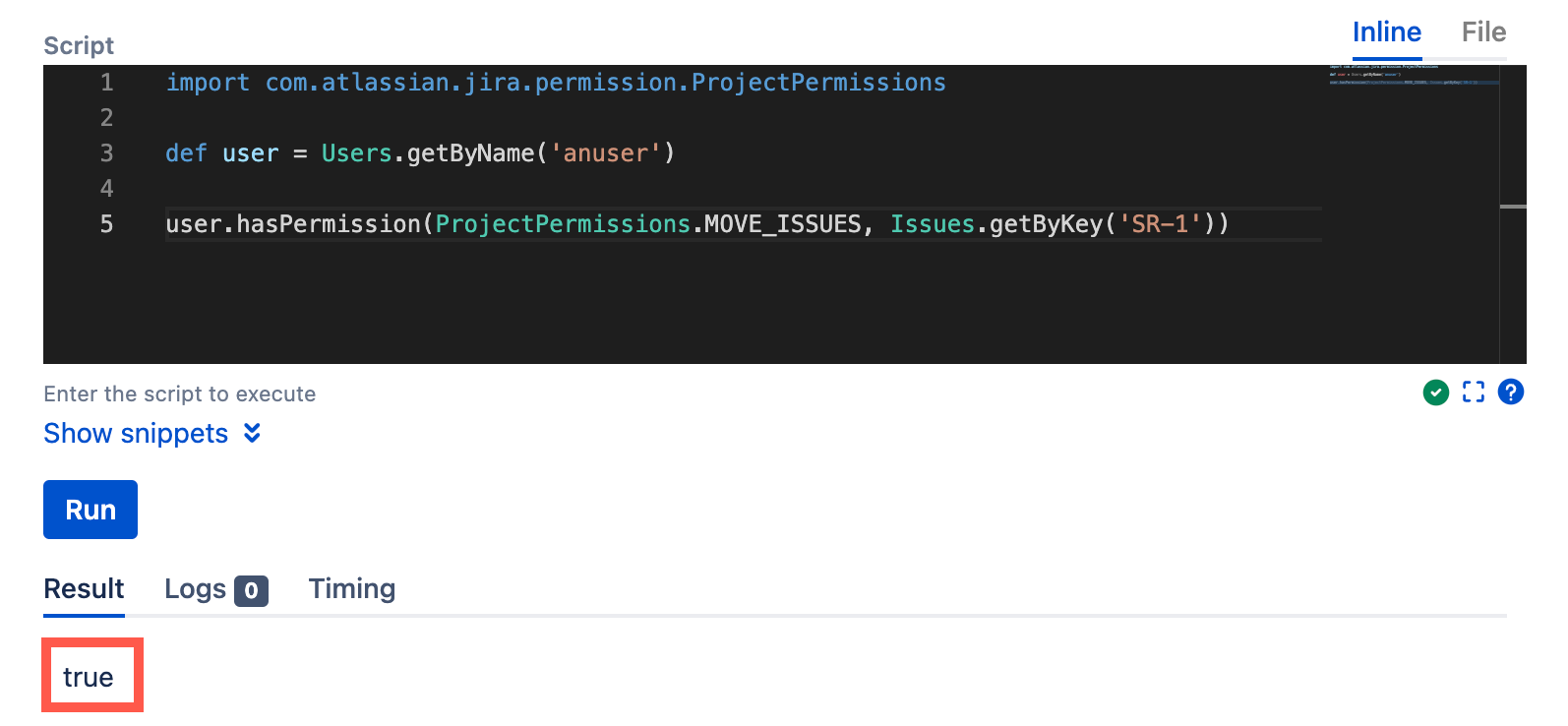Work with Users
With HAPI, we've made it easy for you to work with users.
Running code as another user
You can run code as another user with the Users top-level object. For example, you may wish to create an issue in a post-function in a project that the current user may not have create issue permissions in.
Run the following script from the script console:
In this example we're creating an issue as another user.
def issue = Users.runAs('anuser') {
Issues.create('SR', 'Bug') {
setSummary('created by another user')
}
}
assert issue.reporter.name == 'anuser'
Creating and modifying users
With HAPI we've made it easy for you to create and modify users.
Create a new user
You can create a user as follows:
Users.create('jdoe', 'jdoe@example.com', 'Jane Doe')
You can control the user creation process further by specifying a closure:
In this example we're creating a user and adding a password, directory ID and application access.
import com.atlassian.jira.application.ApplicationKeys
Users.create('jdoe', 'jdoe@example.com', 'Jane Doe') {
password = 'secret'
directoryId = 10_001
withApplicationAccess(ApplicationKeys.SERVICE_DESK, ApplicationKeys.SOFTWARE)
}
Delete a user
You can delete a user as follows:
def user = Users.getByName('jdoe')
user.delete()
Deactivate and activate a user
You can deactivate or activate a user as follows:
def user = Users.getByName('jdoe')
user.deactivate()
user.activate()
User permissions and role membership
Extension methods on com.atlassian.jira.user.ApplicationUser make it easy to:
- Retrieve whether the user has a given permission in a project
- Retrieve whether the user has a given global permission
- Retrieve whether the user has a particular project role membership in a project
Retrieving project permissions
You can retrieve project permissions as follows:
import com.atlassian.jira.permission.ProjectPermissions
// can this user create issues in project SR
user.canCreateIssues(Projects.getByKey('SR'))
// which is equivalent to
user.hasPermission(ProjectPermissions.BROWSE_PROJECTS, Projects.getByKey('SR'))
// does this user have permission to move issues in project SR
user.hasPermission(ProjectPermissions.MOVE_ISSUES, Projects.getByKey('SR'))
// can this user view issues in SR
user.canView(Projects.getByKey('SR'))
// can this user administer the SR project
user.canAdminister(Projects.getByKey('SR'))
Retrieving issue permissions
You can retrieve issue permissions as follows:
import com.atlassian.jira.permission.ProjectPermissions
// does this user have permission to move issue SR-1
user.hasPermission(ProjectPermissions.MOVE_ISSUES, Issues.getByKey('SR-1'))
// can this user view issue SR-1
user.canView(Issues.getByKey('SR-1'))
Working with role memberships
You can work with role memberships as follows:
import com.atlassian.jira.component.ComponentAccessor
import com.atlassian.jira.security.roles.ProjectRoleManager
// does this user have membership of the Developers role in the SR project
user.isMemberOfRole('Developers', Projects.getByKey('SR'))
// or using a ProjectRole instance
def projectRoleManager = ComponentAccessor.getComponent(ProjectRoleManager)
def projectRole = projectRoleManager.getProjectRole('Developers')
user.isMemberOfRole(projectRole, Projects.getByKey('SR'))
Working with group membership
You can work with group memberships as follows:
// is the user a member of the jira-administrators group
user.isMemberOfGroup('jira-administrators')
// or using a Group instance
def group = Groups.getByName('jira-administrators')
user.isMemberOfGroup(group)
// checking membership from the group works too
group.contains(user)
// as well as with usernames
group.contains('bob')
For more information on working with groups, see this page.