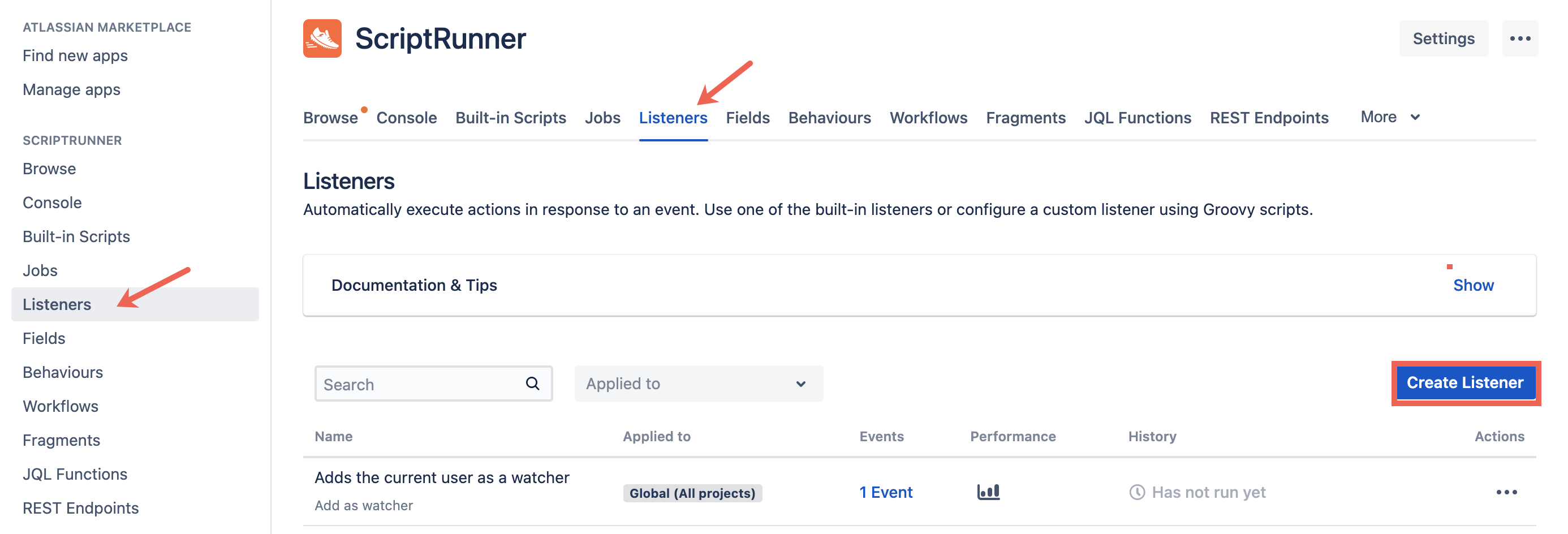Listeners
A listener is an automated procedure or function in ScriptRunner that waits (or listens) for a specific event to occur in Jira and then carries out an action if the event occurs.
View Configured ScriptRunner Listeners
Click the Cog in the top ribbon to open the Administration menu and select Add-ons.
Select Listeners from the side menu under ScriptRunner, or click the Listeners tab.
This window displays all configured ScriptRunner listeners. You can also view the execution history under Performance.- Optionally, filter your configured ScriptRunner listeners by project using the Applied to drop-down.
To add a new listener, click Create Listener.
New to Listeners? Check out our Listeners Tutorial.