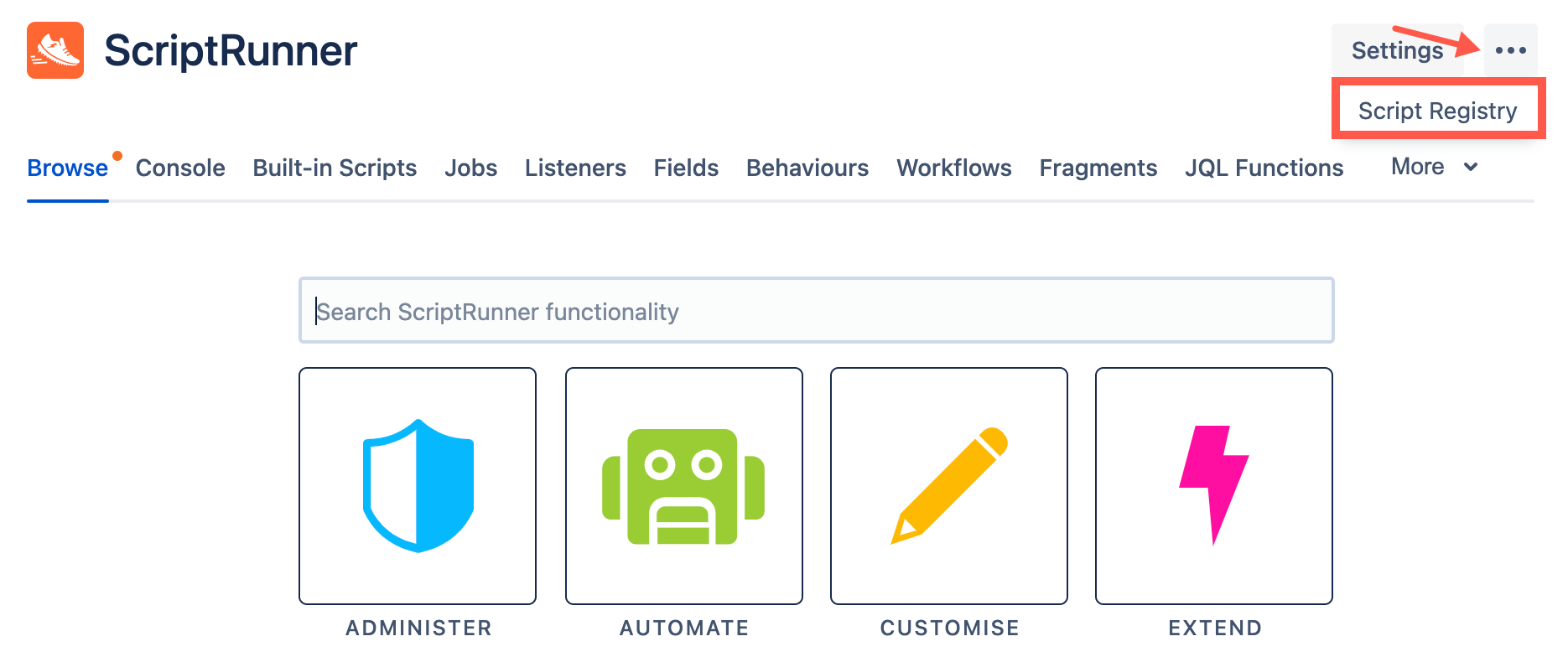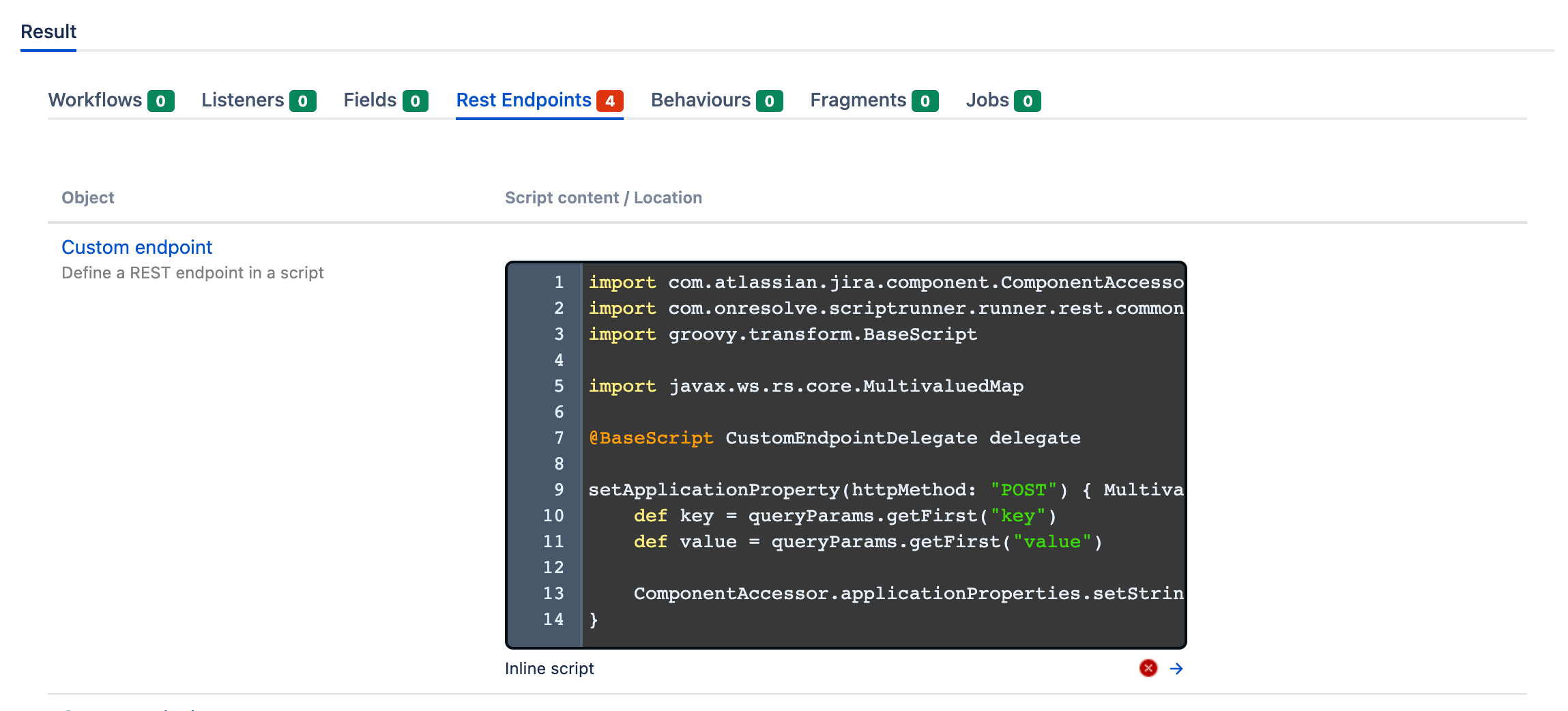Script Registry
Use the Script Registry to search your ScriptRunner custom scripts, and view any type-checking errors or deprecation warnings.
Type-checking errors do not mean your code will not run - as we compile it statically and groovy is a dynamic language, there may be false positives.
Script Registry lists scripts, their type, content, and location. Each script undergoes Static Type Checking to ensure it is written correctly.
It is recommended that Script Registry is used on staging instances after upgrading Jira to validate that all necessary APIs are available.
From ScriptRunner, navigate to Built-in Scripts→Script Registry. Alternatively, you can select the Ellipses Menu → Script Registry.
Click Run to view all configured scripts. All groovy scripts on the Jira instance are listed.
Scripts are sorted into category tabs, showing the number of scripts in each category. Click on a tab to display all scripts of that kind.