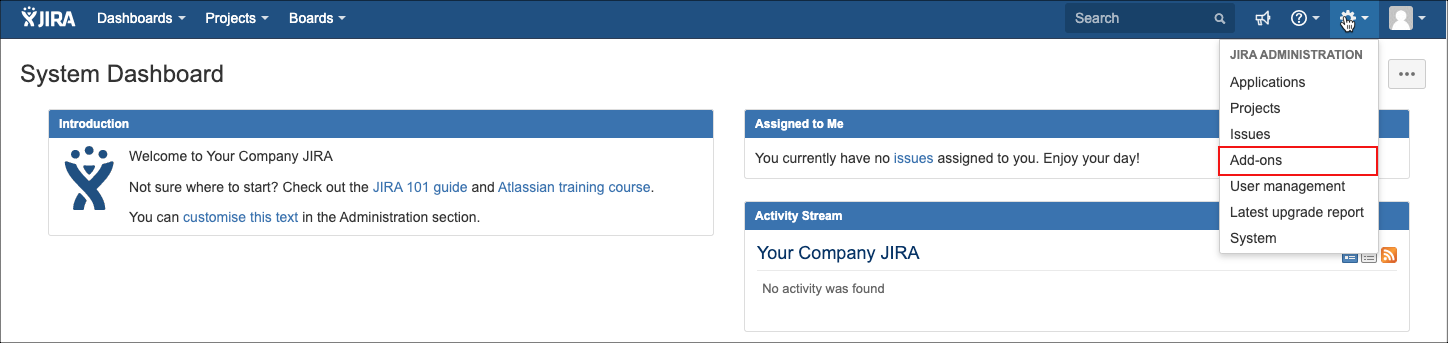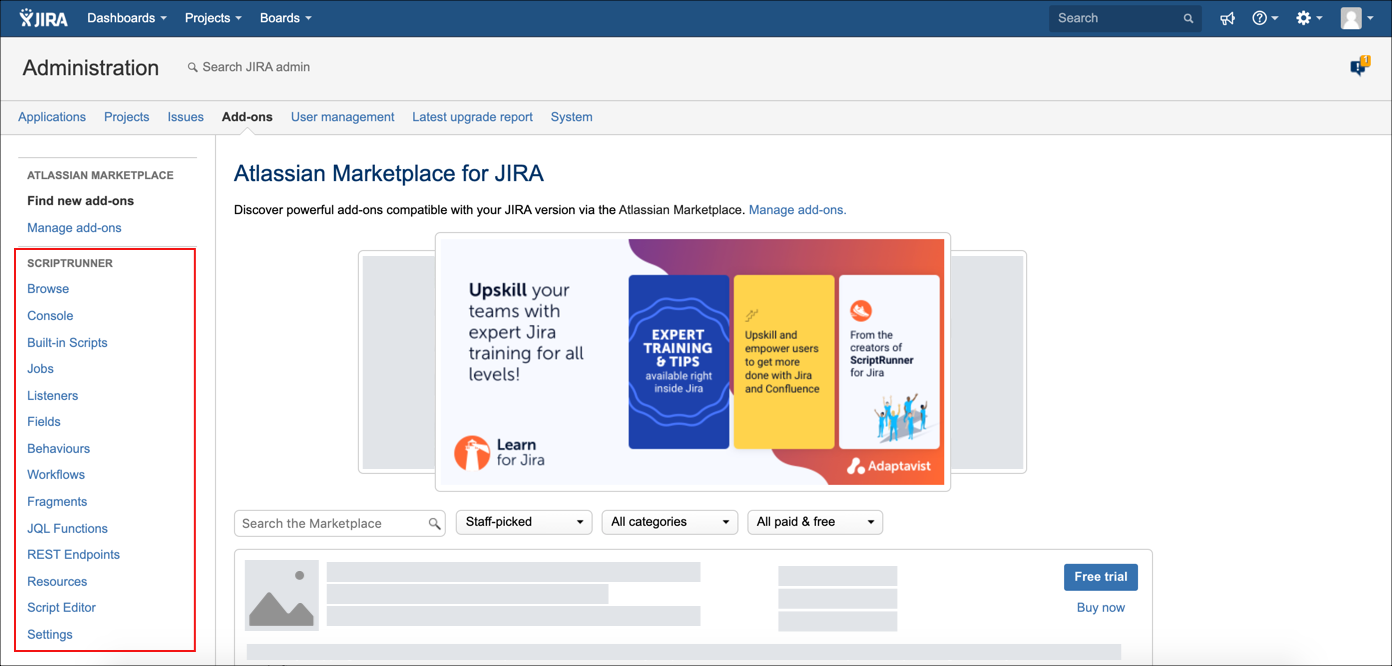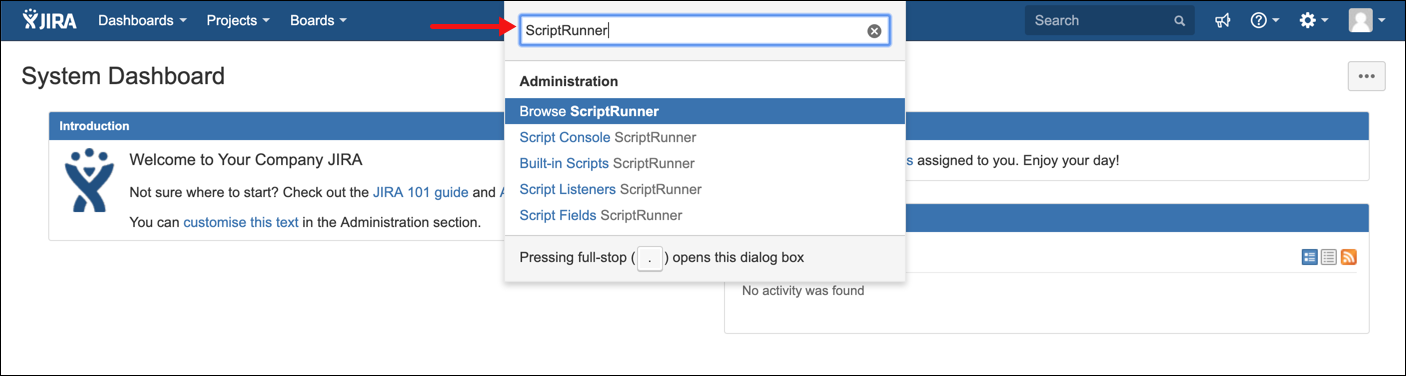Navigation
Congratulations! You’ve installed ScriptRunner for Jira Server. There are two main ways to navigate to ScriptRunner in Jira:
Through the Jira Administration menu.
Using the administration quick search.
Navigating From the Administration Menu
Click the Cog to the right of the top ribbon to open the Administration menu and select Add-ons.
ScriptRunner is visible in the sidebar.
Navigating Using the Administration Quick Search
Press the keyboard shortcut
gg. A search dialog appears.Type ScriptRunner into the search and press
Enterto be taken to the ScriptRunner Browse page.
Alternatively, you can select one of the related options, such as Built-in Scripts.