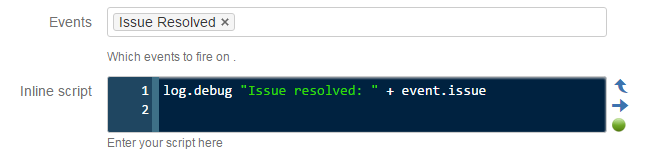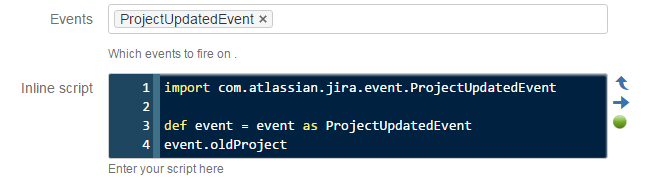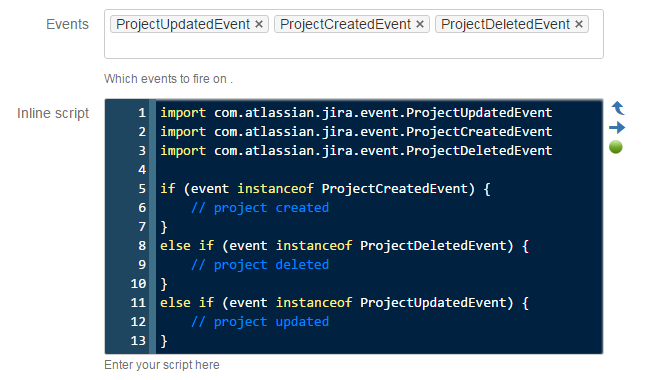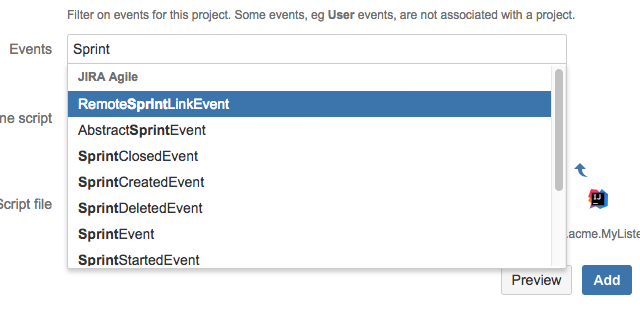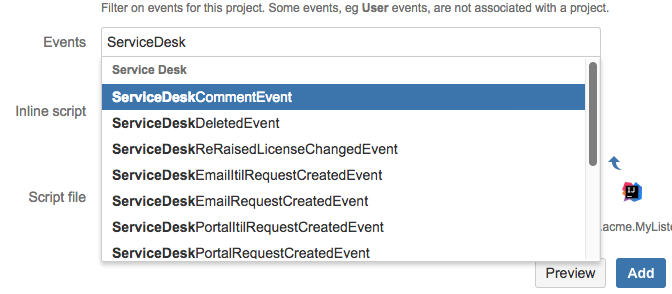Custom Listener
Using groovy scripts as workflow functions instead of full-blown java plugins is much faster, more maintainable and flexible, and has all the same capabilities as java plugins. Explicit compilation is much over-rated.
As well as listening for issue events, you can also handle project, version and user-related events. Examples of this might be:
mail a new user when they are created in Jira
notify downstream systems when a version is released
create link git repositories or Confluence spaces when a project is created
There are a couple of ways to structure your listener code.
The easiest, and recommended way, is to just write a script. You can use an inline script, or point to a file in your script roots, as usual.
The event object will be passed to the script in the binding. For issue related events, this will be an IssueEvent. So the simplest listener might look like:
For other types of listeners, the event type will be whatever you selected to listen to, for example a ProjectUpdatedEvent.
Currently, the static type checker is not smart enough to handle different event types, so if you are working with non-issue events, you will need to cast or redefine the event object to the correct type (or you can just ignore the type checker). For example in the following case, without redefining the event, the type checker would flag oldProject as an error:
If you are listening to multiple events because the code is mostly common, you can distinguish between them using instanceof:
Issue Event Bundles
SRJIRA-1929 has been fixed, which means your specified event handler will be correctly called for the relevant events.
Jira 6.3.10 and above broadcasts "bundles" of events, containing all relevant events. ScriptRunner will unbundle the events, and call all relevant script listeners for each event.
Previous to this fix, if you had a handler listening for the Issue Assigned event, it would only have been invoked if the issue assignment was the only action made. If someone had updated or commented an issue at the same time as assigning it, the Issue Updated or Issue Commented event would have been published, and your issue assigned handler would not run.
After this fix, it will run, but the consequence is it will be called more often than before, and perhaps when you do not expect it to. For instance, if you create an issue and set the assignee at the same time, this will invoke any Issue Assigned listeners (where previously it would not).
We advise you to write your listeners in such a way that this makes sense… for instance, if you want to do something when the assignee changes, then either consider the initial assignee to be a change, or to check the previous value of that field.
Or, you can choose to ignore events that were raised alongside a more "significant" event. To do this, you can make use of the IssueEventBundle, which is available in the script binding as bundle.
Example:
import com.atlassian.jira.event.issue.DelegatingJiraIssueEvent
import com.atlassian.jira.event.issue.IssueEvent
import com.atlassian.jira.event.issue.IssueEventBundle
import com.atlassian.jira.event.type.EventType
def getIncludedEvents = {
bundle.events.findResults { includedEvent ->
includedEvent instanceof DelegatingJiraIssueEvent ? includedEvent.asIssueEvent() : null
} as List<IssueEvent>
}Custom Listener Example
The following example will post a message to a cloud instant messaging provider when a version is released. The listener is configured for the VersionReleaseEvent.
import com.atlassian.jira.event.project.VersionReleaseEvent
import groovy.json.JsonBuilder
import groovyx.net.http.ContentType
import groovyx.net.http.HTTPBuilder
import groovyx.net.http.Method
VersionReleaseEvent event = event
def http = new HTTPBuilder("https://hooks.slack.com")
http.request(Method.POST, ContentType.TEXT) {
uri.path = "/services/XXXX/YYYYY/ZZZZZ" // <1>
body = new JsonBuilder([
channel : "#dev",
username : "webhookbot",
text : "Woop!: Version: *${event.version.name}* " +
"has been released in project *${event.version.project.name}*. We're off to the pub!!", // <2>
icon_emoji: ":ghost:",
mrkdwn : true,
]).toString()
}Line 11: Get this value from the Slack API documentation
Line 16: Get the version and project names from the event
Send a custom email (non-issue events)
Use the Send a Custom Email listener functionality to send custom emails in reaction to non-issue events such as:
Create a project
Add a new user
Update a component
Third party plugin events
See Send a custom email for more information on configuring custom emails for issue events.
Declare the event variable in Condition and Configuration to enable Code Insights.
For example, we want to send an email after a version is released. In that case, the selected event will be VersionReleaseEvent and the script in the Condition and Configuration field will be:
groovyimport com.atlassian.jira.event.project.VersionReleaseEvent def event = event as VersionReleaseEvent def version = event.version // Store in then config map, the version and the project name so we can use them later in our templates config.'versionName' = version.name config.'projectName' = version.project.name true
Now we can use the above variables in our Templates, for example the Email template will be:
Version $versionName for project $projectName just released.
Congratulations y'all !Jira Software Events
This section gives you an idea of how to use Jira Software events. The Jira Software events will be available automatically if Jira Software is installed and enabled. A Script can listen to various Jira Software events (such as SprintStartedEvent, SprintClosedEvent) and take action based on your requirements. For an example send an email with sprint data when a sprint starts or send an email with list of incomplete issues when a sprint finishes.
To get the list of incomplete issues a custom listener can be configured to listen to SprintClosedEvent with the following code fragment:
import com.atlassian.greenhopper.service.rapid.view.RapidViewService
import com.atlassian.greenhopper.service.sprint.Sprint
import com.atlassian.greenhopper.web.rapid.chart.HistoricSprintDataFactory
import com.atlassian.jira.component.ComponentAccessor
import com.onresolve.scriptrunner.runner.customisers.ast.PluginModuleTransformer
import com.onresolve.scriptrunner.runner.customisers.WithPlugin
@WithPlugin("com.pyxis.greenhopper.jira")
def historicSprintDataFactory = PluginModuleTransformer.getGreenHopperBean(HistoricSprintDataFactory)
def rapidViewService = PluginModuleTransformer.getGreenHopperBean(RapidViewService)
def user = ComponentAccessor.jiraAuthenticationContext.getLoggedInUser()
def sprint = event.sprint as Sprint
if (sprint.state == Sprint.State.CLOSED) {
def view = rapidViewService.getRapidView(user, sprint.rapidViewId).value
def sprintContents = historicSprintDataFactory.getSprintOriginalContents(user, view, sprint)
def sprintData = sprintContents.value
if (sprintData) {
def incompleteIssues = sprintData.contents.issuesNotCompletedInCurrentSprint*.issueId
log.warn "incompelte issues id : ${incompleteIssues}"
}
}Service Management Events
Jira Service Management events will be available automatically if Service Management is installed and enabled. ScriptRunner supports large number of events which users can intercept according to the requirements.
The following example shows how to get information from SlaThresholdsExceededEvent. The event is triggered when configured SLA’s goal time exceeds. The event contains information of the issue and at what time the resolution has been violated.
import com.atlassian.servicedesk.workinprogressapi.sla.threshold.SlaThresholdsExceededEvent
import com.onresolve.scriptrunner.runner.customisers.WithPlugin
@WithPlugin("com.atlassian.servicedesk")
def event = event as SlaThresholdsExceededEvent
def issue = event.issue
def time = event.time
log.warn "Time to resolution violated for issue : ${issue.summary} at ${time}""Heritage" Custom Listeners
This is the old method of using custom listeners. It still works, but you are not advised to use it for new code:
Write your listener as groovy - but as a groovy class, not a groovy script. You could just extend AbstractIssueEventListener, but your class merely needs to respond to workflowEvent(IssueEvent).
Copy the .groovy file to the correct place under the script roots directory (depending on its package).
Go to Script Listeners, and enter the name of the package and class, e.g. com.onresolve.jira.groovy.listeners.ExampleListener. This is in the distribution so you could try this actual class, it just logs the events it catches.
If you update the groovy class it will be reloaded automatically.
The simplest possible listener class looks like this:
groovyclass ExampleListener extends AbstractIssueEventListener { Category log = Category.getInstance(ExampleListener.class) @Override void workflowEvent(IssueEvent event) { log.debug "Event: ${event.getEventTypeId()} fired for ${event.issue} and caught by ExampleListener" } }