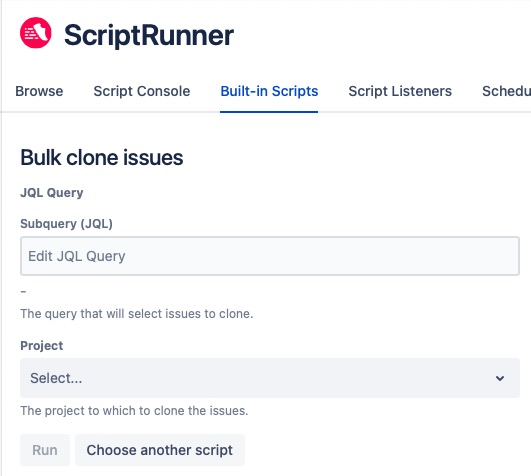Bulk Clone Issues
You can select Jira issues to clone and move to another project as a set of issues in bulk. To do so:
- Navigate to the Bulk clone issues page from the Jira Administration menu by selecting Apps→ScriptRunner→Built-in Scripts.
- Enter the Subquery (JQL) for the issues you want to clone.
- Select the project you want the cloned issues to move to from the Project drop-down list.
- Click the Run button, or click Choose another script to repeat the process and clone more issues.
You can clone up to 50 issues, or search for issues in groups in the JQL.