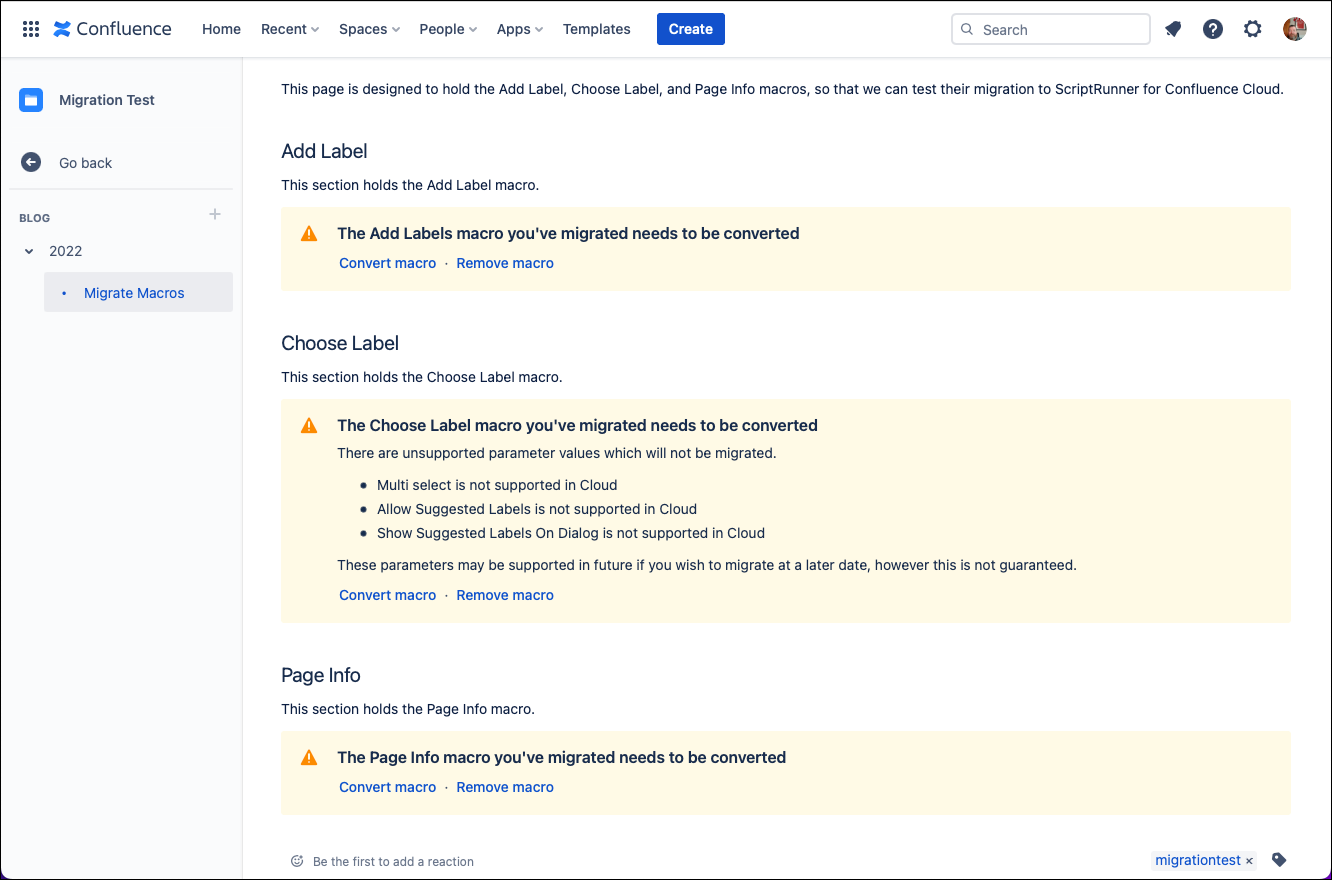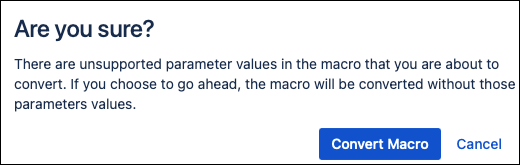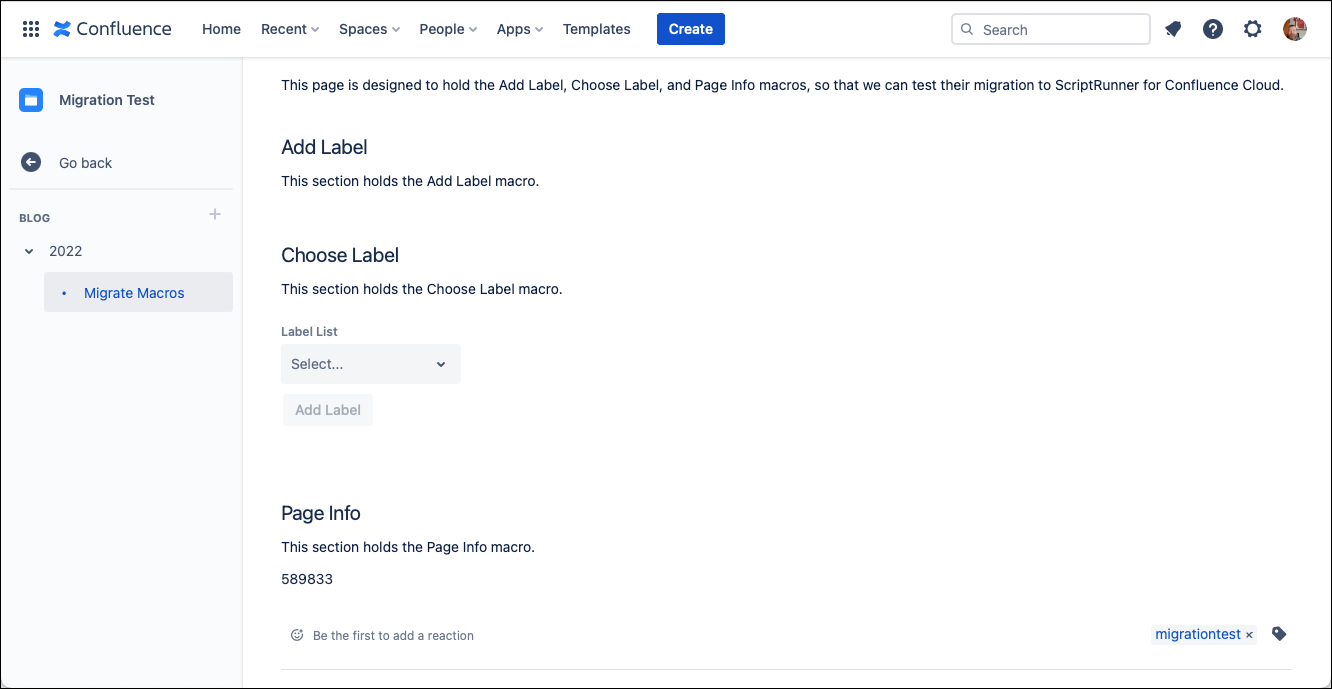Macro Migration Tips
When you migrate from ScriptRunner for Confluence Server or Data Center to ScriptRunner for Confluence Cloud, most built-in macros are unsupported and need to be replaced with a custom Cloud macro to perform the same tasks.
There are currently three built-in macros that ScriptRunner for Confluence Cloud supports. These built-in macros are:
Is there a macro that you would like to see supported in Cloud? Do you have an idea for a new macro? We want to hear from you! Please forward your requests and ideas via our customer support portal.
If you open a Confluence page and see the macro highlighted in yellow, the old macro needs to be replaced or converted.
Convert the macro
Select Convert macro to replace the current Server/Data Center macro with the equivalent Cloud macro.
The Cloud version of the Choose Label macro doesn't have as many parameters as the Server/DC version. So if you are converting a Choose Label macro, you may see the following message after you click Convert macro:
You can complete the conversion by clicking Convert Macro or cancel the conversion by clicking Cancel.
Once you have converted a macro, the page refreshes with a Cloud macro replacing the Server/DC macro.
Remove the macro
Click on Remove macro to remove the macro from the page without converting it.