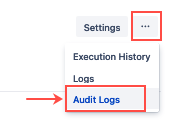Audit Logs
This page allows you to view logs of all ScriptRunner events that have occurred in your Confluence instance.
To navigate to audit logs, select the ellipses menu in the top right corner of any ScriptRunner for Confluence Cloud Screen.
The following information is available in the audit logs:
- Date: The date and time of the ScriptRunner event.
- Author: The name of the user instigating the event. If no name is available, it displays the user id.
- Event: The instigating ScriptRunner event, for example, a script listener is created, a script variable is removed, or a CQL job is updated.
- Details: More detailed information about what change was made.