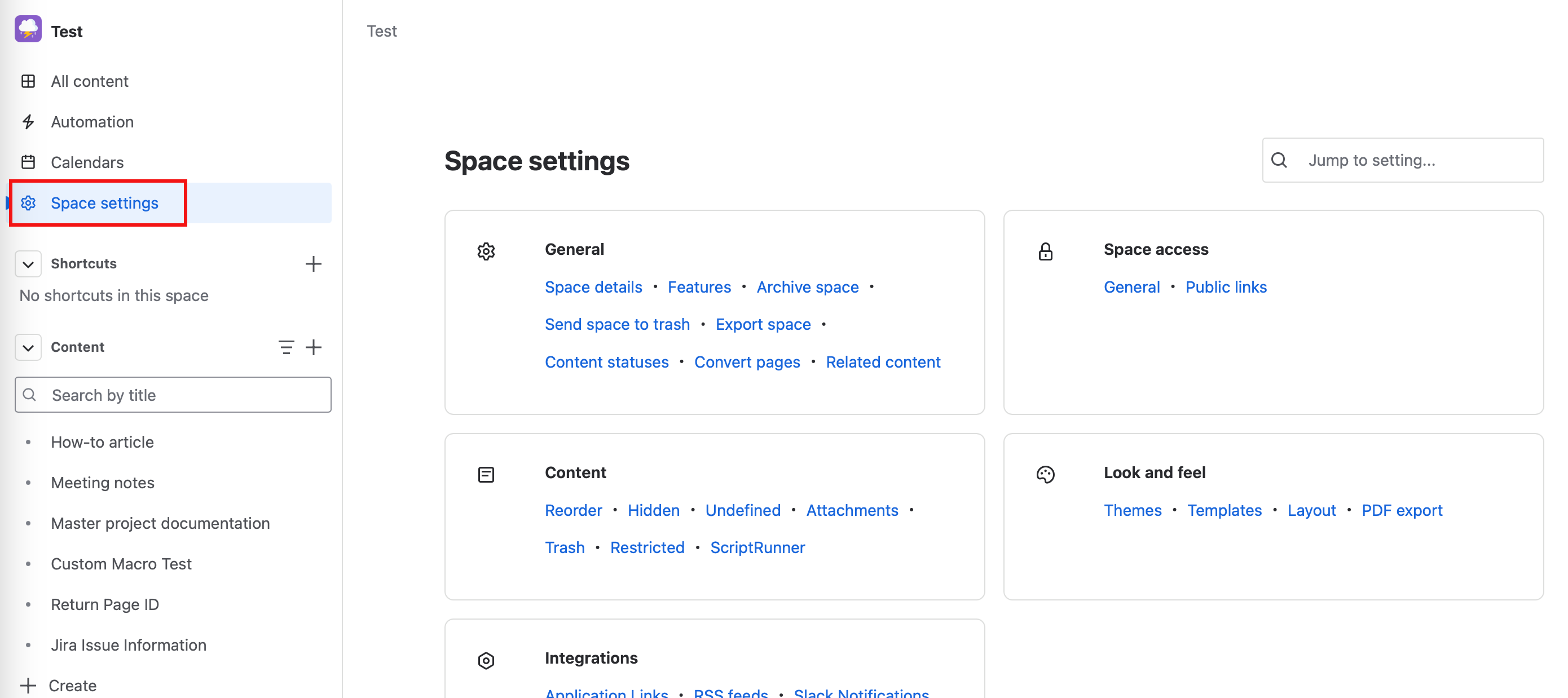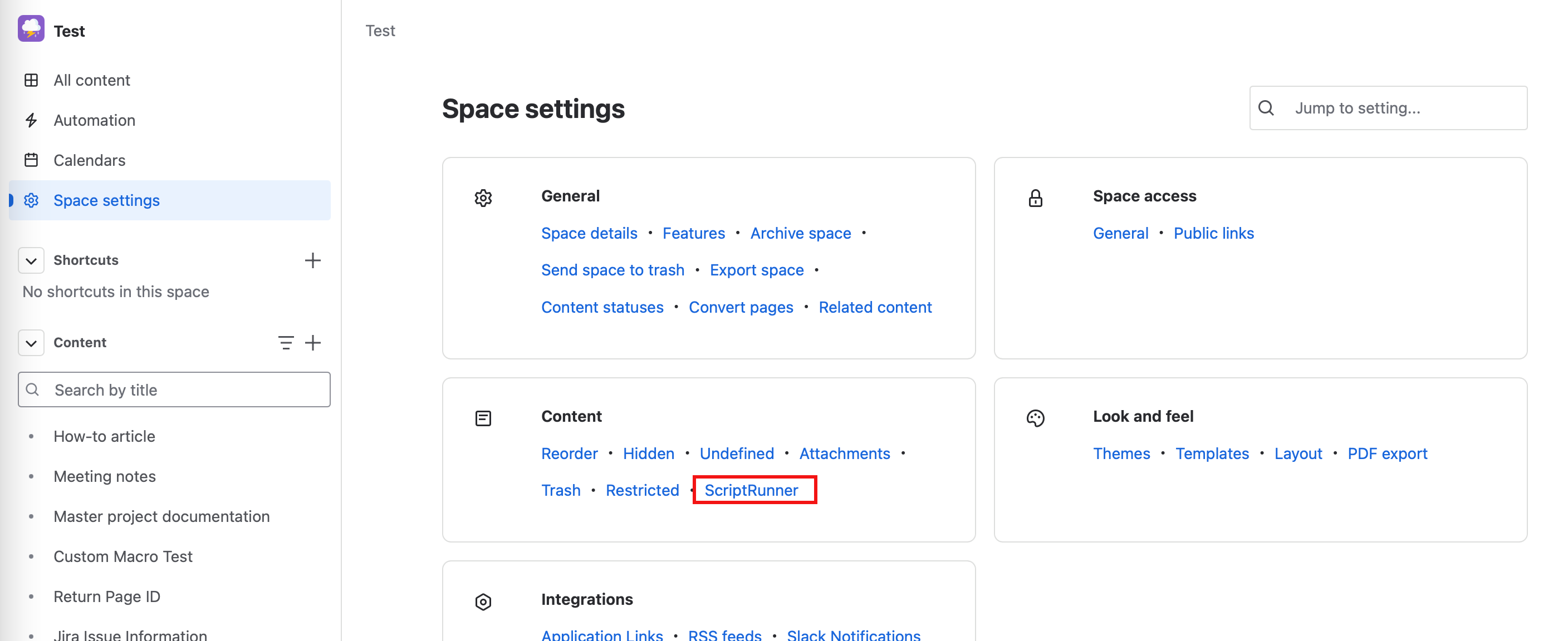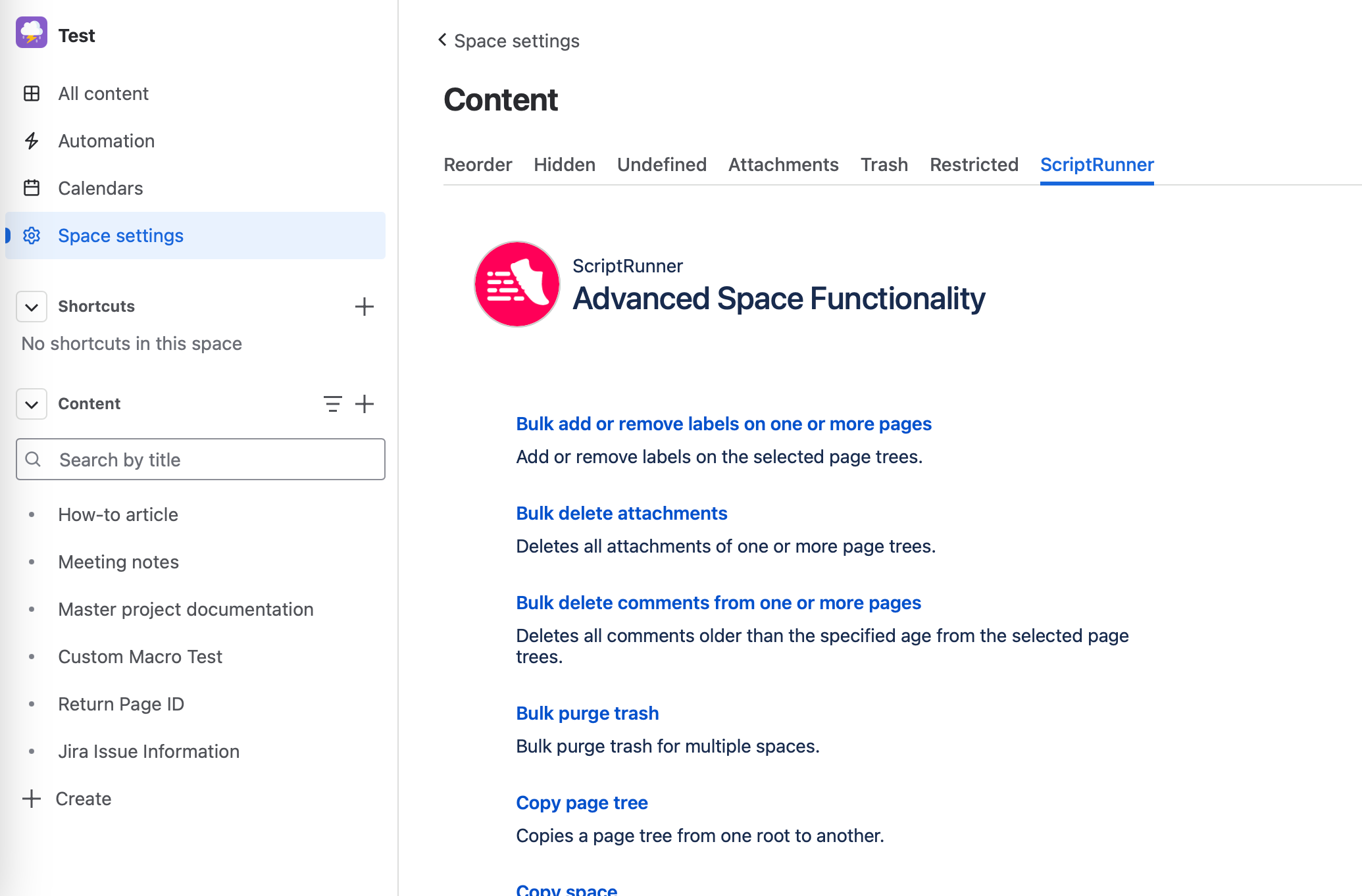Space Administration Built-In Scripts
Space administrators can:
Make changes only on the spaces that they are admins of.
Access all features in the ScriptRunner section.
Permissions
- To restrict permissions take a look at our permissions documentation here.
- To find out more about assigning space admin permissions, take a look at Atlassian’s documentation.
Navigation
- Navigate to your space.
- Select Space Settings from the lefthand menu.
- Select ScriptRunner from the Space Settings tiles in the Content section.
Once you select ScriptRunner, the space administration built-in scripts appear.