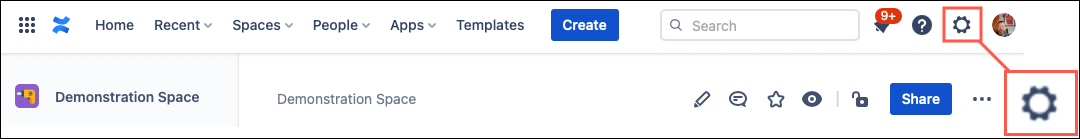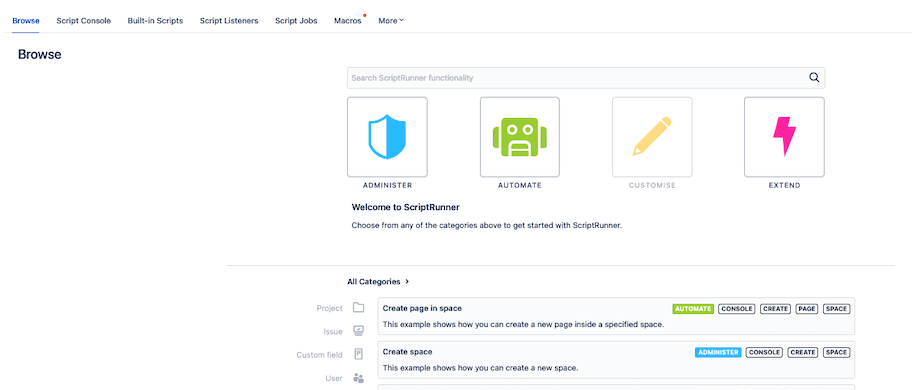Navigation
Feature Navigation
From anywhere within your Confluence space, click on the cog in the top right of the screen to display the General Configuration page.
When the General Configuration page is displayed, the ScriptRunner for Confluence Cloud menu appears in the lefthand navigation.
Once you select one of the ScriptRunner features, it appears on the screen. The rest of the features appear in a toolbar at the top of the screen.
Additional Navigation
For more information about navigating ScriptRunner for Confluence Cloud, check out these topics: