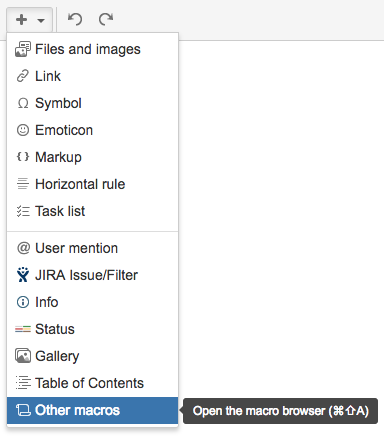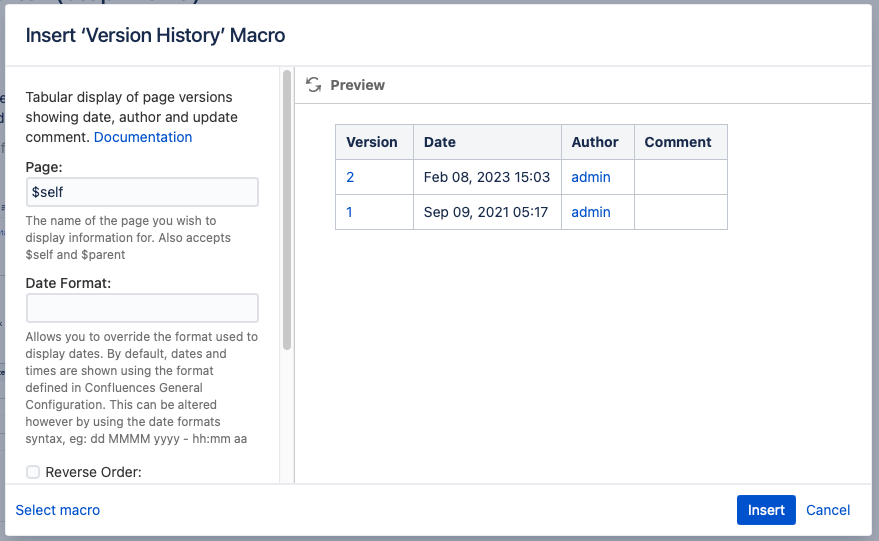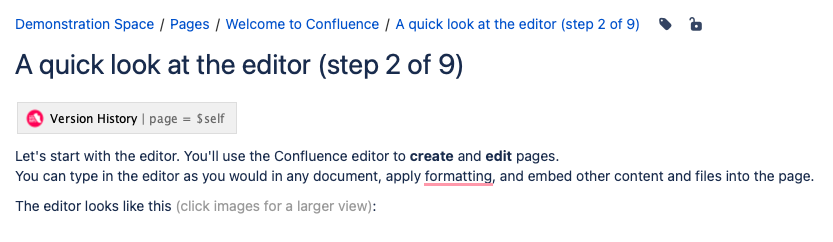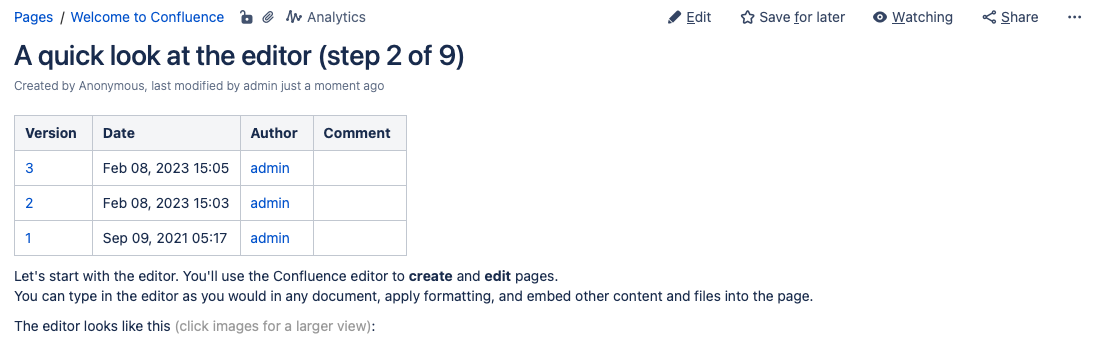Versions History Macro
The Version History macro makes it easy to display versioning information about any page in a list.
Formerly part of the separate Page Info plugin, the Version History macro is now a native feature of ScriptRunner for Confluence.
Using the Version History macro on a Confluence page
To use the macro, follow these steps:
Click Insert > Other Macros.
Select the Version History macro from the provided list.
Complete the desired fields.
- Page: Specify the page name for which version history information is displayed. The variables $self (the default) and $parent are accepted.
- Date Format: Specify the format in which the date is displayed. For example, DD MM YYYY - hh:mm aa. The default is MMM dd, yyyy hh:mm.
- Reverse Order: Display the version history list in reverse order.
- First: Specify how many results are displayed. Display only the first x entries.
- Select Insert, and the Version History macro appears in edit mode.
Result
Once you save or update the Confluence page, the Version History macro appears on the page.