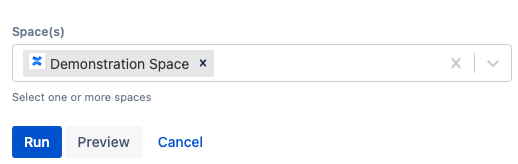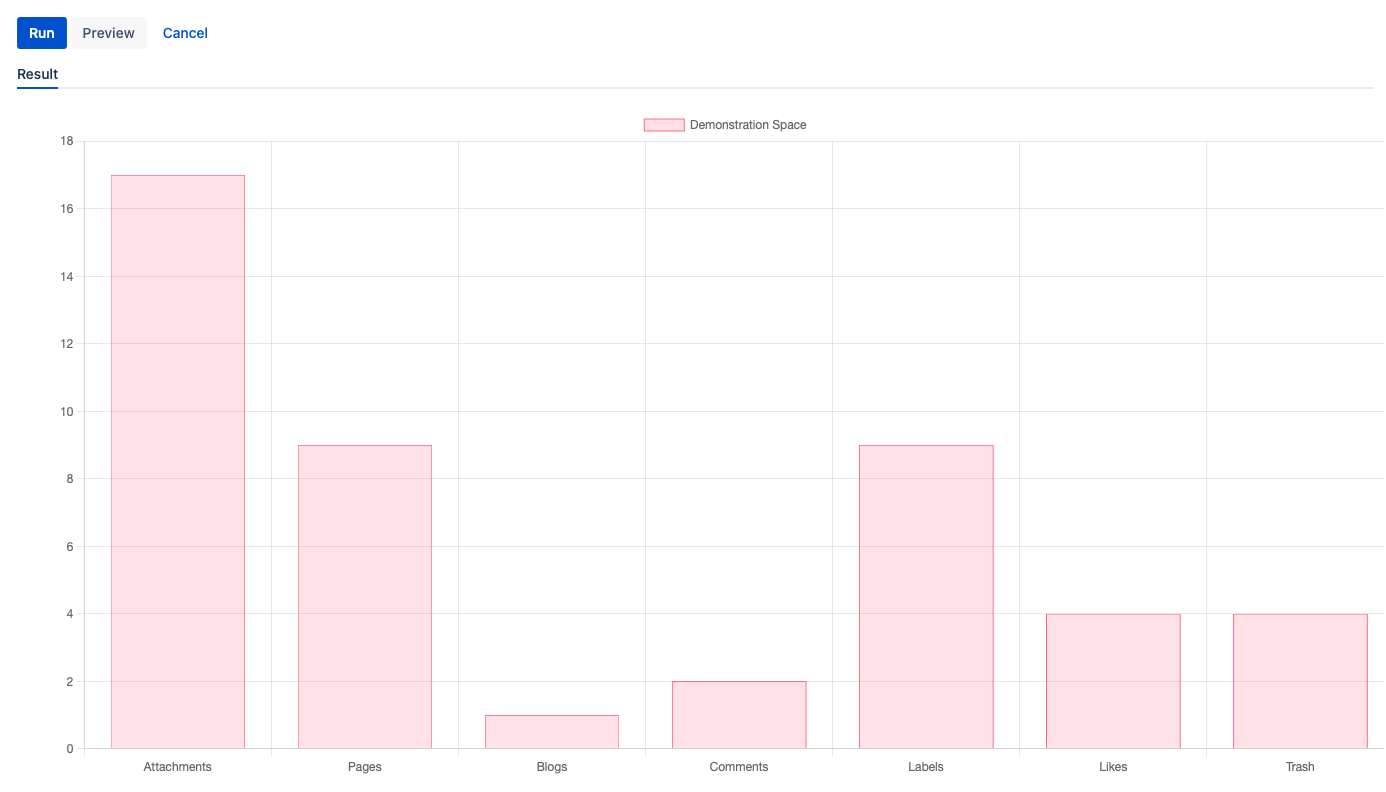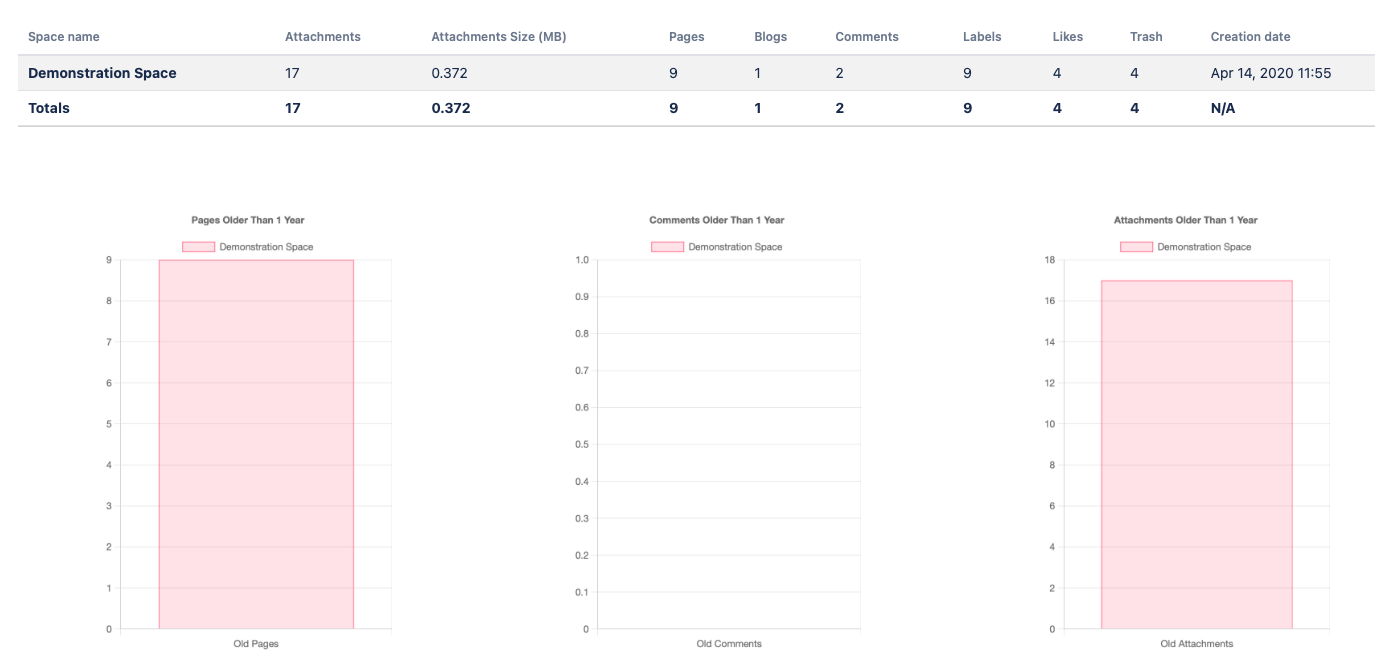Space Statistics
Using Space Statistics, you get an overview of your Confluence spaces. You can see the following statistics:
- Number of attachments
- Number of pages
- Number of blogs
- Number of comments
- Number of labels
- Number of likes
- Number of trashed items
- Creation date
Attachments in Draft Status
The Space Statistics script does not count attachments added to pages in Draft.
Run the script
To use this built-in script, follow these steps:
- Navigate to General Configuration > ScriptRunner > Built-In Scripts.
- Select Space Statistics.
- Select the space you want to work with in Spaces.
Select Run.
You can select Preview instead of Run to view changes before implementing them.
Results
Once you select Run, the Results of the script appear: