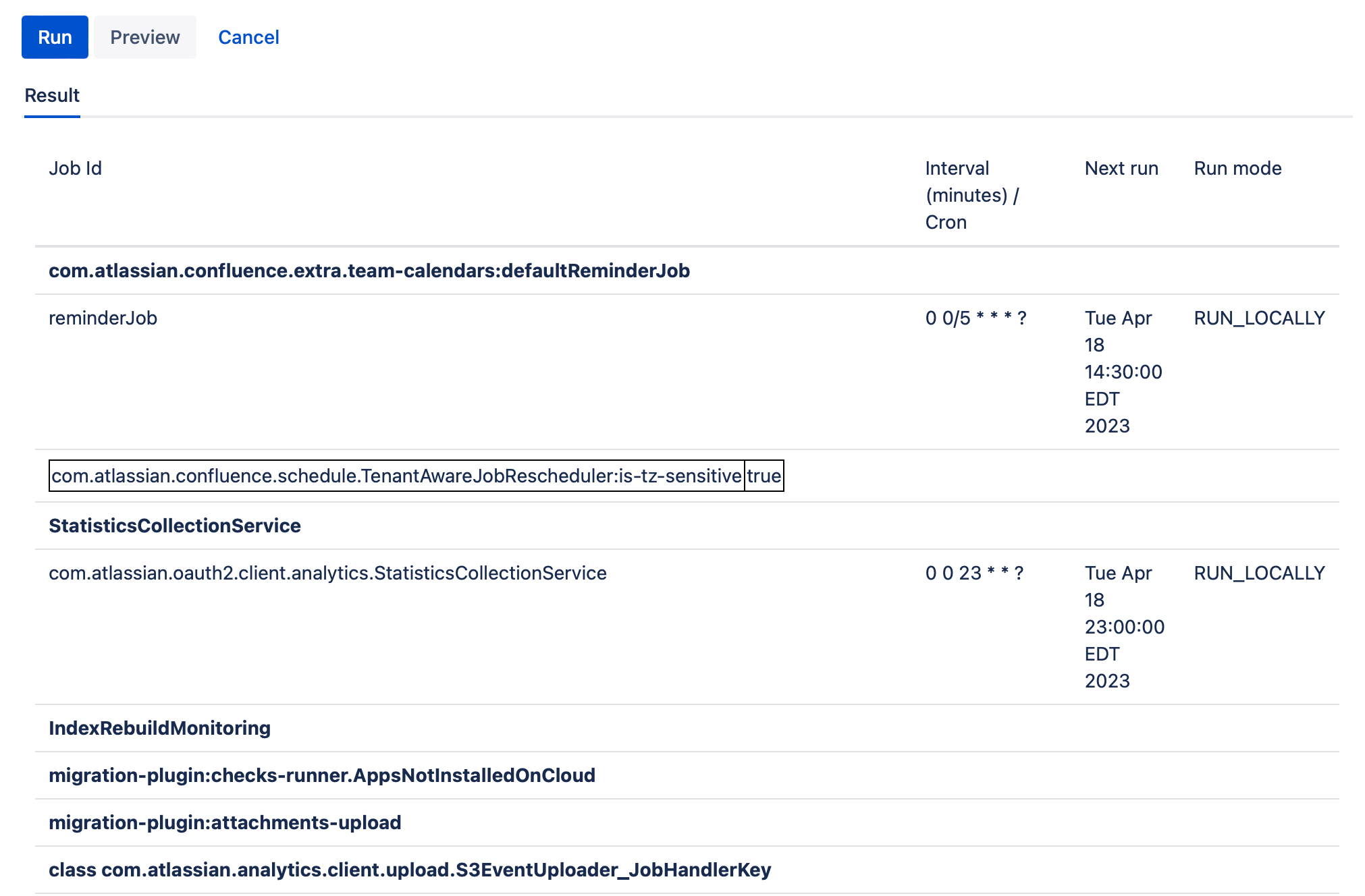List Scheduled Jobs
Jobs are a way to run code at specific times of the day/week/month or on an interval in order to perform an automated task. Use List Scheduled Jobs to view details of all jobs on the current instance.
Run this script
- Navigate to General Configuration > ScriptRunner > Built-In Scripts.
- Select List Scheduled Jobs.
- There are no fields for this built-in script, so you only have to select Run or Preview.
Results
Results show the Job ID, Interval/Cron, Next Run, and Run Mode of each job, listed below the feature they run.