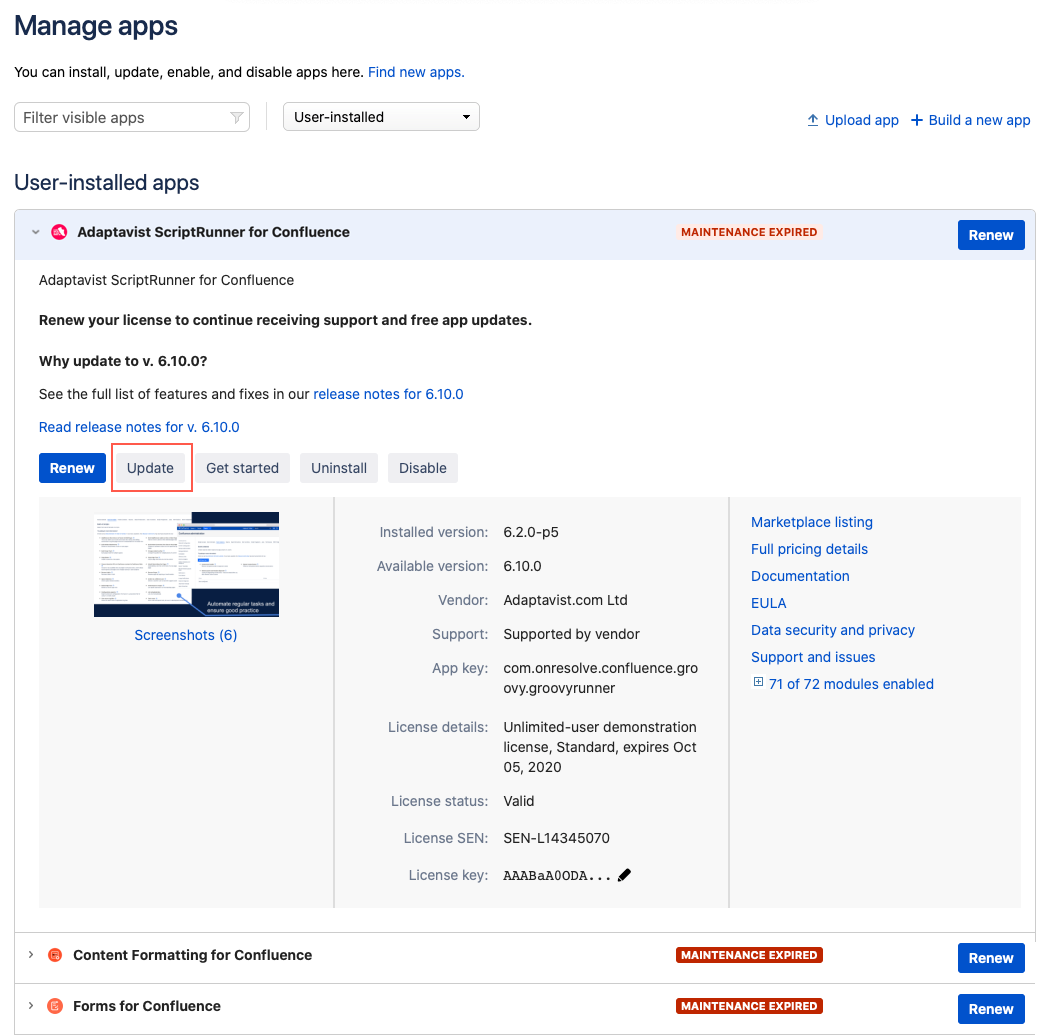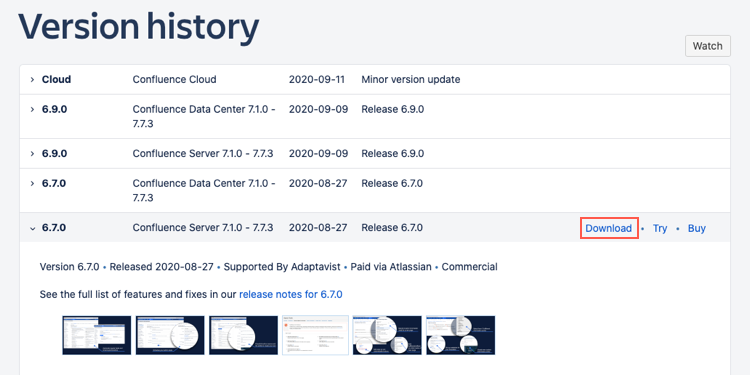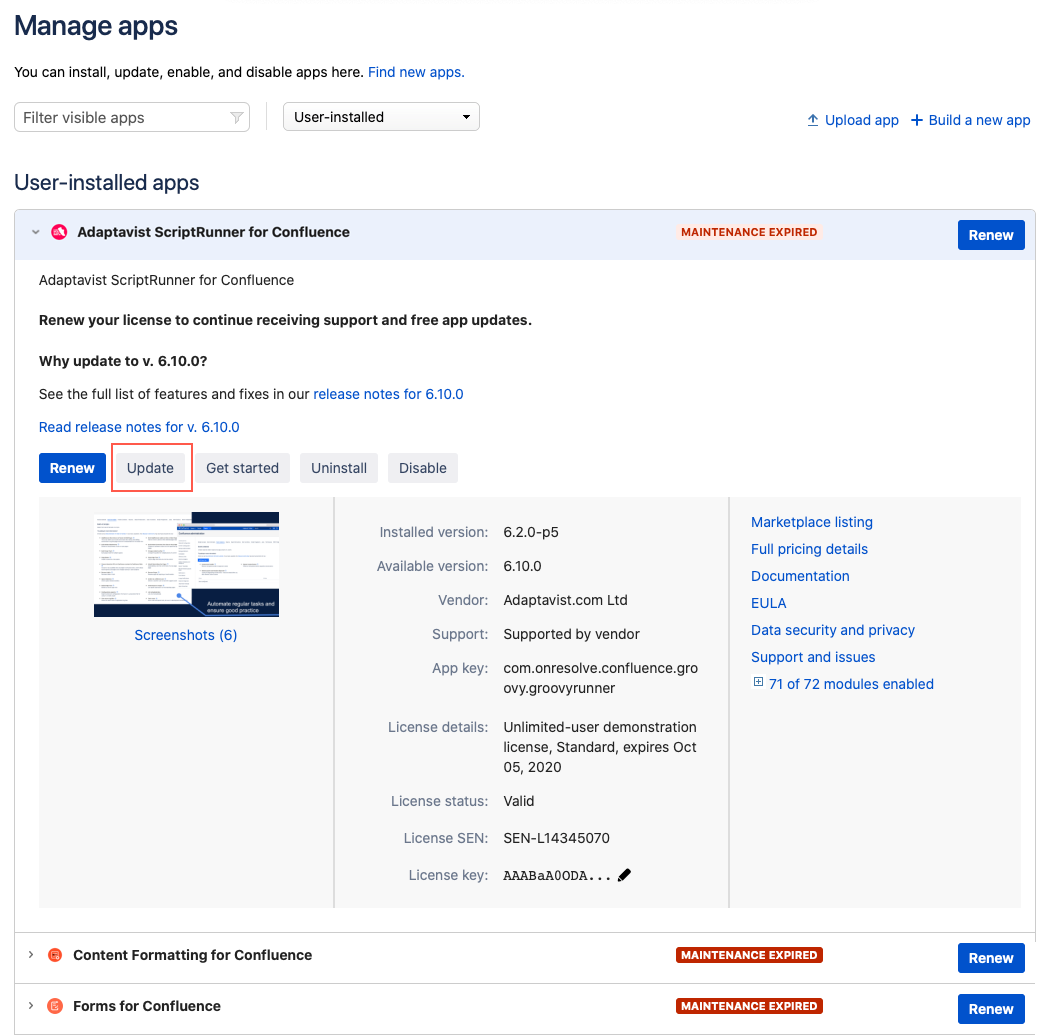Update
Update ScriptRunner for Confluence
There are two ways to update ScriptRunner for Confluence:
Version History on the Atlassian Marketplace
To update ScriptRunner for Confluence, navigate to Version History. From there, you can select a version to Download.
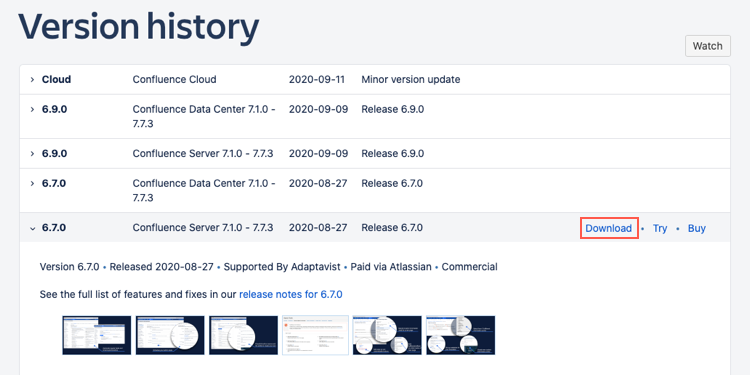
Manage Apps in Confluence Instance
If you navigate to General Configuration > Manage Apps, you can update by selecting Update.