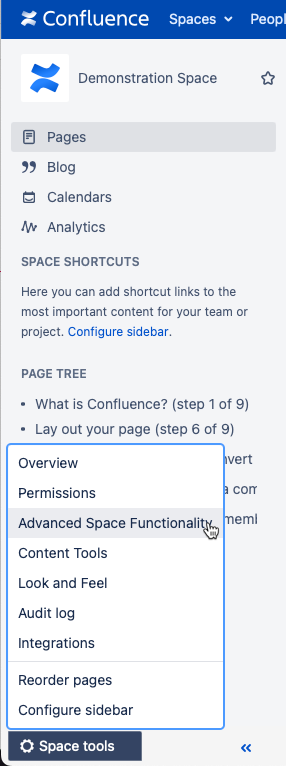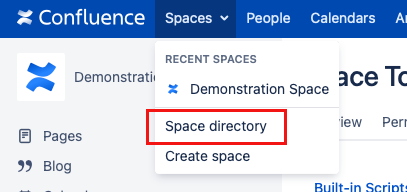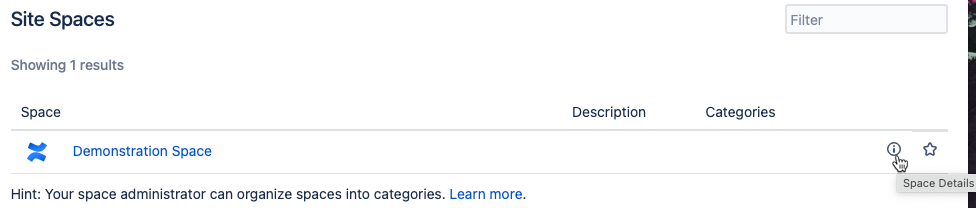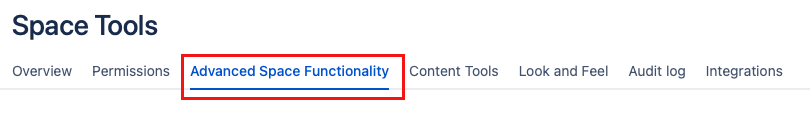Space Administration Built-In Scripts
Only users with admin permissions for the space have access to these features.
When a user creates a space they are automatically granted admin permissions for that space.
The scripts are available in the Space Tools section. These scripts can be used in spaces where the user has space admin permission. Some functionality has been restricted to reflect the lower permission level, but they operate the same as the original scripts outlined above.
The following scripts are for space administrator use:
- Add/Remove Watchers
- Bulk Delete Attachments
- Bulk Delete Attachment Versions
- Bulk Delete Comments
- Bulk Purge Trash
- Change Content Author
- Copy Pages
- Copy Space
- Delete Pages
- Manage Labels
- Rename Pages
- Space Statistics
- Update Page Restrictions
You can control which built-in scripts are available to which users, groups, or spaces in the Configure Space Admin Built-In Script Permissions section of your Settings page. Learn more about configuring the permissions here.
Navigation
You can navigate to the space administration built-in scripts in two ways.
Space Tools
- Navigate to the space you want to work on.
- Select Space Tools from the bottom left-hand corner of the screen.
- Select Advanced Space Functionality.
Results: The built-in scripts appear when Advanced Space Functionality appears. Select the script you want to use.
Space Directory
Alternatively, you can follow these steps:
- Open the Space Directory.
- Select the space where you have permission by clicking the relevant i icon.
- Click on Advanced Space Functionality.
Results: The built-in scripts appear when Advanced Space Functionality appears. Select the script that you want to use.