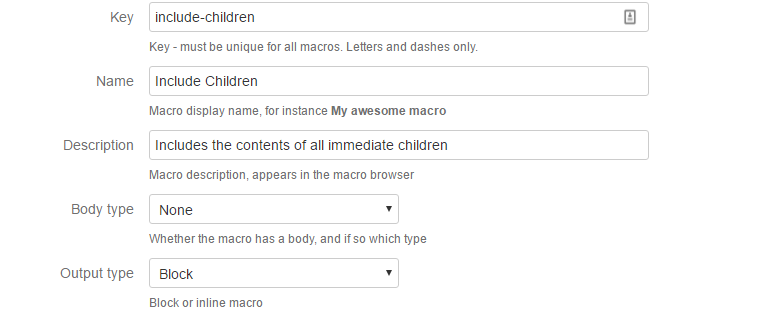Include All Child Pages
You can include the content of all child pages using the Including All Child Pages macro. It is an excellent example of a common technique in macros, which is to write the XML for one or more other macros, and then pass the resulting XML through the rendering engine which converts storage XML to view format.
The following image is an example of an Including All Child Pages macro:
Line 21: This line creates the storage format XML for the Include Page macro.
Line 22: This line creates a heading with the child page's title.
Line 23: The line renders the content of the Page macro from its storage format XML.
To create one, take the immediately descending child pages and write the Include Page macro XML. You can pick and choose sub-pages, like selecting just pages with labels.
To make this include children recursively, use descendants instead of children.
The following image is an example of another configuration form: