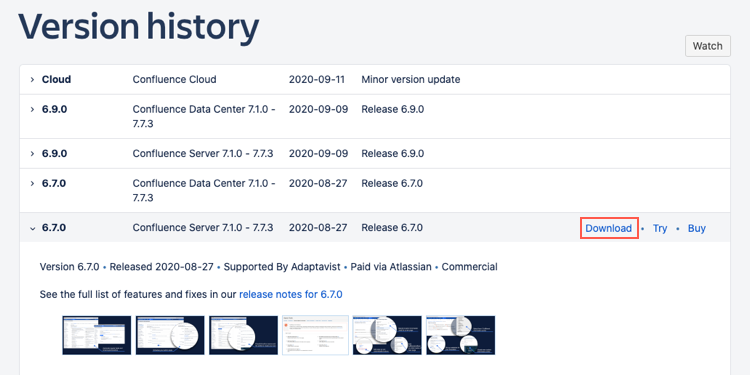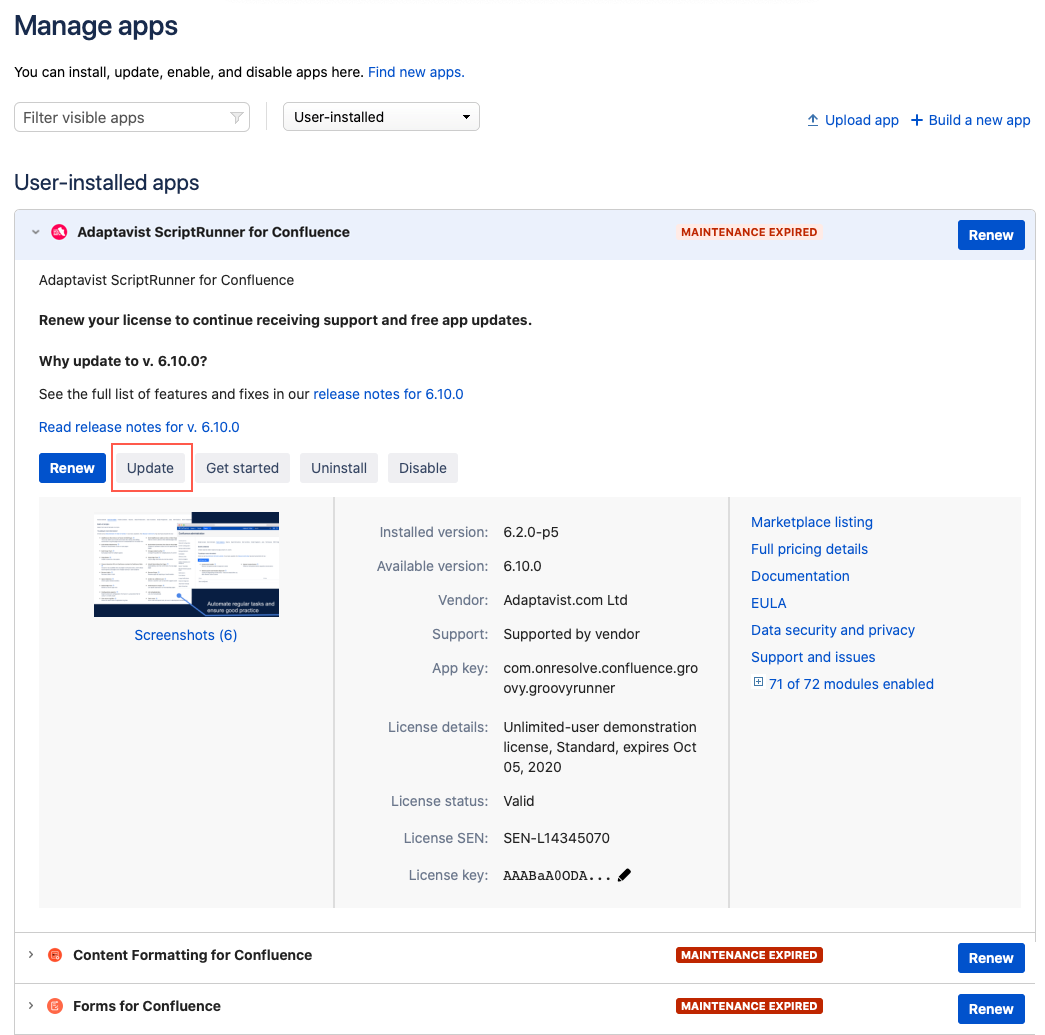Update
Update ScriptRunner for Confluence
There are two ways to update ScriptRunner for Confluence:
Version History on the Atlassian Marketplace
To update ScriptRunner for Confluence, navigate to Version History. From there, you can select a version to Download.
Manage Apps in Confluence Instance
If you navigate to General Configuration > Manage Apps, you can update by selecting Update.
For information on licensing, visit the Licensing FAQ.
Upgrade Confluence
Confluence 8
Compatibility with Confluence 8
Only those versions marked as compatible in the Atlassian Marketplace will work with Confluence 8.
Some of your scripts may fail if you upgrade without modifications.
If you have been through the Confluence 6 → 7 upgrade, you have little to fear in upgrading to Confluence 8.
You may not need to make any changes to your own scripts. The major areas of change are listed below.
For further reference, see Atlassian's Preparing for Confluence 8 documentation. The information here is focused on the areas of change likely to affect script writers.
Please manually review your configured scripts for each feature.
Changes to Confluence Java API
You can review changes to the Confluence Java API on Atlassian's Deprecated Code Paths Removed in 8.0.
Anything else?
Did we miss something important that script authors should take into account when upgrading? Please let us know.
For more information on updating staging environments, visit this documentation.