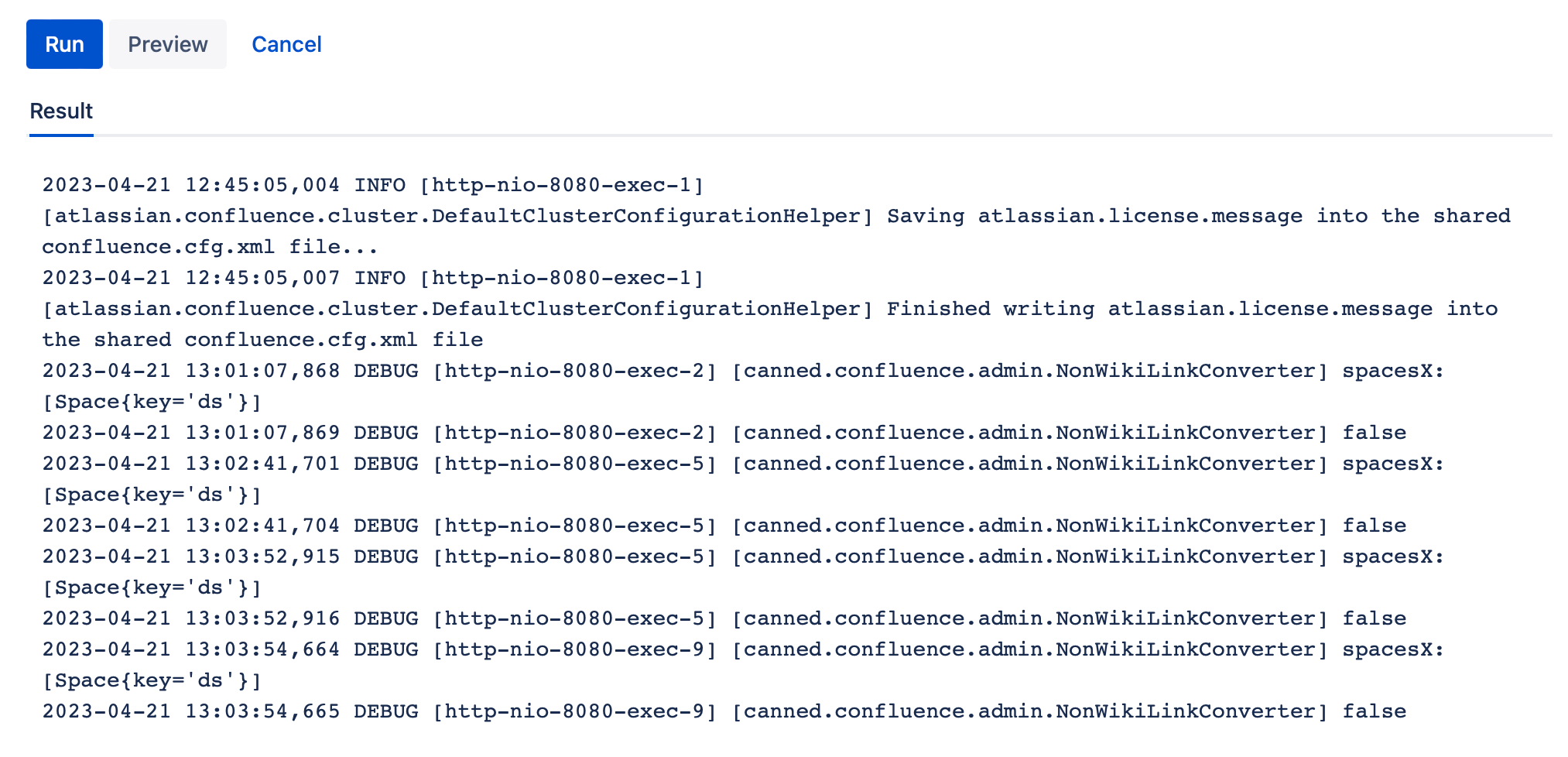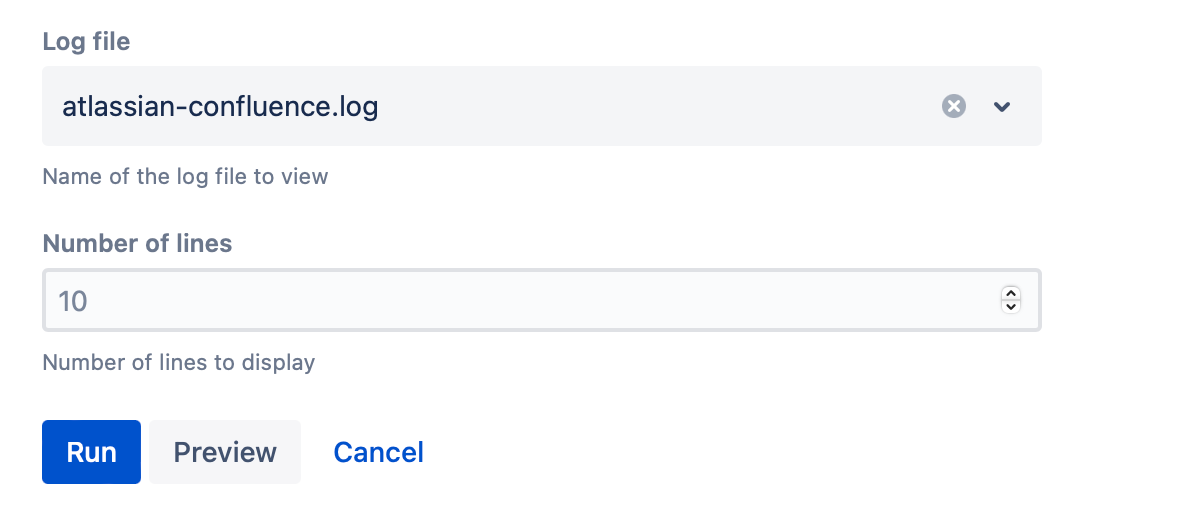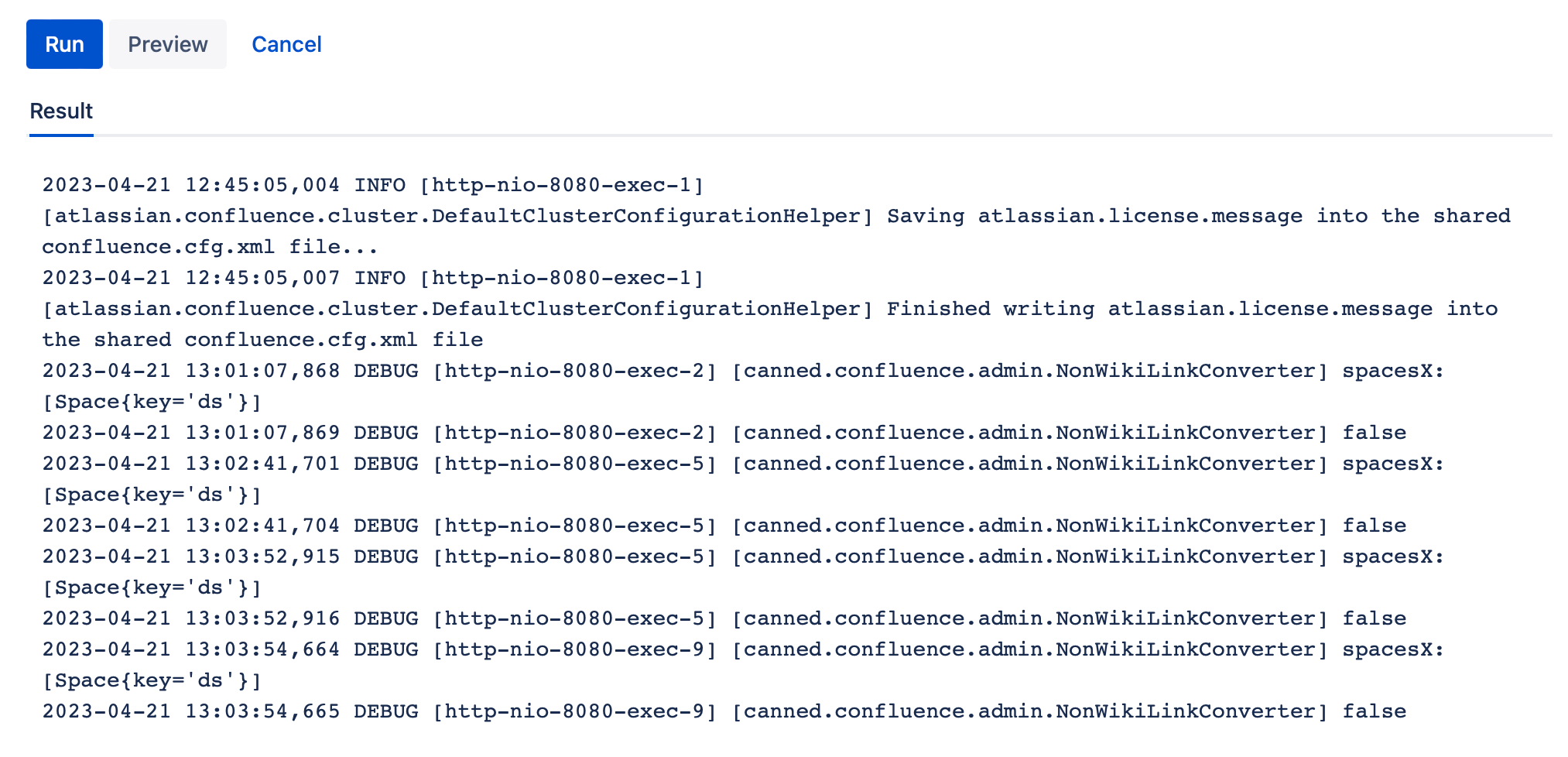View Server Log Files
Use View Server Log Files to show the last lines of your instance's application log files
Run the script
To run the script, follow these steps:
Select the log file to view in Log File.
For ScriptRunner for Confluence, this is automatically set with atlassian-confluence.log.
Enter the number of lines to display in Number of Lines.
Select Run.
You can also select Preview to view changes before running the script.
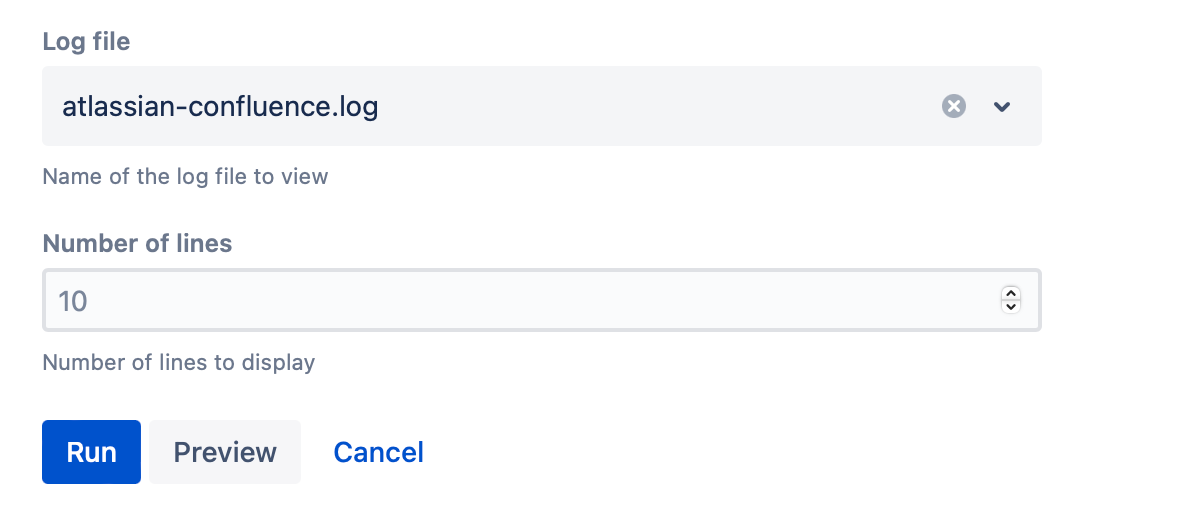
Results
Once you select Run, the Results of the script appear and look like this: