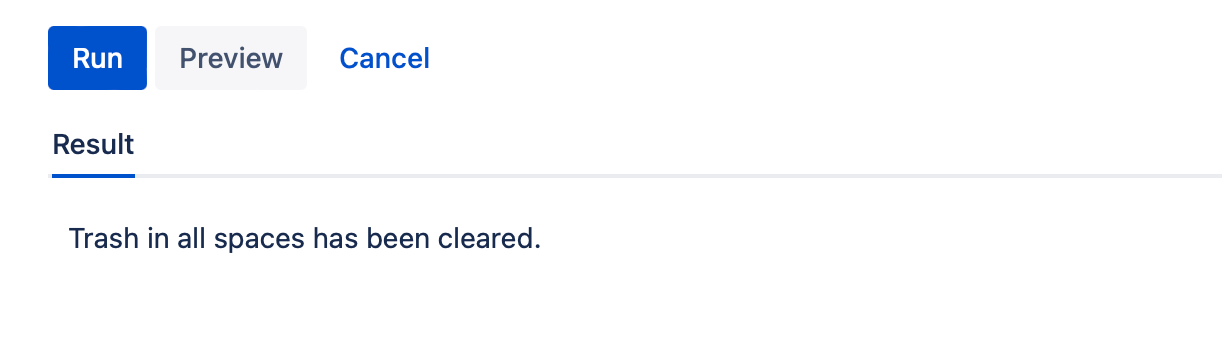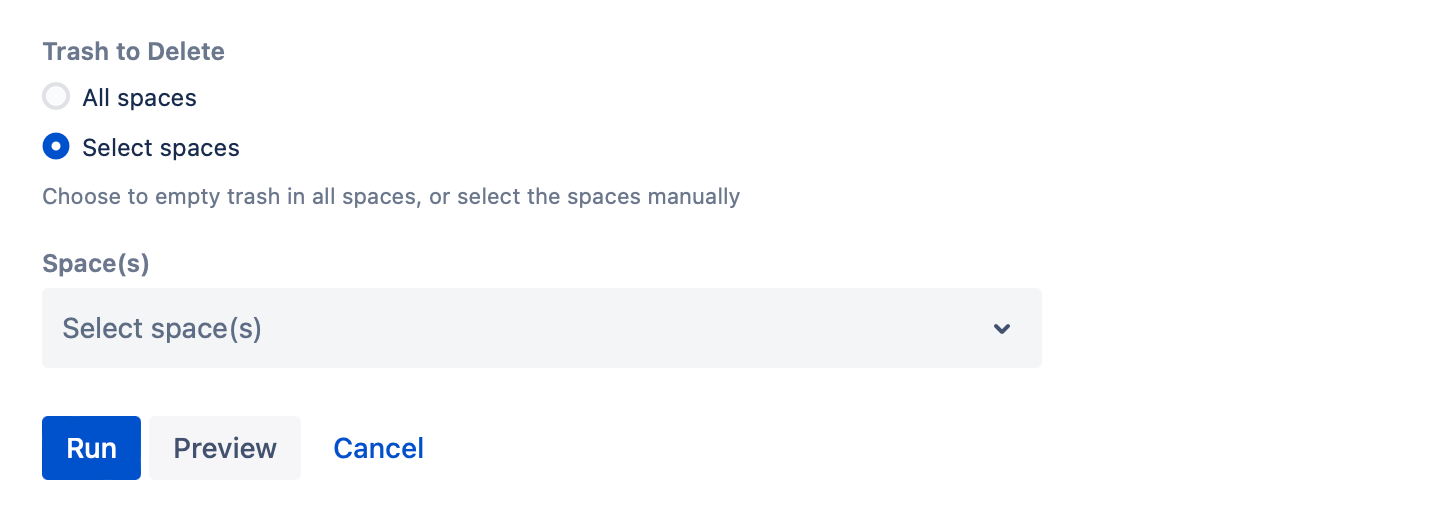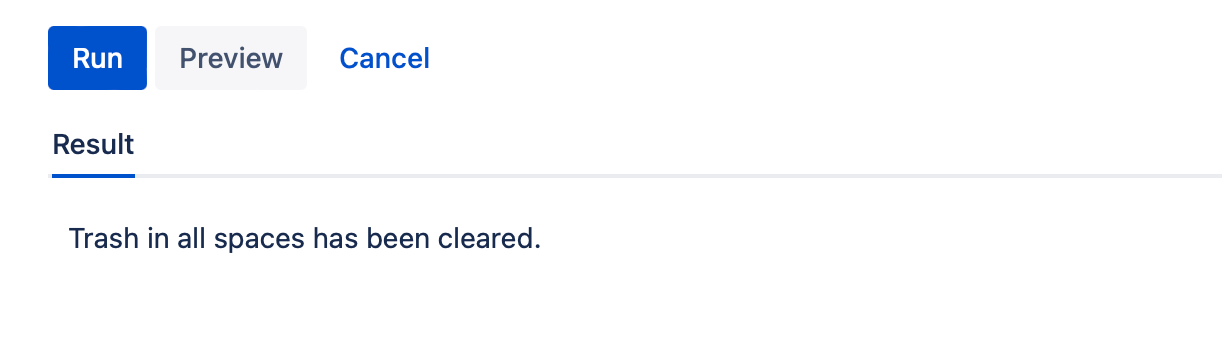Bulk Purge Trash
Use this script to purge all trash for specific spaces or all spaces in your Confluence instance.
Run this script
Follow these steps to run the built-in script:
- Select an option for Trash to Delete.
- All Spaces
- Select Spaces, and then enter the spaces in Space(s).
Select Run.
You can select Preview instead of Run to view changes before implementing them.
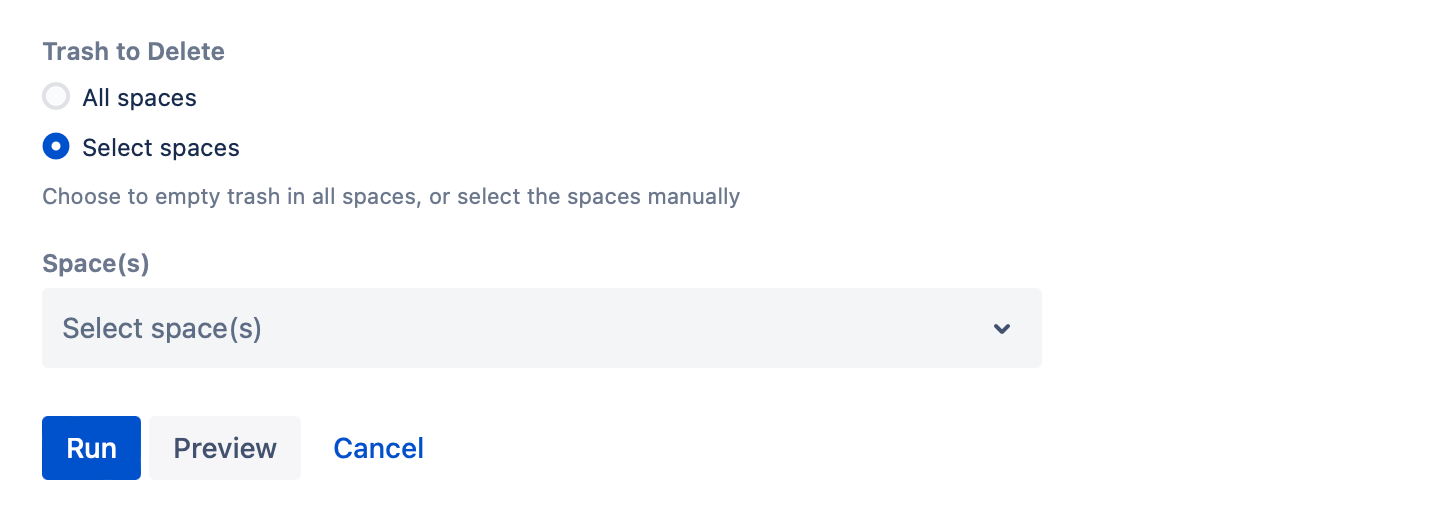
Results
Once you select Run, the Results of the script appear.
Example
Purge all trash
Follow these steps to delete all trash in your Confluence instance:
- Select All Spaces for Trash to Delete.
- Select Run.

Results
The results of this script follow: