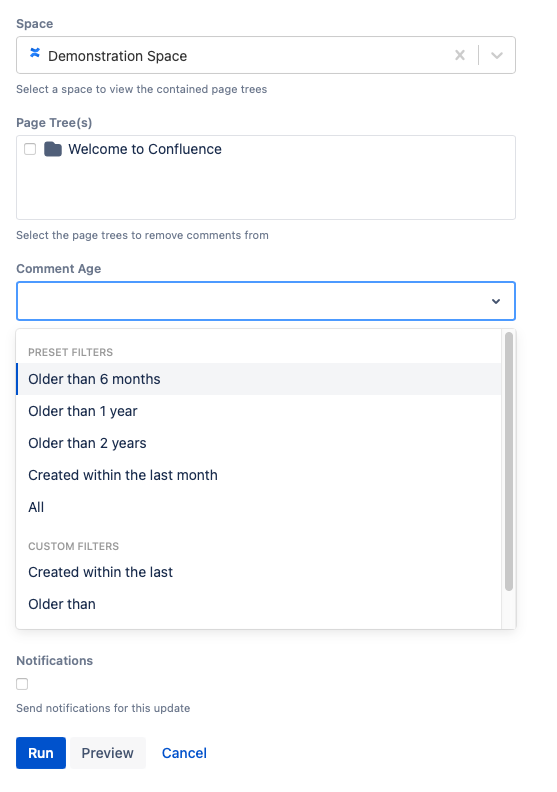Bulk Delete Comments
Using this script, you can automatically delete comments from a space or certain pages. When you run the script, you can choose to delete all comments (including inline comments) or certain comments based on age.
This script is useful to use when comments become irrelevant because of their age.
If the comment has been modified, the age refers to the modified date not the creation date.
- Navigate to General Configuration > ScriptRunner > Built-In Scripts.
- Select Bulk Delete Comments.
- Enter the space you want to work with in Space.
- When Page Tree(s) appears, you can select specific pages within the space to work with, or you can select the entire space.
Select the Comment Age of items to be deleted. The Preset Filters are:
Older Than 6 Months
Older Than 1 Year
- Older Than 2 Years
Created Within Last Month
All
A Custom Filter. Your choices are:
- Created within the last
Created Within the Last appears, where you can enter a number and Days, Weeks, Months, or Years to determine the age of attachments to delete. - Older than
Older Than appears, where you can enter a number and Days, Weeks, Months, or Years to determine the age of attachments to delete. - Created Between Range
Created between/range appears where you can select two dates to determine the age of attachments to delete.
- Created within the last
- Select whether you want to send Notifications for this update. If you check the box, updates will go to all users who watch the page.
- Select Run.
You can select Preview instead of Run to view changes before implementing them.
Results: Once you select Run, the Results of the script appear and comments within the specified time range are deleted.