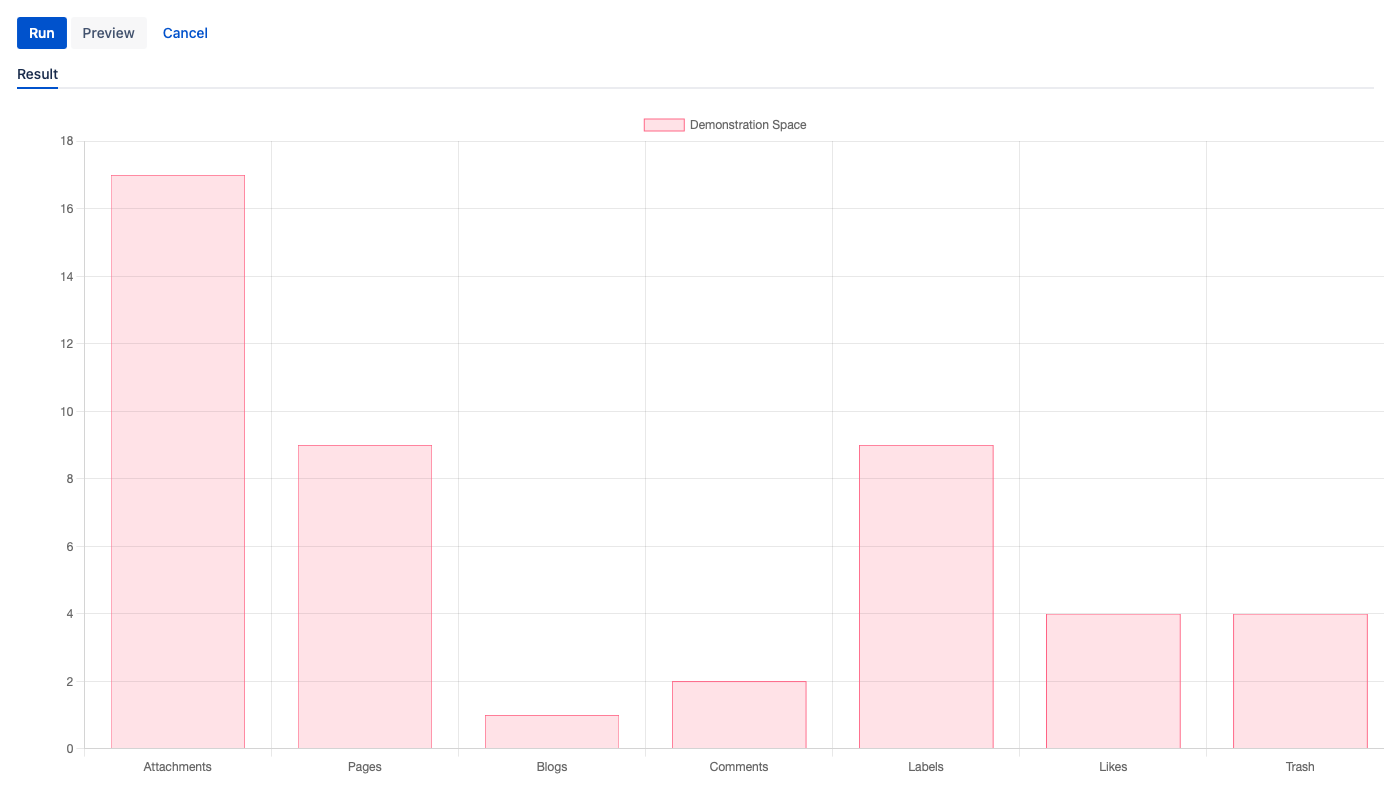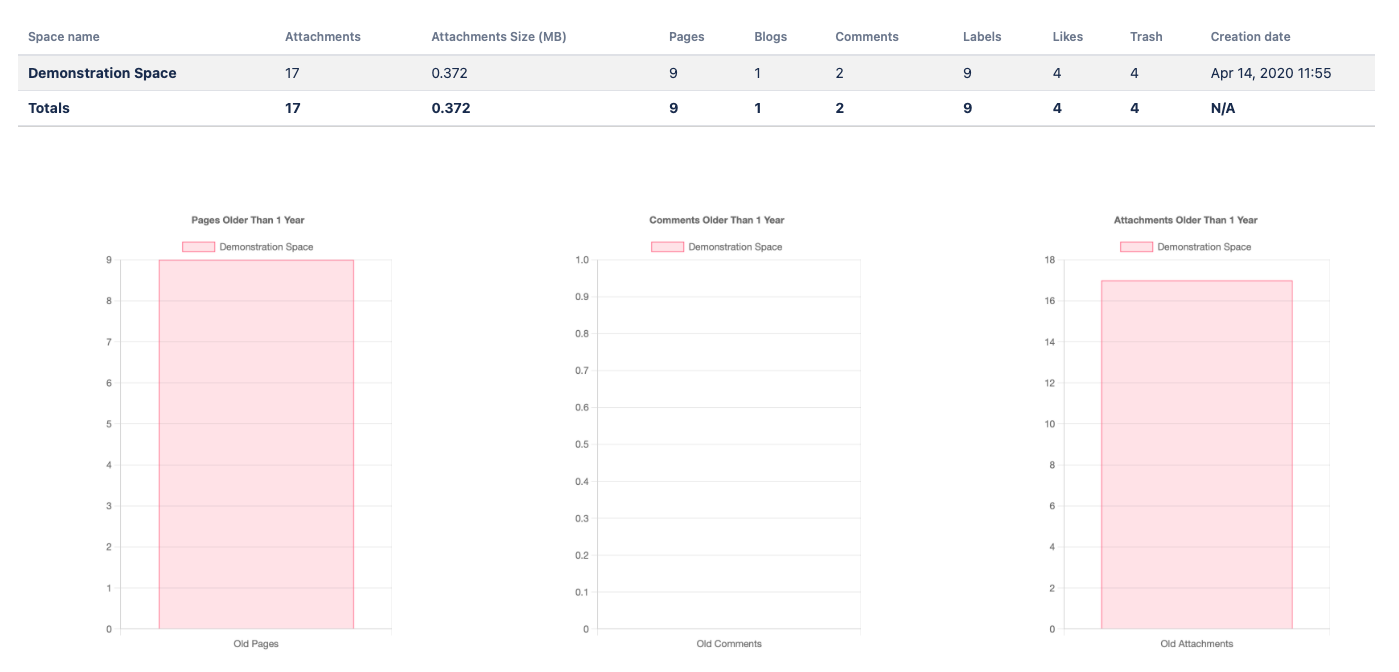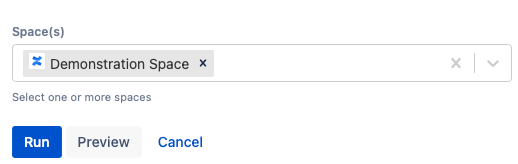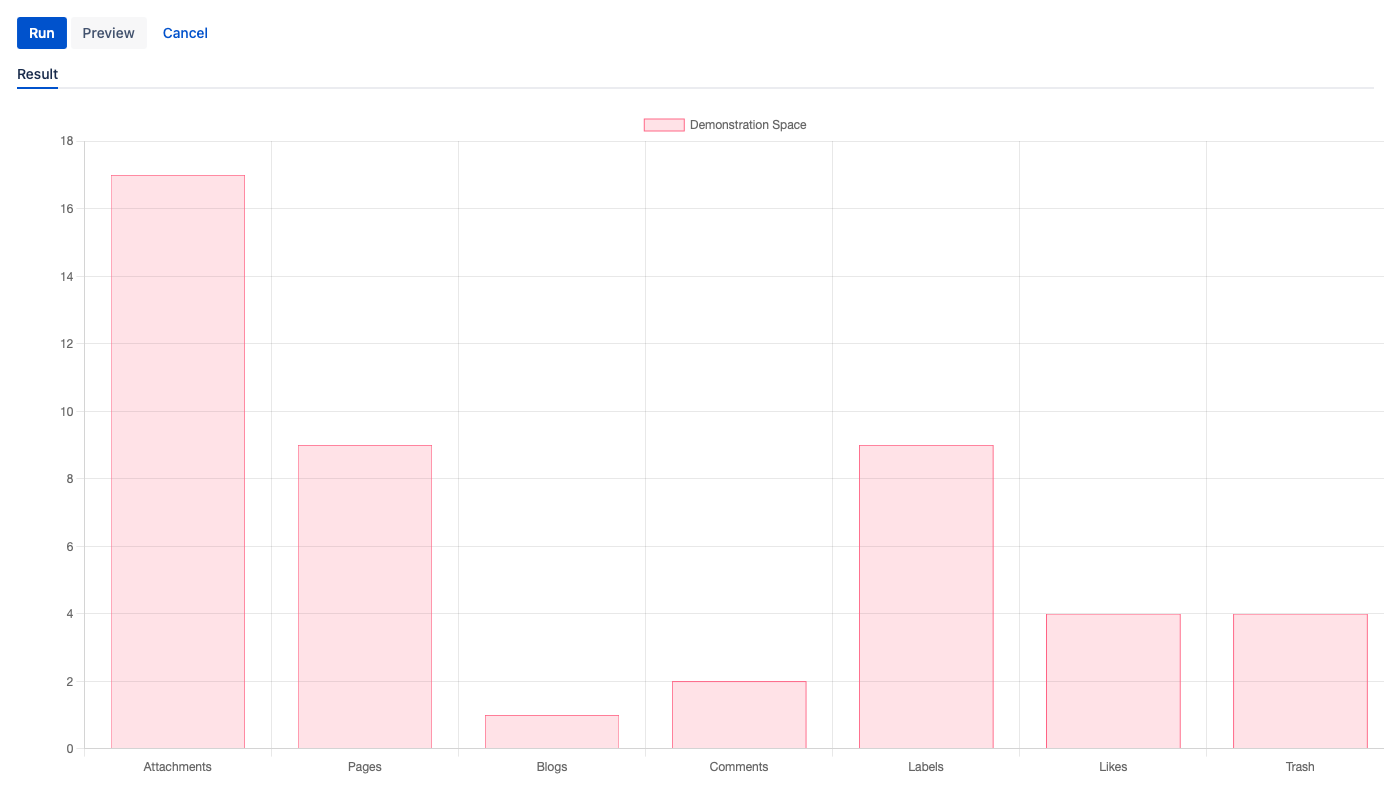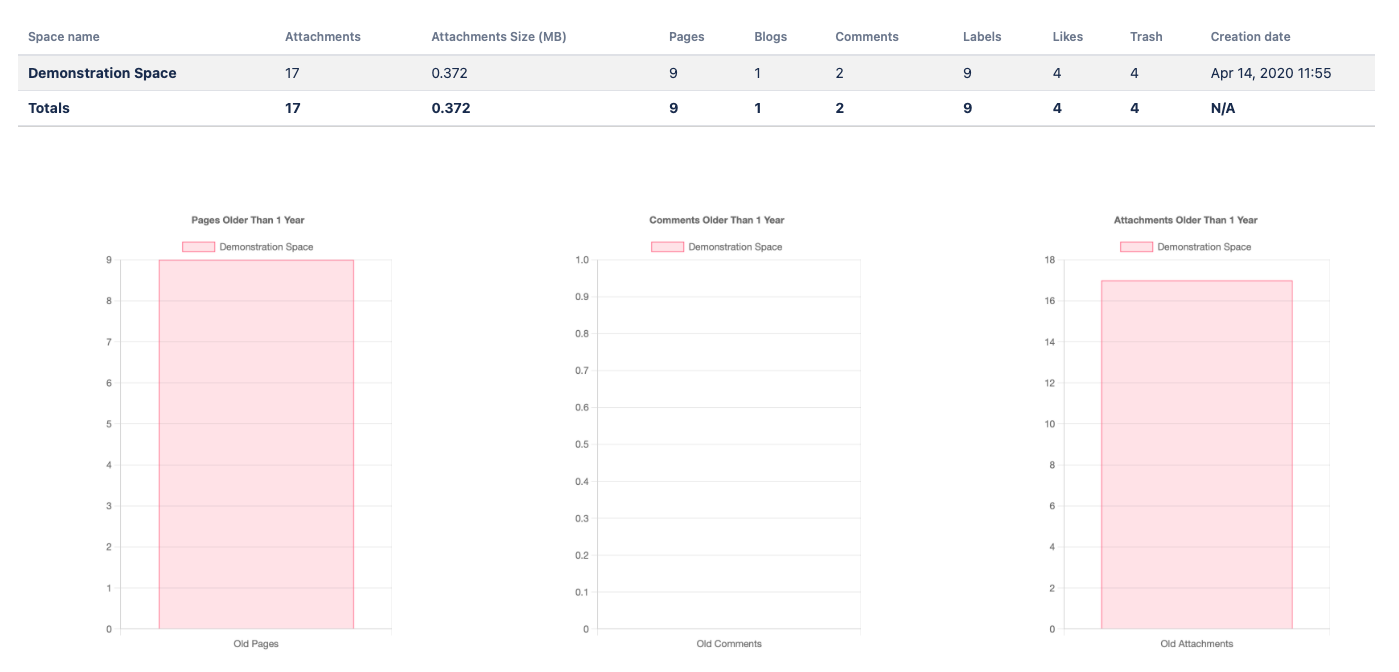Space Statistics
Using Space Statistics, you get an overview of your Confluence spaces. You can see the following statistics:
- Number of attachments
- Number of pages
- Number of blogs
- Number of comments
- Number of labels
- Number of likes
- Number of trashed items
- Creation date
Run the script
To use this built-in script, follow these steps:
- Navigate to General Configuration > ScriptRunner > Built-In Scripts.
- Select Space Statistics.
- Select the space you want to work with in Spaces.
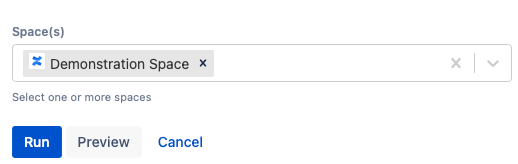
Select Run.
Results
Once you select Run, the Results of the script appear: