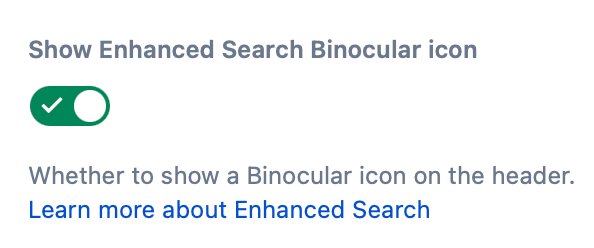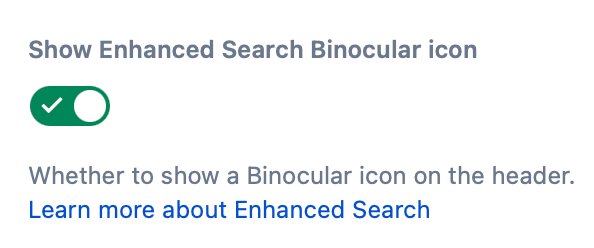Show/Hide the Enhanced Search Binocular Icon
You can now hide the binoculars icon for Enhanced Search for all users in the instance.

To show or hide the icon, follow these steps:
Navigate to the Settings page by clicking any option from the administration Cog menu.
Click ScriptRunner Settings under ScriptRunner in the sidebar.
Toggle Show Enhanced Search Binocular icon on/off.