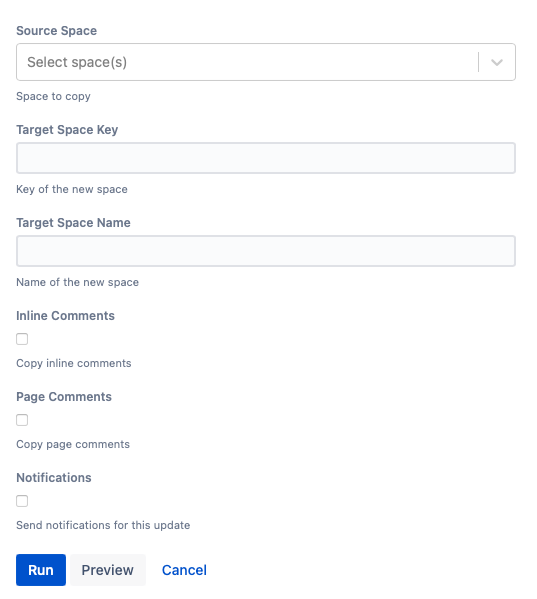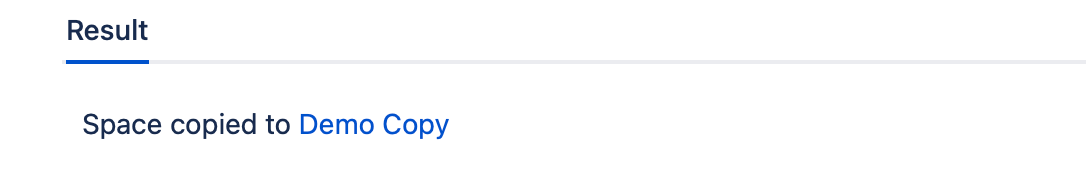Copy Space
You can make a complete copy of an existing space using Copy Space. The following data is copied when using this script:
- Space description
- The theme, including any custom content and style sheets
- All content, including attachments and comments
- Space templates
- Space permissions
Page and comment likes are not copied.
Follow these steps to run the built-in script:
- Enter the space that you want to copy in Source Space.
- Enter the key of the copied space in Target Space Key.
- Enter the name of the copied space in Target Space Name.
- Check the boxes for Inline Comments, Page Comments, and Notifications if you want those copied from the space.
- Select Run.
You can select Preview instead of Run to view changes before implementing them.
Once you select Run, the Results of the script appear.