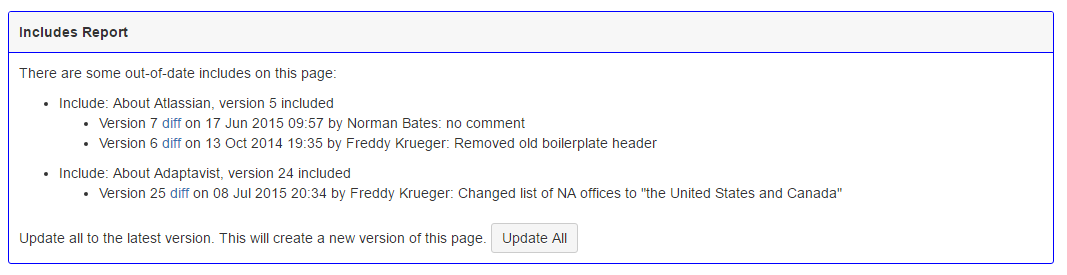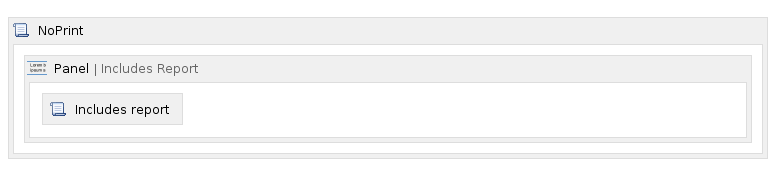Include Reports
Use the Includes Report macro with the Include Version macro to keep track of versioning and links to the different places the pages are used, also called diffs. This macro includes which pages have later versions with links to the different places they are used.
This macro provides a button to Update All, which updates all included pages to the latest version number. Make sure to check the diffs first to make sure this is the needed version number. When this macro is used, it will create and save a new version of the current page. You can roll the page back to a previous version if it wasn’t the result you wanted.
The following image is the result of the Includes Report macro:
To display this macro best you could put it in a Panel macro.
If you are writing reports for customers, you may not want them to see this information. Using a No Print macro hides this information.
The following image is an example source of the Includes Report macro: