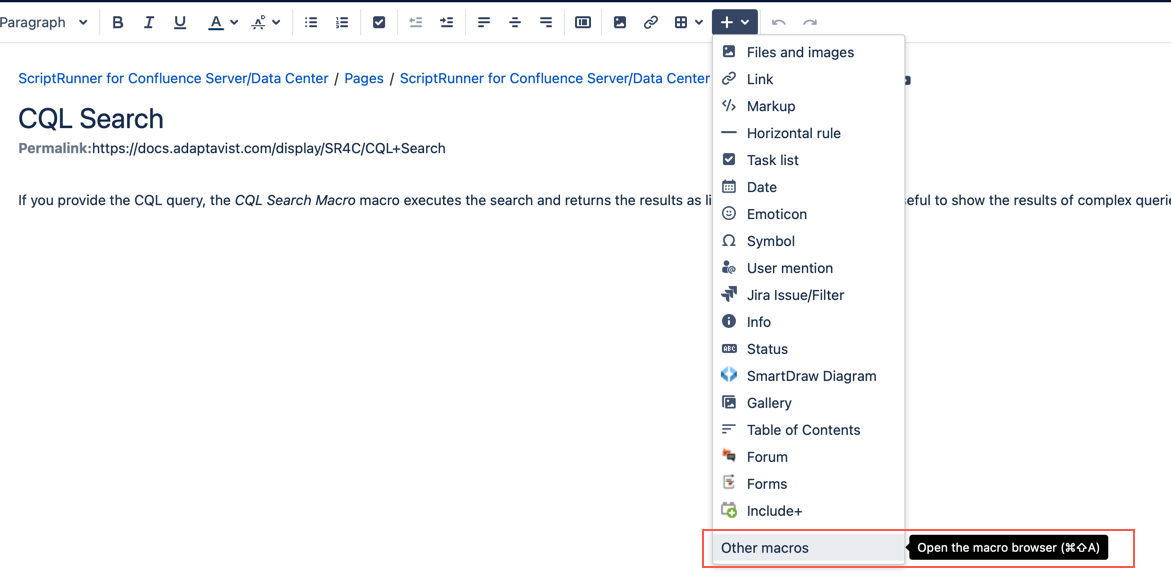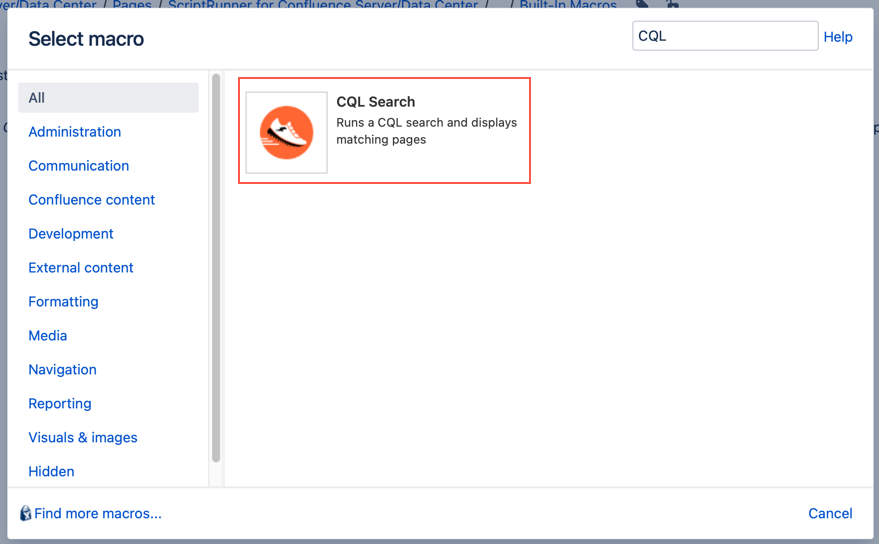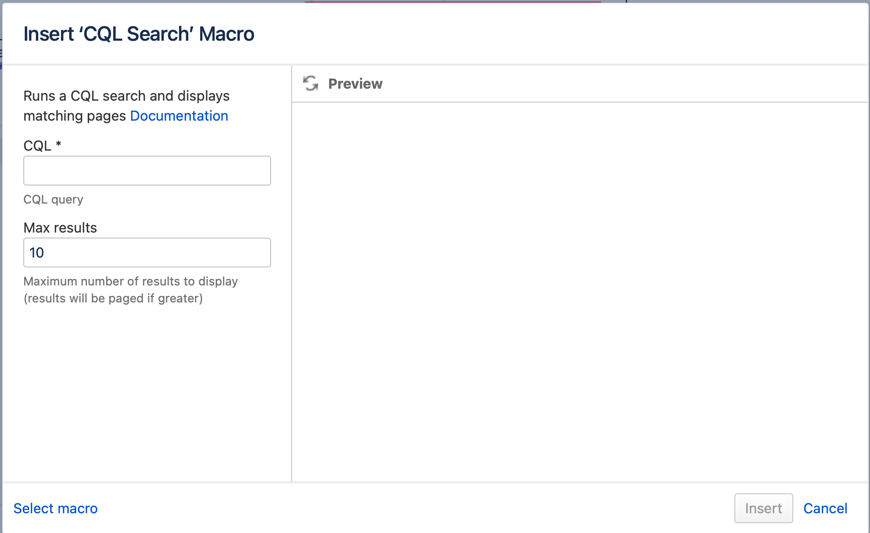CQL Search
If you provide the CQL query, the CQL Search macro executes the search and returns the results as links to pages. This macro is useful to show the results of complex queries on pages, labels, etc.
Walkthrough
Watch our video to see the CQL Search macro in action.
Using the CQL Search Macro
To use this macro, follow these steps:
- Select Insert and then Other Macros.
- When you search CQL in the search bar, CQL Search appears. Select it.
Enter the CQL statement you want to search in CQL and how many results you want to see in Max Results.
For more information about using CQL, check out CQL Query Conditions and Using CQL.
- Select Preview to preview the query.
- Select Insert to complete the macro.