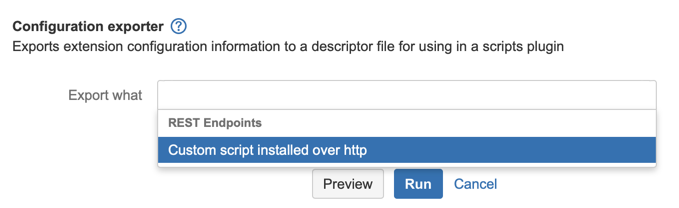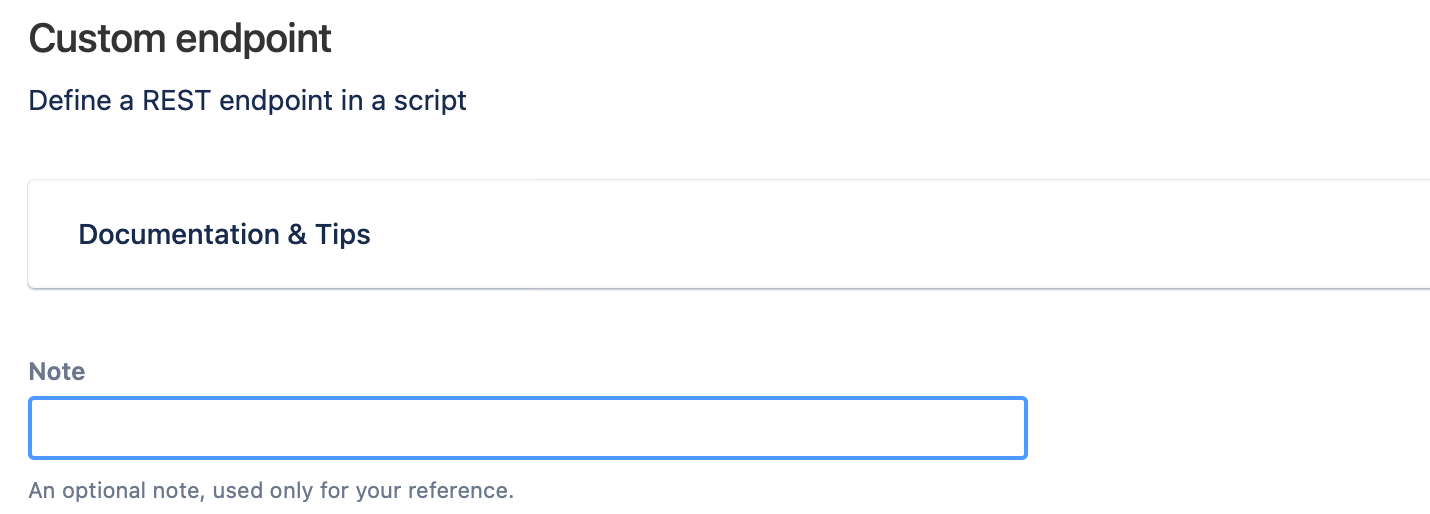Configuration Exporter
Use Configuration Exporter to export extension configuration information to a descriptor YAML file. The YAML file contains the information required to configure built-in extension points like:
Listeners
Hooks
Macros
UI fragments
Run the script
Using the YAML file within script plugins when migrating from one instance to another allows scripts to be automatically configured. Automatic configuration of scripts saves time and ensures consistency across instances.
Follow these steps to run the built-in script:
Navigate to Built-in Scripts > Configuration Exporter within ScriptRunner.
Select the items you want to generate the YAML for in Export What.
Items with configurations automatically appear here. Multiple items can be exported to one YAML file.
Make sure each thing you are exporting has a note. For example, if you are importing a REST Endpoint, navigate to Built-In Scripts > REST Endpoint to add a Note if there is one missing.
Select Run.
You can select Preview instead of Run to view changes before implementing them.
Once you select Run, a code snippet appears.
Copy this code snippet and paste it into your
scriptrunner.yamlfile.
You can manually edit the code yourself to add more items, though it’s generally easier to re-generate the YAML file using the Configuration Exporter script.
For more information on using YAML files to create script plugins see Create a Script Plugin.