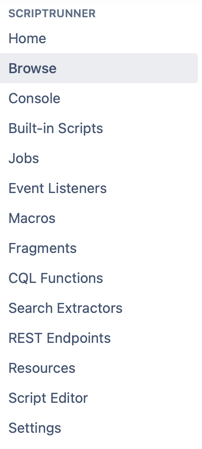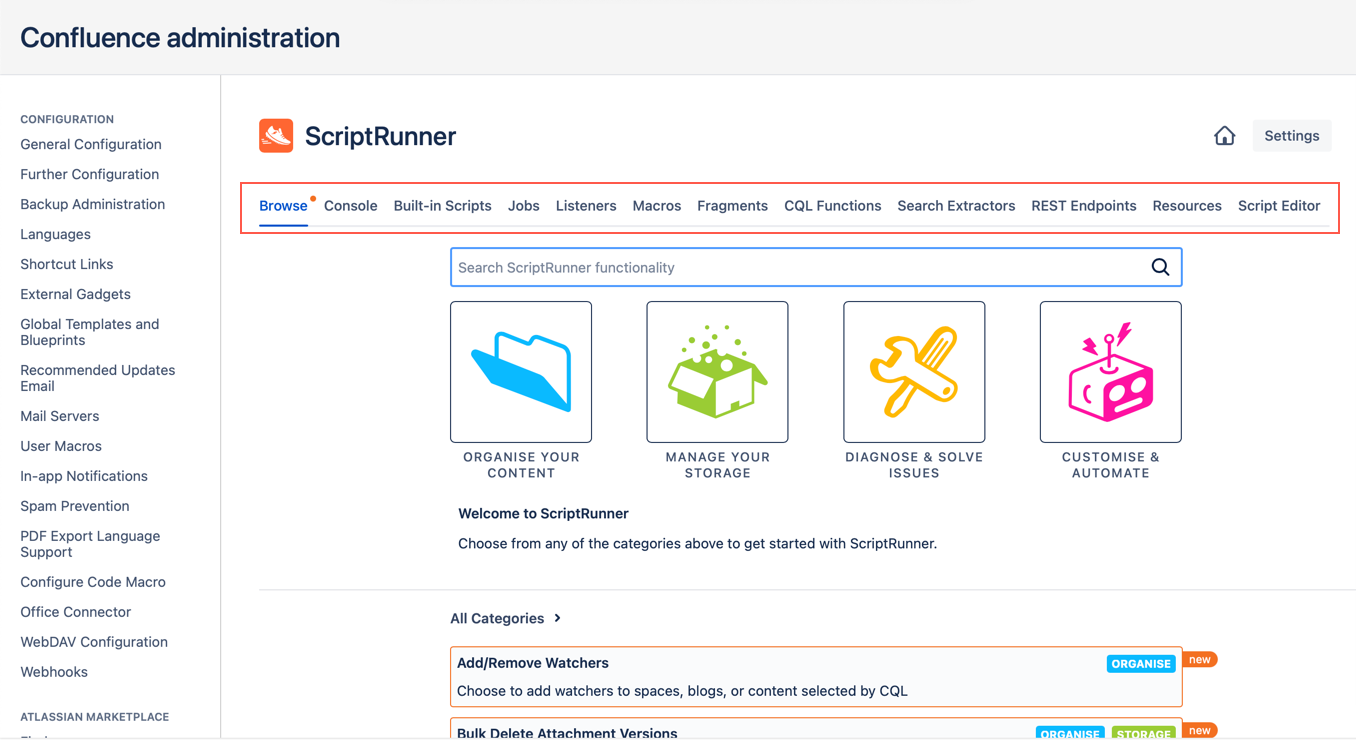Navigation
Feature Navigation
In General Configuration, ScriptRunner for Confluence appears in the lefthand navigation.
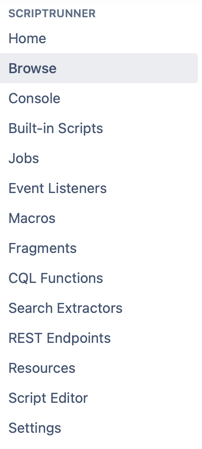
Once you select one of those features, it appears on the screen. The rest of the features appear in a toolbar at the top of the screen.
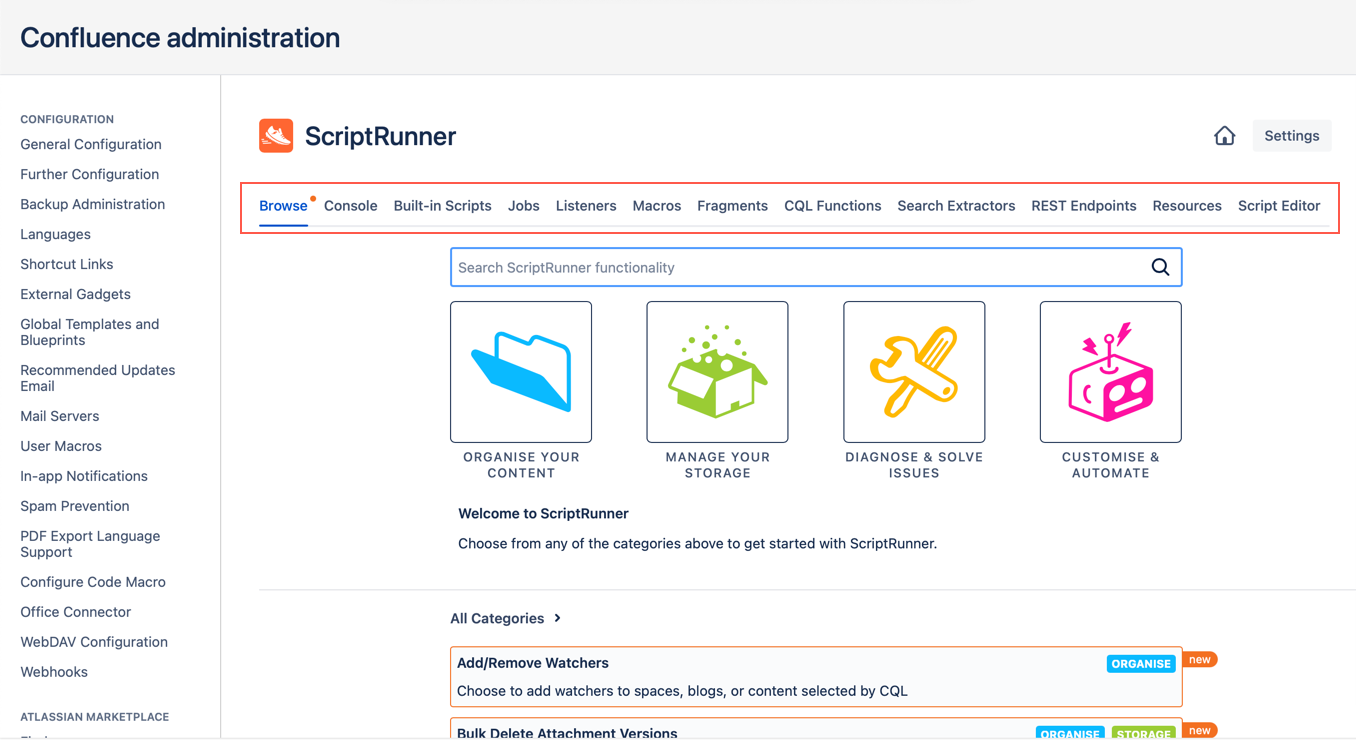
The Homepage ( ) and Settings buttons appear above the toolbar.
) and Settings buttons appear above the toolbar.
Additional Navigation
For more information about navigating ScriptRunner for Confluence, check out these topics: