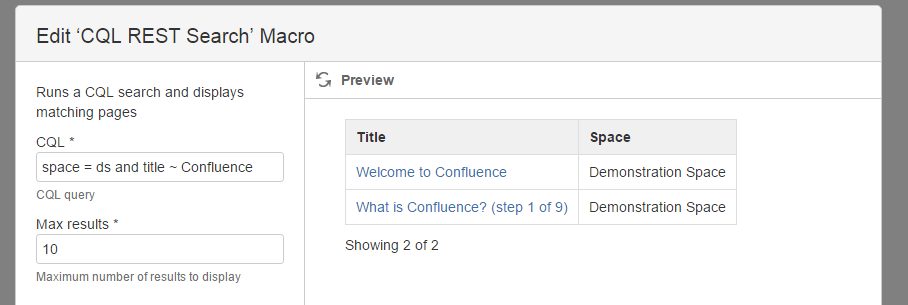CQL Search Macro
A CQL Search macro allows you to enter Confluence Query Language (CQL). You can use the built-in CQL Search macro for this, or you can create a custom macro that autofills the fields.
Example: Custom CQL Search macro
Follow these steps to create a CQL Search macro that finds pages with Confluence in the title in the demonstration space.
Select the Create Macro button on the Macro page.
- Select Custom Script Macro.
Set the following fields:
Key: cql-search
Name: CQL REST Search
Description: Runs a CQL search and displays matching pages
Body Type: Rich text
Output Type: Block
- Select the + Parameter button and set the following fields on the form that appears:
- Parameter Type: string
- Name: CQL
- Label: CQL
Tick the checkbox for Required
The Description and Default fields are not required here.
- Select the + Parameter button and set the following fields on the form that appears:
- Parameter Type: int
- Name: maxresults
- Label: Max Results
Tick the checkbox for Required
The Description and Default fields are not required here.
- Enter the following code in the Macro Code field:
import com.atlassian.confluence.api.model.Expansion import com.atlassian.confluence.api.model.content.Content import com.atlassian.confluence.api.model.pagination.PageResponse import com.atlassian.confluence.api.model.pagination.SimplePageRequest import com.atlassian.confluence.api.model.search.SearchContext import com.atlassian.confluence.api.service.search.CQLSearchService import com.atlassian.confluence.xhtml.api.XhtmlContent import com.onresolve.scriptrunner.runner.ScriptRunnerImpl import groovy.xml.MarkupBuilder def cqlSearchService = ScriptRunnerImpl.getOsgiService(CQLSearchService) def xhtmlContent = ScriptRunnerImpl.getOsgiService(XhtmlContent) def maxResults = parameters.maxResults as Integer ?: 10 def cqlQuery = parameters.cql as String def pageRequest = new SimplePageRequest(0, maxResults) def searchResult = cqlSearchService.searchContent(cqlQuery, SearchContext.builder().build(), pageRequest, Expansion.combine("space")) as PageResponse<Content> def writer = new StringWriter() def builder = new MarkupBuilder(writer) if (searchResult.size()) { builder.table { tbody { tr { th { p("Title") } th { p("Space") } } searchResult.results.each { content -> tr { td { p { "ac:link" { "ri:page"("ri:content-title": content.title, "ri:space-key": content.space.key) } } } td { p(content.space.name) } } } } } if (searchResult.respondsTo("totalSize")) { // confl 5.8+ builder.p("Showing ${Math.min(maxResults, searchResult.totalSize())} of ${searchResult.totalSize()}") } } else { builder.p("No results") } def view = xhtmlContent.convertStorageToView(writer.toString(), context) view - Skip the Macro Javascript Code, Macro CSS Style, and Lazy Loaded fields.
- Click Add.
- You can see your new macro when the Macro page loads.
Now you can take all ordinary macro actions.
Result
When the macro is used on a page, it looks like the following image: