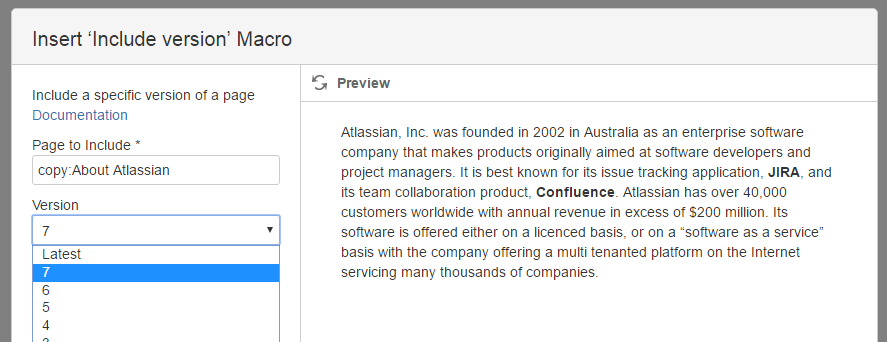Include Version
Use the Include Version macro to choose a specific version of the page to display. This macro is similar to the Include Page macro.
Using Include Version, you can create a space that consists only of boilerplates that can be great for proposals and reports. The boilerplates can be as long or short as you want it to be; some may only be a combination of include macros.
When including a page using this macro, the page defaults to the number of the latest version. There is an additional macro Latest, which simply tracks the latest version. When Latest is used, it becomes identical to the standard Include Page macro.
The following image shows the Include Version macro selection screen:
You can use the macro browser preview functionality to view the results of including the different versions.
A common problem associated with this macro is making edits to a page that will show up in multiple places. If someone is not aware of all the places the page shows up, the changes could be inaccurate in some places. Using the Includes Report macro lets you control this. See more information in the Includes Report Macro section.