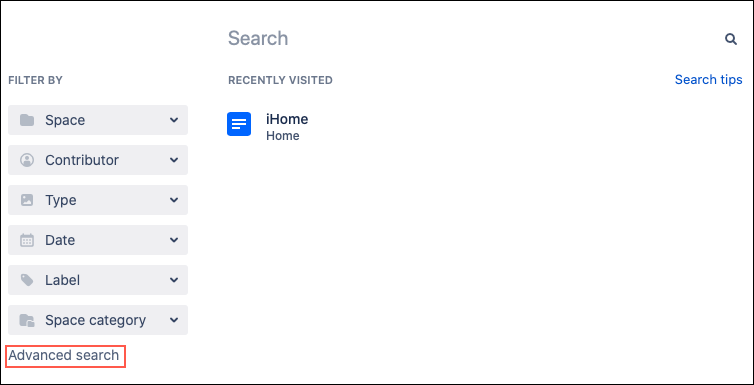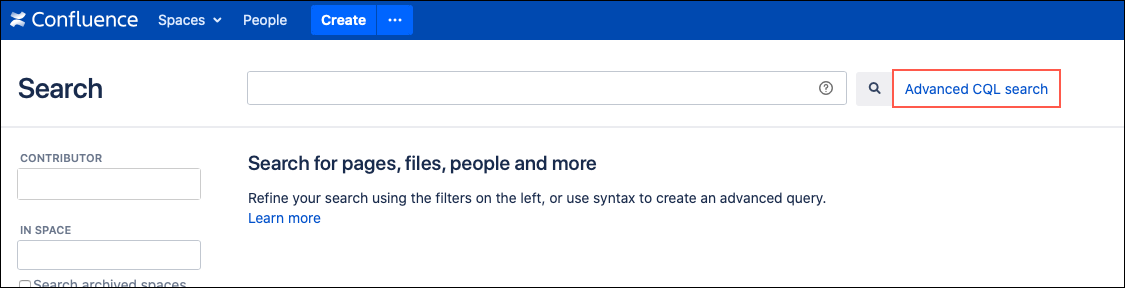Other Feature Navigation
Advanced CQL Search
To navigate to Advanced CQL Search, follow these steps:
Click in the search bar at the top right of the screen.
Select Advanced Search at the bottom of the left navigation.
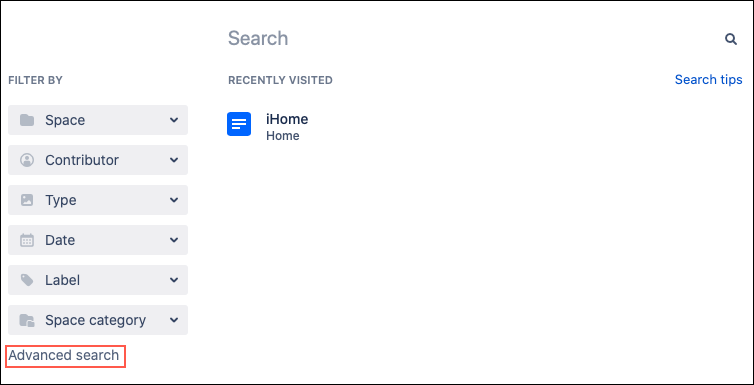
Select Advanced CQL Search to the right of the search bar.
This is a toggle between Basic Search and Advanced CQL Search.
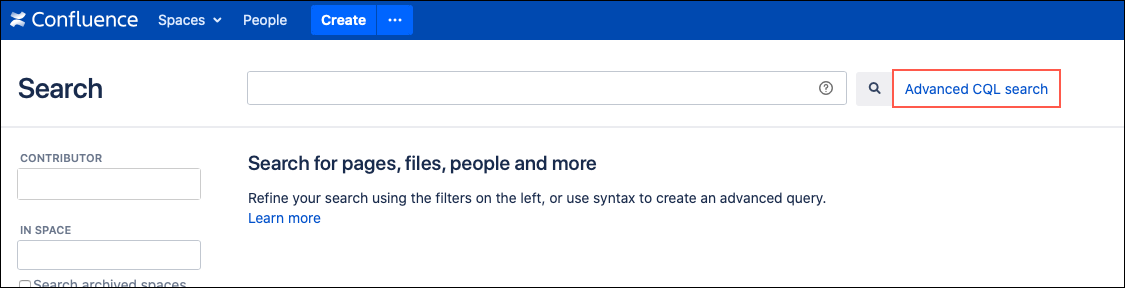
Watch Descendants
To manage what descendants you watch, go to your personal page:
Selecting your profile picture.
Select Watches.
On the right side of the page, you can see what ancestors and descendants you watch.