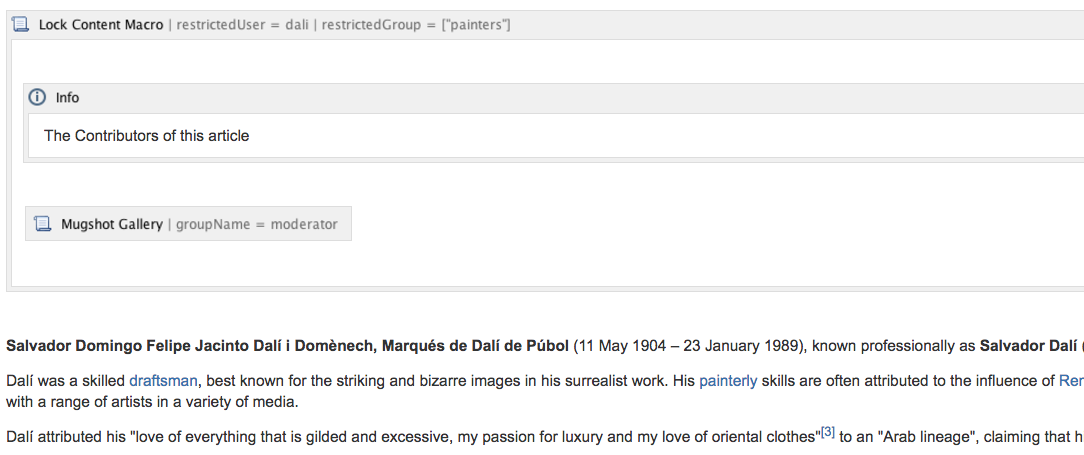Lock Content
Sunsetting feature
The Lock Content macro is deprecated and will be removed in an upcoming release. If you have needs related to the macro or requests for functionality similar to the Lock Content macro, please open a new feature request with Support. By creating these requests, we can better understand your use case and help you solve problems.
Use the Lock Content macro to restrict users or groups from editing or viewing certain content. For example, if you want to add a page status or page information and do not want that information to be removed by a specific group, you could use a Lock Content macro to restrict that specific group.
You cannot restrict Confluence administrators and space administrators from editing content using the Lock Content macro.
To use this macro, add the user name to Restricted Users or the group to Restricted Groups. Additionally, if you want to hide the content of the macro from the restricted users, check the Hide Content box.
In the following image, all the users in the painters group and the user dali won’t be able to modify the content of the Lock Content Macro.
There are cases when the macro cannot restrict users from updating contents. For example, when using API, you cannot restrict editing page content.