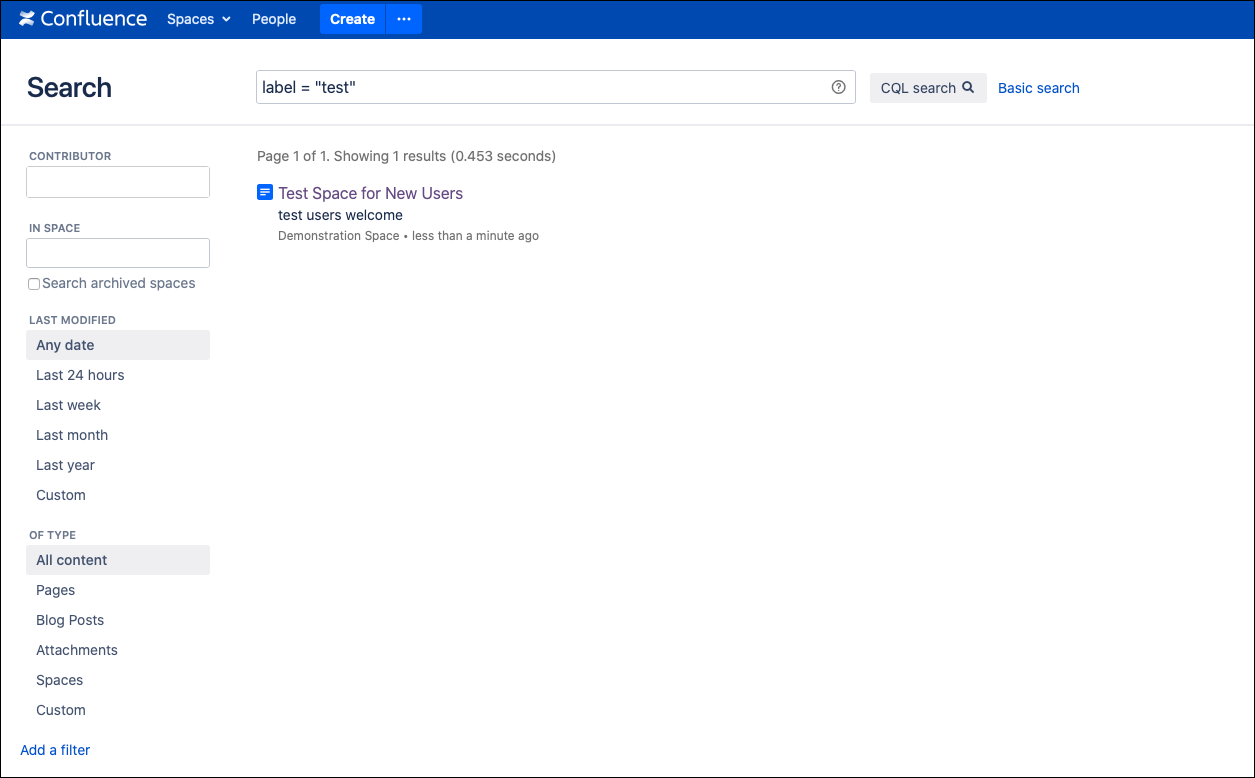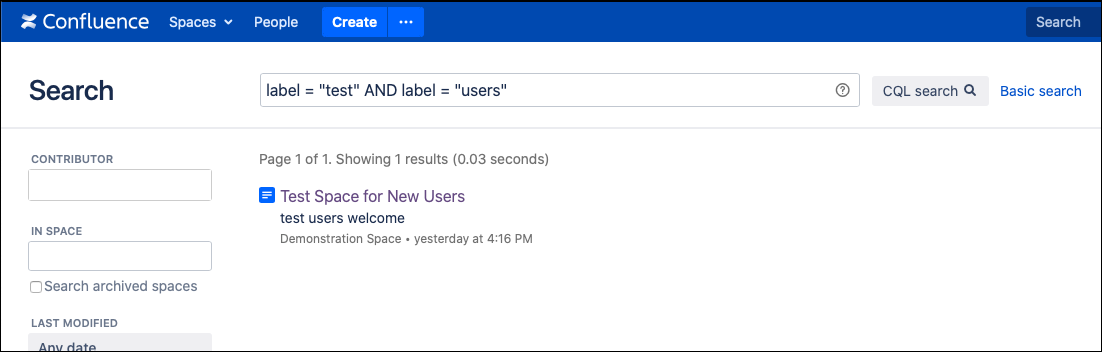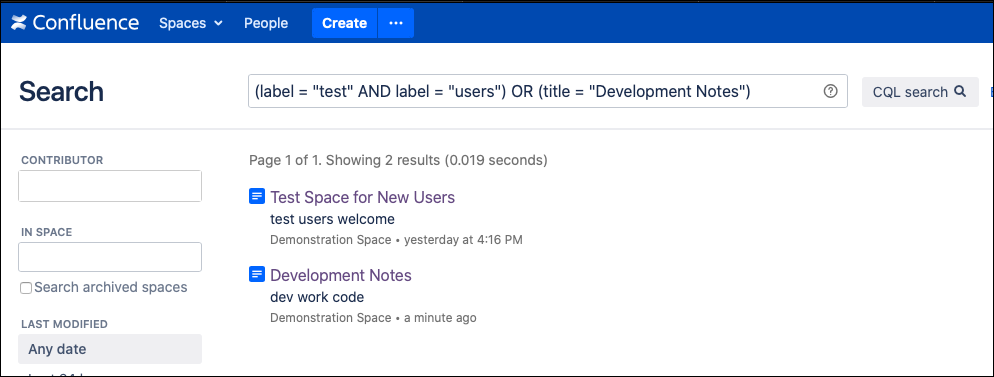Use CQL
Advanced CQL searches are made up of three parts:
Field (examples: space, creator, lastModified)
Operator (like = or !=)
Value/Function (what you want to search for)
field = "value"
To search for a specific label in your Confluence instances, use the field label followed by the operator = followed by a value test to search for the test label.
You can combine CQL statements for more advanced searches using AND and OR.
field = "value" AND field = "value"
Use the previous example of label = "test" followed by an operator of AND to search for a second statement to search for a label of users, label = "users".
You can use the order of operations to search for multiple CQL statements.
*(field = "value" *AND field = "value") OR (*field = "value")*
Building off the previous example, I also want to search for spaces with the title "Development Notes," but I don’t need that space to have the labels of "test" and "users."
For more information, visit Advanced Searching Using CQL and Performing Text Searches Using CQL Atlassian documentation.