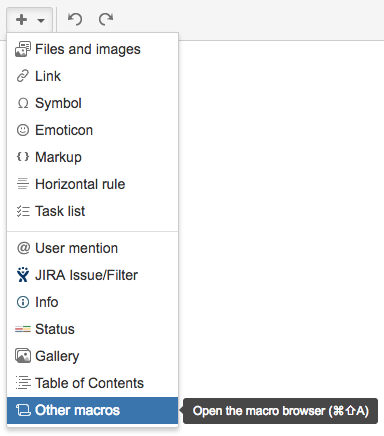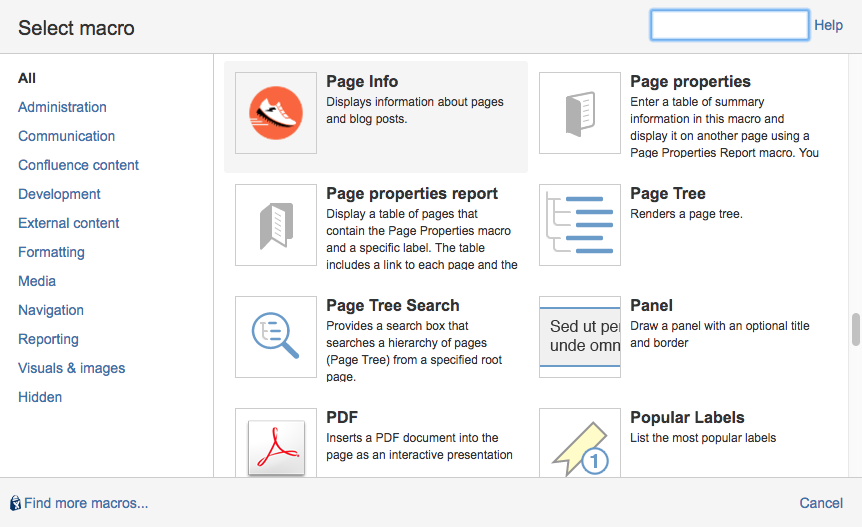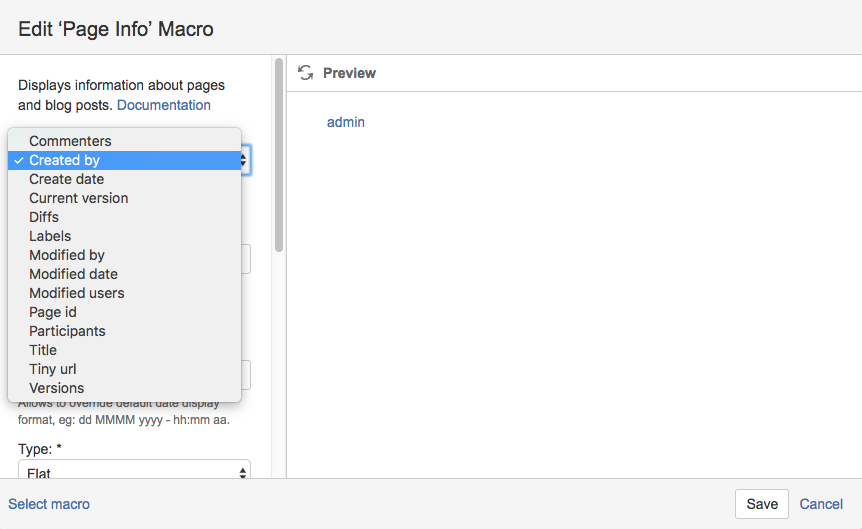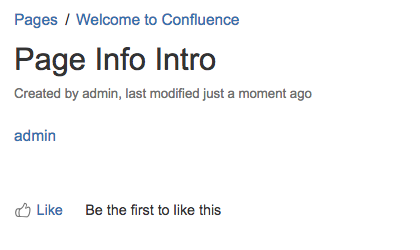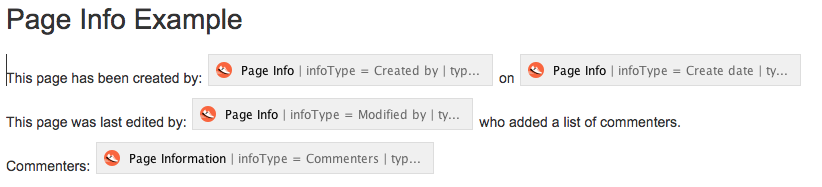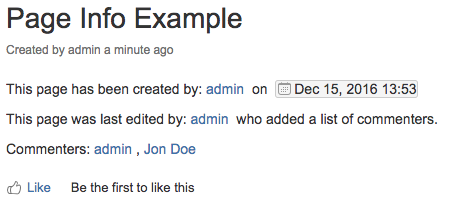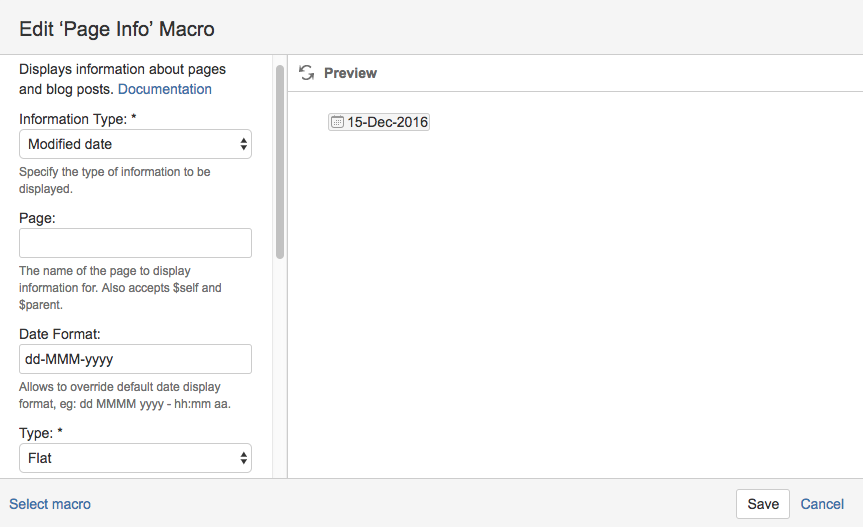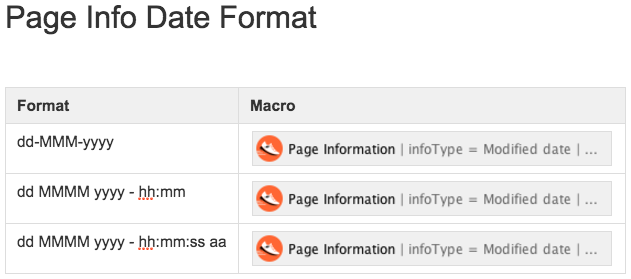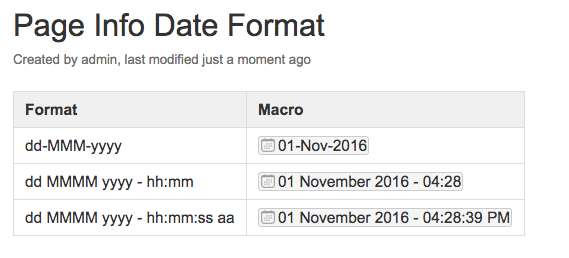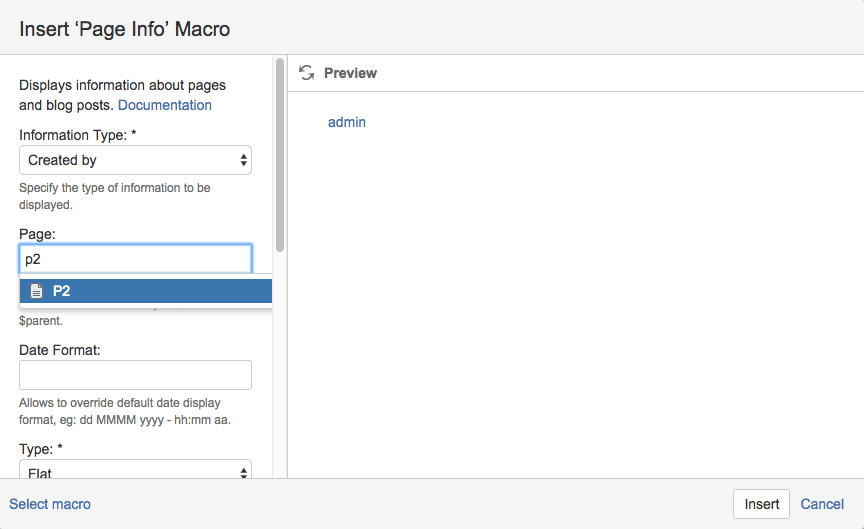Page Info
The Page Info macro makes it easy to display information about the page it is used on. This could include information such as page versions, differences in versions, contributors and many other options listed below.
Usage
Click Insert > Other Macros.
- Select the Page Info macro from the provided list.
Complete the desired fields:
Parameter Description Type Default Required Information Type
See the supported Information Types table below.
enum
Commenters
Yes
Page
The name of the page whose information you want displayed. If no name is given, then the current page is assumed.
Options $self and $parent can be used to refer to the current page and the parent page respectively.
string
$self
No
Date Format
Set the display format for the date and time displayed. When no date is to be displayed this parameter has no effect.
This uses Confluence’s DateFormatter API, which in turn uses a java.text.SimpleDateFormatter. See the Oracle documentation on how to create your own custom date format string.
string
MMM dd, yyyy - hh:mm
No
Type a
Show list information in different formats.
Options are Flat to display a comma separated list or List to display a bullet list.
enum
Flat
Yes
Prefix
Inserts a prefix before the version number. This field has no effect on display types without a version number.
string
None
No
Reverse Order
Reverse the list item when the option is selected.
Checkbox
Unchecked
No
Count
Limit the number of items shown in a list (eg. versions and diffs).
int
None
No
Show Comments
Display the comments that accompany an update.
If you select this option, the comments refer to the page version comments (entered in the What Did You Change? field) which can be added before saving the page.Checkbox
Unchecked
No
Show Versions
Display the version numbers.
Checkbox
Checked
No
Supported values for the Information Type field follow:
Information Type Description Created By
The user who created the page.
Commenters
A comma-separated list of the users who have commented on the page.
Create Date
The date the page was created.
Current Version
The most recent version number of the page.
Diffs
A comma-separated list of version number links. These are clickable to view the differences between versions.
Labels
A comma-separated list of labels. These are clickable to view other pages that possess the same label.
Modified By
The user who last modified the page.
Modified Date
The date the page was last modified.
Modified Users
A comma-separated list of all the users who have modified the page.
Page ID
The ID of the current page.
Participants
A comma-separated list of the users who have modified or commented on the page.
Title
The title of the page.
Tiny URL
A tiny url link to the specified page.
Versions
A comma separated list of version numbers. These are clickable to view the selected version.
The following image is an example of a selected field:
The following image shows the output when Created By is selected for the Information Type field. In this example, the page was created by the admin.
Example
The following two images show how the Page Info macro can be used to populate information.
The input:
The output:
Tips for the Page Info Macro
Formatting Dates: The Page Info macro supports standard date formats which allows the user to format the date with various combinations. For example the following screenshot shows how to use "dd-MMM-yyyy" as the date format.
Examples of formatted dates follow:
Page Edit Mode Page Output Displaying Versions and Diffs: The versions and differences ("Diffs") are clickable to view a particular version and difference.
View Page Information for a Different Page: Provide the name of the page for which information will be displayed. The following example shows the page creator for page P2. It is also possible to use "$parent" [without double quote] to refer to the parent page of the page that contains the macro.