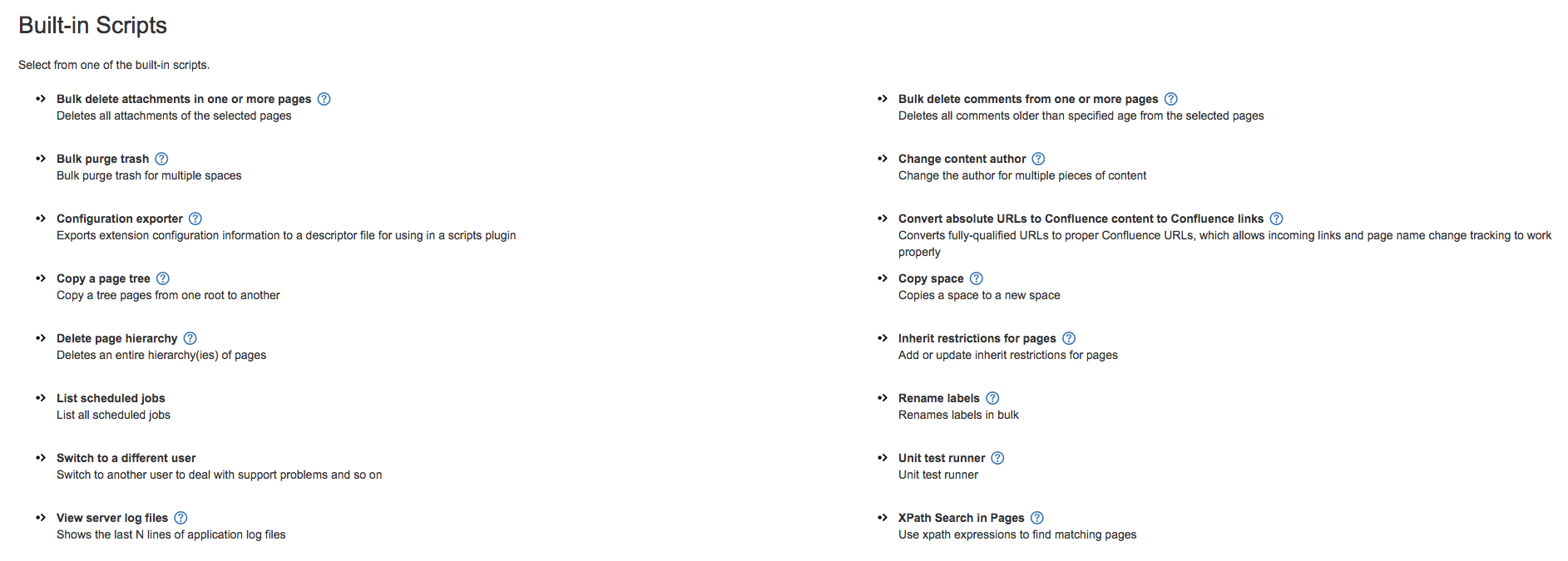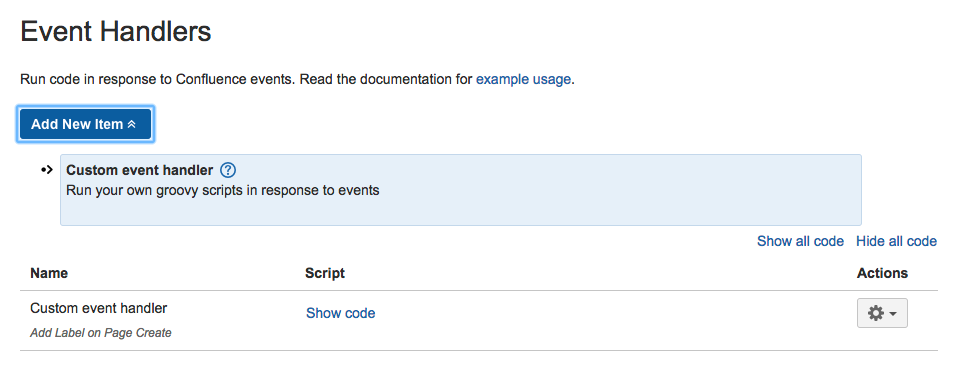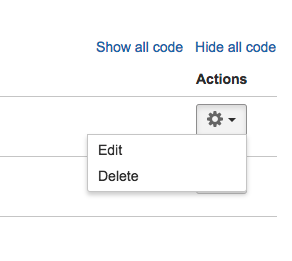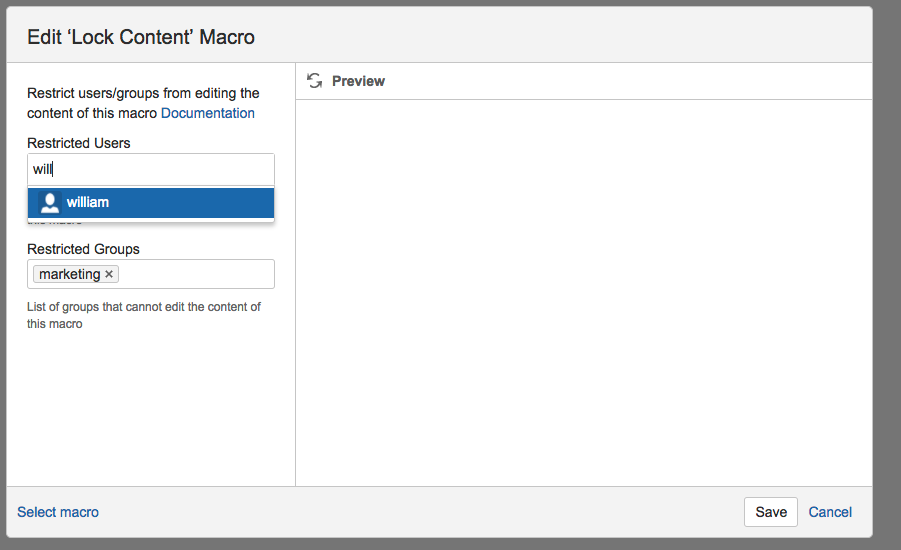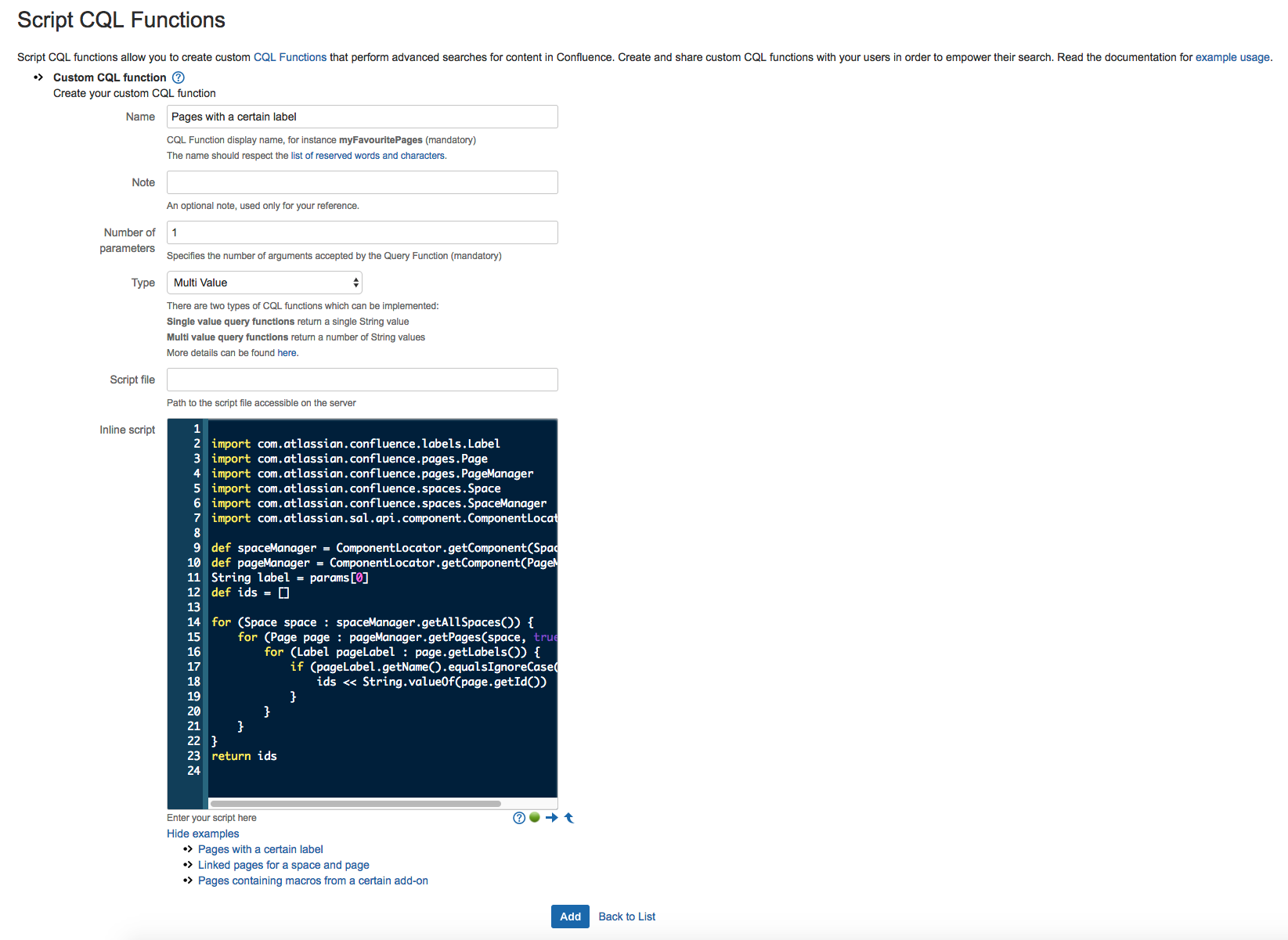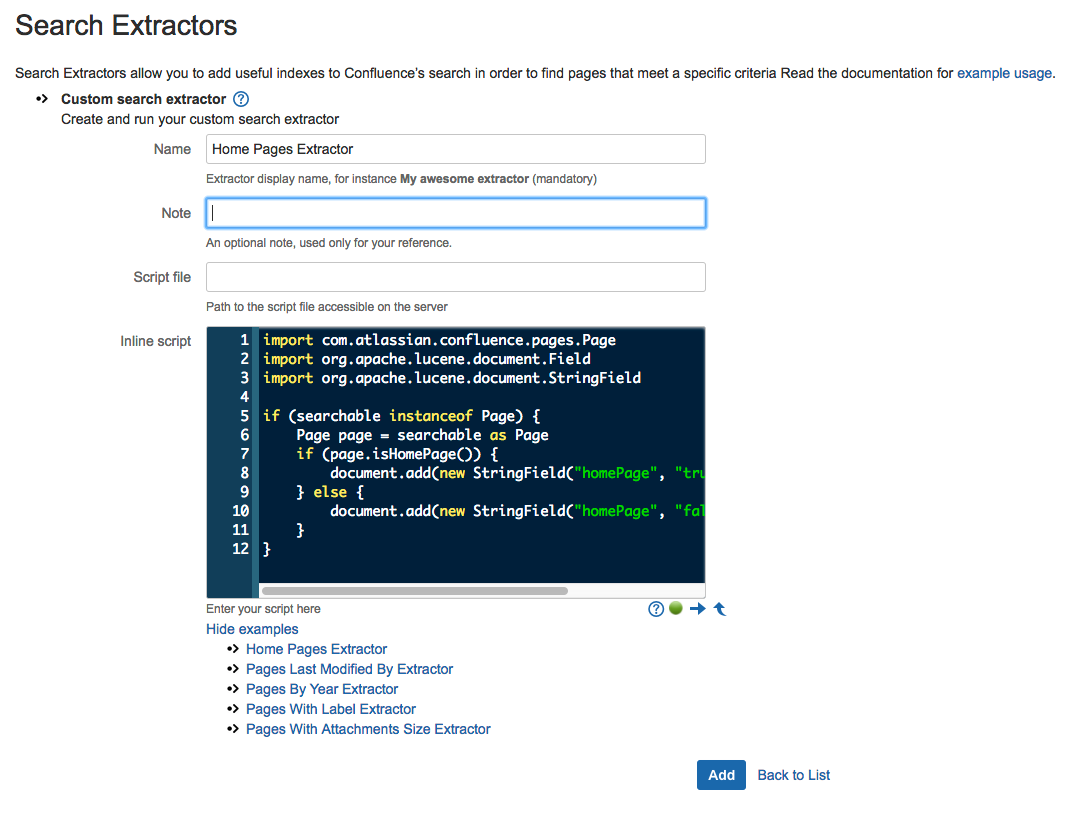5.0.x
5.0.17
- Released 25 July 2017
- Compatible with Confluence version 6.3.x
Bug Fixes
- [SRCONF-237] - Fixed event handler inline comment example
- [SRCONF-242] - Fixed user interface issue with script jobs
5.0.9
- Released 25 July 2017
Bug Fixes
- [SRCONF-221] - Fixed removing of the filter that was causing issues regarding the encoding when accessing the REST API
5.0.8
- Released 15 May 2017
Bug Fixes
- [SRCONF-230] - Fixed Lock Content blocking save issue
- [SRCONF-233] - Fixed unable to create new CQL function
5.0.0
- Released 28 April 2017.
New Features
User Interface Updated
With version 5.0.0 we’ve done a major overhaul of the user interface, allowing for a more user friendly experience and providing a better way of navigating through all sections of ScriptRunner.
Scripts are also now better organized and easier to access allowing for a quicker access to the desired script through a collapse and expand buttons. Together with this, we’ve decided to removed the slow auto-scroll when a script was being edited for a more snappy experience.
Lock Content Macro
Let’s say as a page author you want to add a page status or information and do not want the information to be removed or modified by specific users or groups. This is not achievable straight away as Confluence does not support the concept of partial restrictions. Lock Content Macro helps you to achieve this by restricting users or groups editing its content. Add the user name in Restricted Users or group in Restricted Groups you want to restrict. That’s all. The user or the users in group won’t be able to edit the content of the macro.
Inherit Restrictions for Pages
Inherit restrictions lets you create pages inheriting the parent page restrictions. By default, newly created pages only inherit view permissions from the parent page, not edit permissions, which means users have to set it manually every time a page is created. Inherit Restrictions overcomes this shortcoming by offering administrators the option to specify which pages or spaces that inherit page restrictions automatically.
Custom CQL Functions
Confluence Query Language (CQL) allow you to create custom CQL Functions that perform advanced searches for content in Confluence. Create and share custom CQL functions with your users in order to empower their search.
Search Extractors
Search Extractors allow you to add useful indexes to Confluence’s search in order to find pages that meet a specific criteria. Some examples are:
Find all home pages
Find pages with large attachments
Search all pages that contain a specific label
Find pages last modified by a specific user
Search for pages created in a specific year
Script Macros
Ability to define CSS and Javascript in Script Macros
Fixed UI for Parameters
Bug Fixes
- [SRCONF-211] - Fixed template label bug for copy space built-in script.
- [SRCONF-180] - Fixed error "Configuration module is enabled or plugin is missing an configuration module" while starting Confluence.
- [SRCONF-200] - Fixed Scheduled Job Cron Expressions bug.