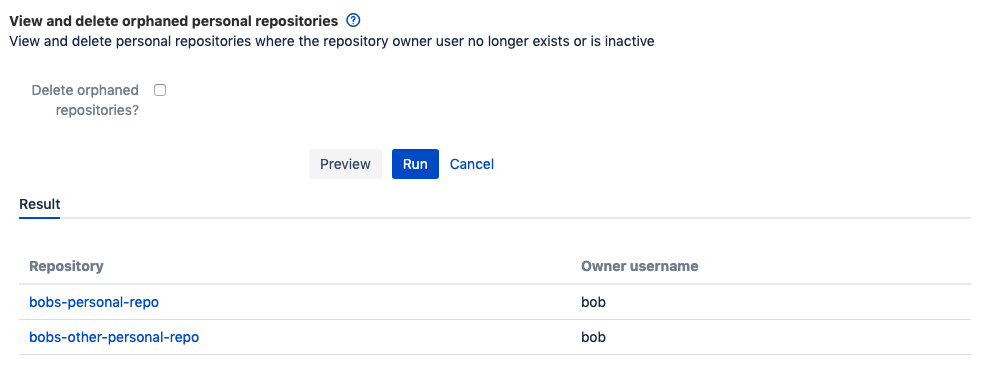View And Delete Orphaned Personal Repositories
Bitbucket users can create personal repositories that belong to the user who creates them and are not easily visible to Bitbucket administrators.
When a Bitbucket user is deleted in a local user directory or made inactive in an external user directory, their personal repositories remain within Bitbucket and are still accessible if the administrator knows the URL for the repository.
Bitbucket does not currently offer a convenient way for an administrator to view or delete all personal repositories that no longer have an owner (orphaned).
View and Delete Orphaned Personal Repositories lists all orphaned repositories and optionally allows an administrator to delete the orphaned repositories.
Here is an example showing a list of orphaned repositories from users that have been deleted:
In the Repository column, there are links to each orphaned repository, and the administrator can click these links to browse to the orphaned repository. Once you are within Repository Settings, the repository can then be deleted.
If the administrator wants to bulk delete all orphaned repositories, they can do so by checking the Delete Orphaned Repositories? checkbox, and then pressing Run.