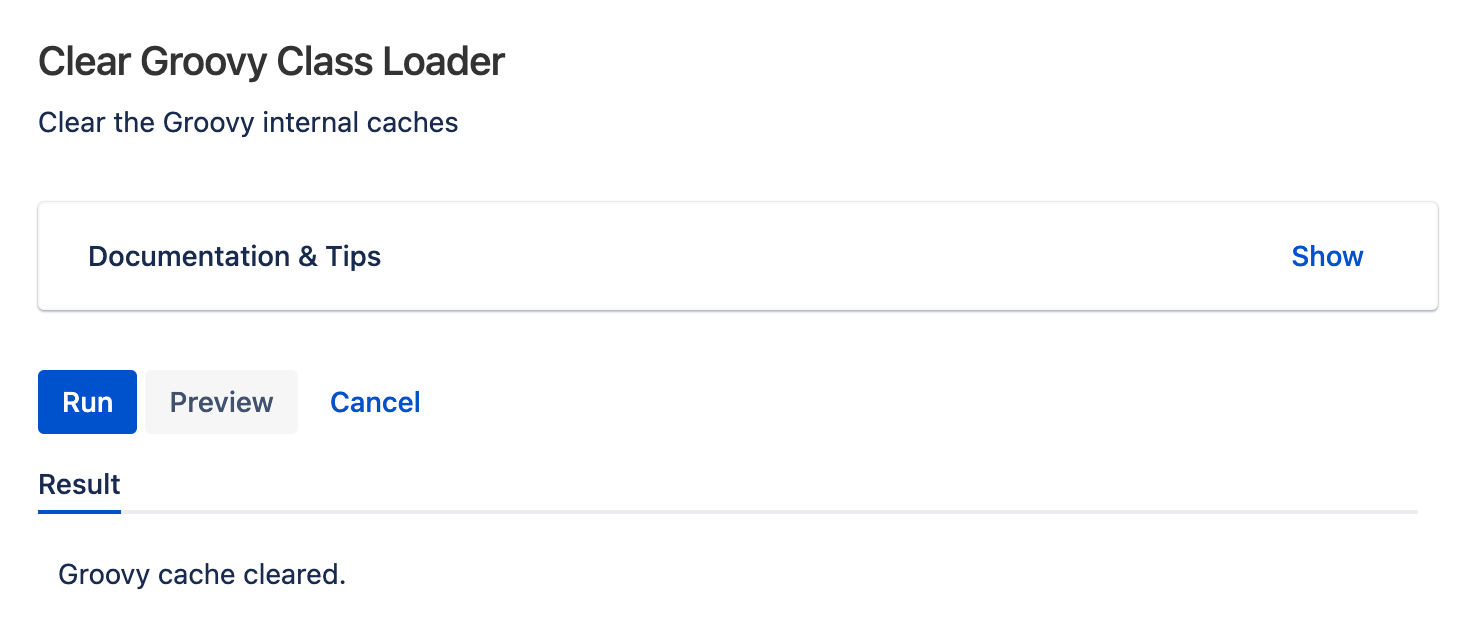Clear Groovy Class Loader
You can run the Clear Groovy Class Loader built-in script to clear caches if automated clearing fails.
Classes should be reloaded whenever a script is modified. However, sometimes dependent classes can fail to reload. For example, if you have a custom class file (ClassA) in your script roots and another Groovy script imports that file. Modifications to ClassA may only appear after you've modified the script that imported the file, or cleared the Groovy cache using this built-in script.
Navigate to ScriptRunner.
Navigate to Built-in Scripts > Clear Groovy Class Loader.
Select Run to clear the Groovy cache.
Classes are recompiled when clearing caches. Expect a delay in screen refresh.