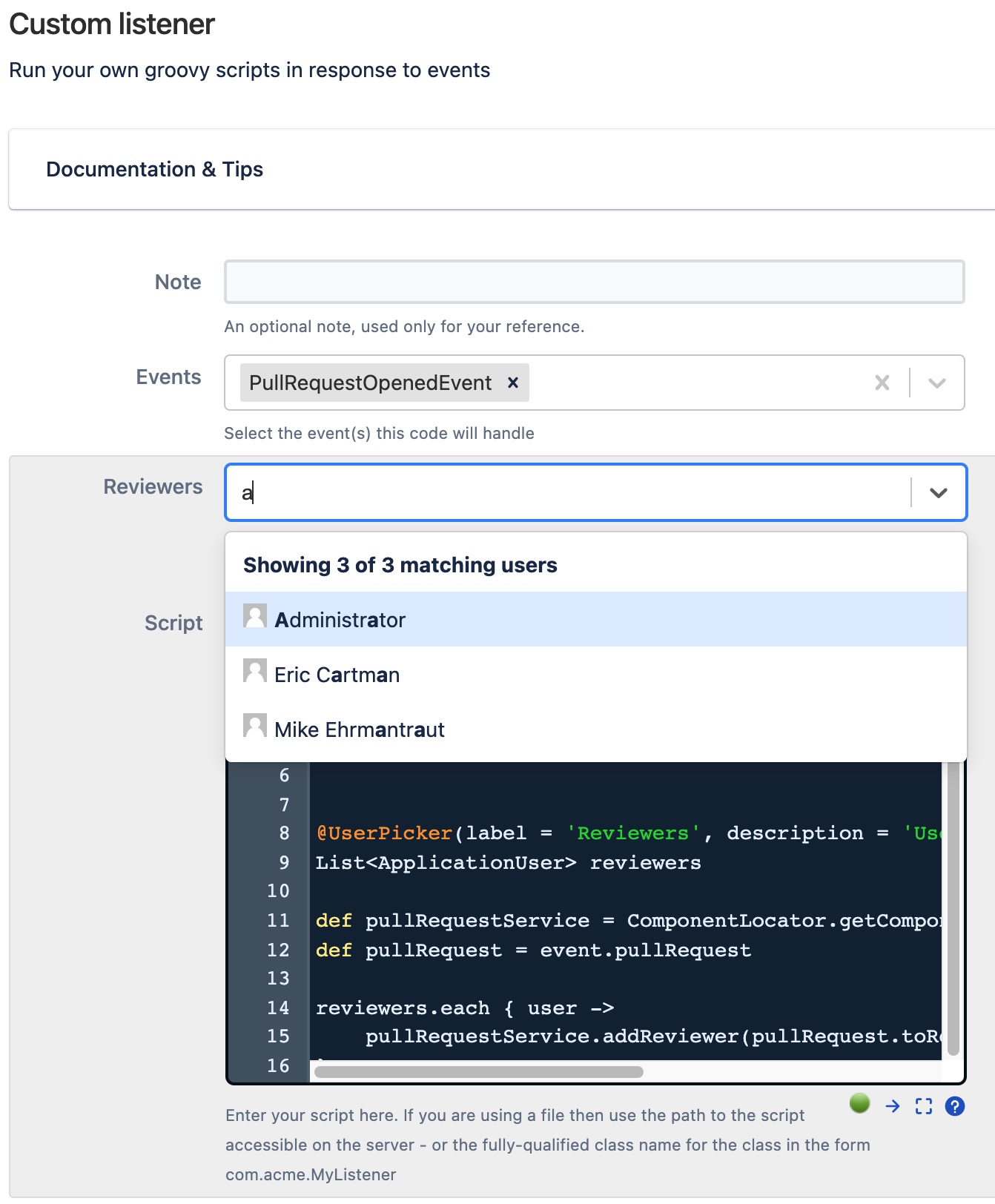Dynamic Forms
Use the Dynamic Forms feature to simplify the process of adding variables to your ScriptRunner Groovy scripts. Dynamic Forms allow you to create complex scripts with flexible variables that can be shared with multiple users, allowing one script to be used for various use cases.
Inline scripts are often copied and pasted, with minor changes made for different use cases. This approach requires maintenance for each usage of the script. Using Dynamic Forms, create flexible scripts with annotated variables that can be stored as files, reducing maintenance requirements while allowing for script customization.
Annotate your variables to have them appear as form fields when a user edits a script. These annotations allow variable values within a script to be changed easily by those with limited code familiarity.
Dynamic form annotations are available anywhere you can enter code in ScriptRunner, including the Script Console, Jobs, Listeners, Pre Hooks, Post Hooks, and Merge Checks.
For example, as a power user, you have created a script to assign reviewers for a pull request. This script is used across multiple repositories and projects, and you need to set different reviewers for each case. Instead of hardcoding the users to be used for reviewers for each case, you can now use a dynamic form annotation, meaning the users can be changed without needing to re-write the script. As well as being able to edit the script quickly, you can maintain the code in one centralized location. The dynamic form annotation shows the ‘reviewers’ variable as a form field:
The above example uses the following code:
import com.atlassian.bitbucket.pull.PullRequestService
import com.atlassian.sal.api.component.ComponentLocator
import com.atlassian.bitbucket.user.ApplicationUser
import com.onresolve.scriptrunner.parameters.annotation.UserPicker
@UserPicker(label = 'Reviewers', description = 'Users to review the PR', multiple = true)
List<ApplicationUser> reviewers
def pullRequestService = ComponentLocator.getComponent(PullRequestService)
def pullRequest = event.pullRequest
reviewers.each { user ->
pullRequestService.addReviewer(pullRequest.toRef.repository.id, pullRequest.id, user.name)
}The following dynamic form field types are available:
| Name | Description | Target Type |
|---|---|---|
User Picker | Field allowing user selection. | |
Short Text | Field allowing a short text input. | String |
Select List | Single-select list field. | String |
Checkbox | A checkbox field. | Boolean |
Project Picker | Field allowing project selection. | |
| Repository Picker | Field allowing repository selection. | com.atlassian.bitbucket.repository.Repository |
| Branch Picker | Field allowing branch selection. | com.onresolve.scriptrunner.bitbucket.branch.BranchWithRepository
|
| Tag Picker | Field allowing branch selection. | com.onresolve.scriptrunner.bitbucket.tag.TagWithRepository
|
We are in the process of adding more dynamic form field types.
Create a Dynamic Form
Click the Cog in the top ribbon, to open the Administration Overview page.
Select Script Console under ScriptRunner.
Write your new script in the Script field, annotating the variables you want users to provide. Annotating variables allows them to be edited depending on requirements when running the script. These variables show as editable fields above the Script Console.
Transforming an Existing Inline Script
To enable sharing of annotated scripts, all inline scripts must be saved as files.
Navigate to your existing inline script, and add in required annotations.
Copy the script.
Use the Script Editor to open your Scripts Root folder.
Select the folder in which you want to save the script, and click the Create New File icon.
Enter a file name in the Add New Groovy File/Add New Groovy Folder window.
Click Add.
Paste your inline script into the file, and click Save. This script is now available as a file and can be shared with multiple Bitbucket users on the same instance.
Annotations
User Picker
Add a user picker field into your script.
import com.atlassian.bitbucket.user.ApplicationUser
import com.onresolve.scriptrunner.parameters.annotation.*
@UserPicker(label = "User", description = "Select a user")
ApplicationUser userUser multi-pickers are also supported.
import com.atlassian.bitbucket.user.ApplicationUser
import com.onresolve.scriptrunner.parameters.annotation.*
@UserPicker(label = "Users", description = "Select users", multiple = true)
List<ApplicationUser> usersShort Text
Add a short text field to a script.
import com.onresolve.scriptrunner.parameters.annotation.ShortTextInput
@ShortTextInput(label = "Branch name", description = "Enter the branch name")
String branchNameSelect List
Add a single-select list with configurable options.
import com.onresolve.scriptrunner.parameters.annotation.Select
import com.onresolve.scriptrunner.parameters.annotation.meta.Option
@Select(
label = "Color",
description = "Select color",
options = [
@Option(label = "Green", value = "green"),
@Option(label = "Blue", value = "blue"),
]
)
String valueMulti-select lists are also supported.
import com.onresolve.scriptrunner.parameters.annotation.Select
import com.onresolve.scriptrunner.parameters.annotation.meta.Option
@Select(
label = "Colors",
description = "Select colors",
options = [
@Option(label = "Green", value = "green"),
@Option(label = "Blue", value = "blue"),
@Option(label = "Red", value = "red"),
],
multiple = true
)
List<String> valuesCheckbox
Add a checkbox to a script.
import com.onresolve.scriptrunner.parameters.annotation.Checkbox
@Checkbox(label = "Delete branch", description = "Select the checkbox to delete the branch")
Boolean shouldDeleteBranchProject Picker
Add a project picker to a script.
import com.atlassian.bitbucket.project.Project
import com.onresolve.scriptrunner.parameters.annotation.ProjectPicker
@ProjectPicker(label = 'Project', description = 'Pick a project')
Project projectProject multi-pickers are also supported.
import com.atlassian.bitbucket.project.Project
import com.onresolve.scriptrunner.parameters.annotation.ProjectPicker
@ProjectPicker(label = 'Projects', description = 'Pick some projects', multiple = true)
List<Project> projectsRepository Picker
Add a repository picker to a script.
import com.atlassian.bitbucket.repository.Repository
import com.onresolve.scriptrunner.parameters.annotation.RepositoryPicker
@RepositoryPicker(label = 'Repository', description = 'Select a repository')
Repository repositoryRepository multi-pickers are also supported.
import com.atlassian.bitbucket.repository.Repository
import com.onresolve.scriptrunner.parameters.annotation.RepositoryPicker
@RepositoryPicker(label = 'Repositories', description = 'Select repositories', multiple = true)
List<Repository> repositoriesBranch Picker
Add a branch picker to a script.
import com.onresolve.scriptrunner.bitbucket.branch.BranchWithRepository
import com.onresolve.scriptrunner.parameters.annotation.BranchPicker
@BranchPicker(label = 'Branch', description = 'Select a Branch')
BranchWithRepository branchTag Picker
Add a tag picker to a script.
import com.onresolve.scriptrunner.bitbucket.tag.TagWithRepository
import com.onresolve.scriptrunner.parameters.annotation.TagPicker
@TagPicker(label = 'Tag', description = 'Select a tag')
TagWithRepository tag