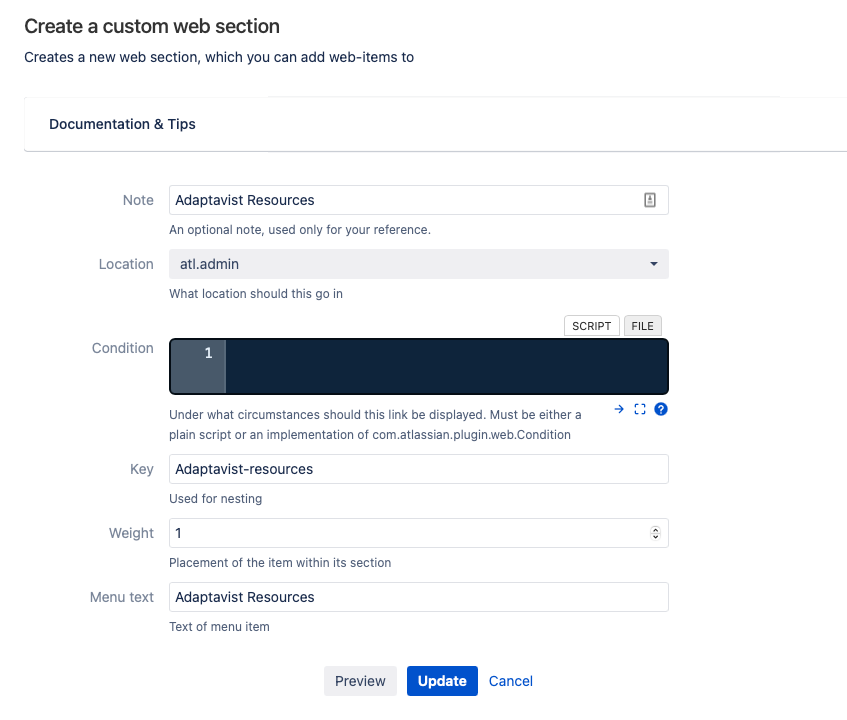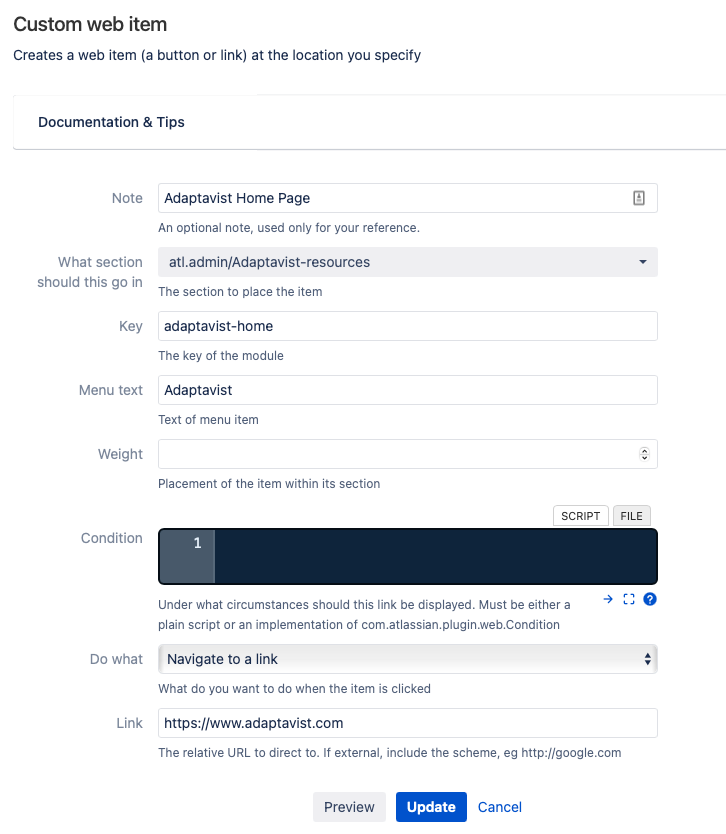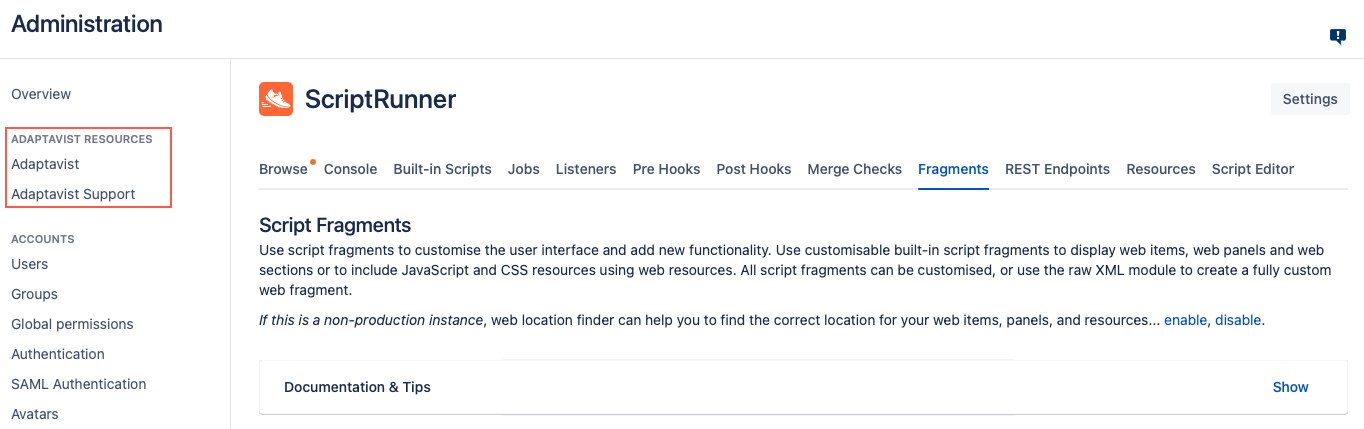Web Section
Web sections can be used to add new locations, sections, or web items like links or buttons.
Example: Add an Adaptavist Resources Section to Administration
To create a new web section on the Administration screen, follow these steps:
- Click Create a Custom Web Section on the Fragments page.
Fill the form out as follows:
You can use the Weight to move the section up or down in the menu.
- Select Add for new sections or Update for existing sections
Add web items to the web section that you created. In this example, it is atl.admin/Adaptavist-resources.
The web section is not visible unless there are web items in it.
- After your web section and web items are saved, navigate to the Administration page to see the new section.
Conditions
Similar to web items, you can define a condition that determines whether the entire section is visible or not.