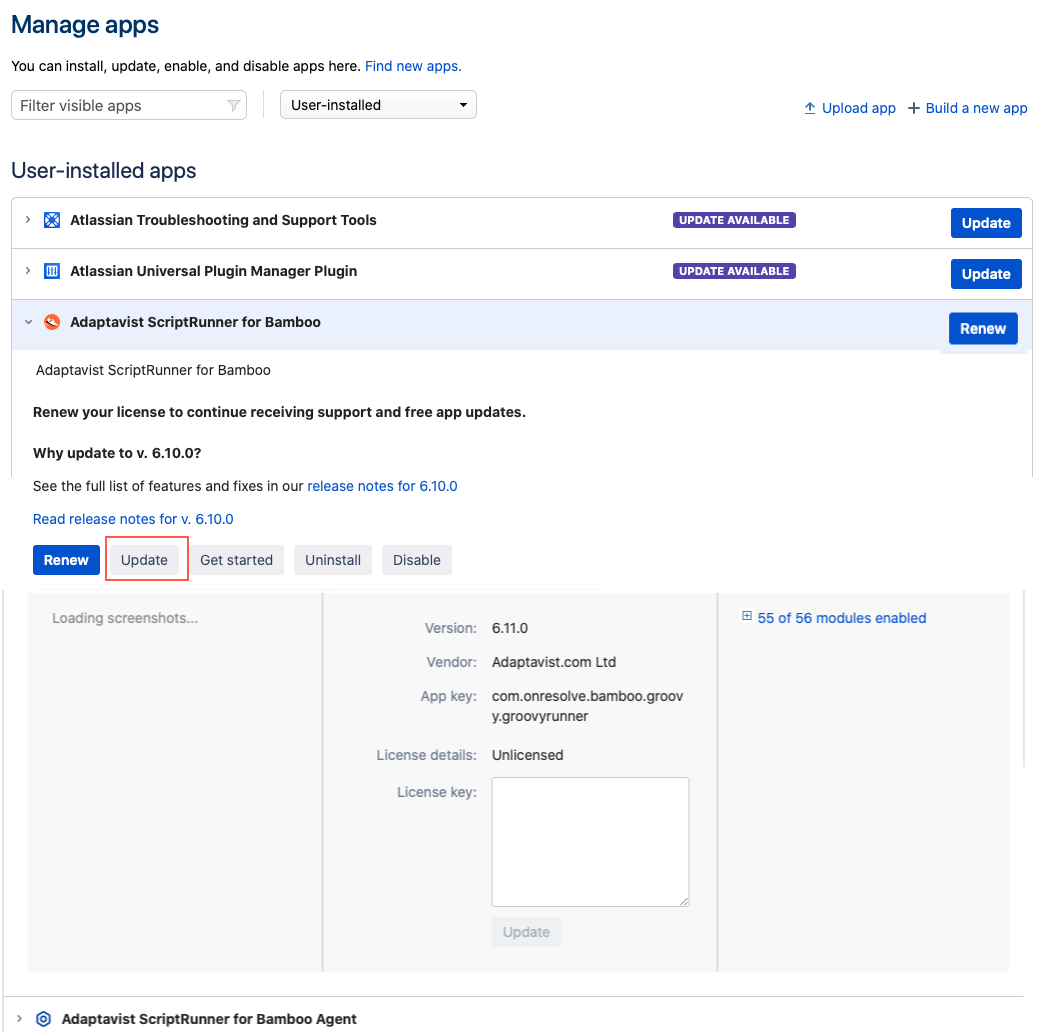Upgrade
To upgrade ScriptRunner for Bamboo, navigate to Version History. From there, you can select a version to Download.
Manage Apps in Bitbucket Instance
If you navigate Cog > Manage Apps, you can update by selecting Update.
Upgrading from Previous Versions
In previous versions of ScriptRunner, relative paths were resolved to the container working directory, ie $catalina.base on Tomcat.
This is no longer the case… relative paths will be resolved relative to each of the script roots until a file is found. If you don’t wish to change all your paths, you can add a new script root, pointing to either the working directory, or better, to where you had your scripts.
For instance, let’s say your Jira instance is in /usr/opt/jira, and you had your scripts in /usr/opt/scripts. Therefore you would have referred to them as ../scripts/foo.groovy.
Now you will add a new property pointing to your scripts dir:
set JAVA_OPTS=%JAVA_OPTS% -Dplugin.script.roots=/usr/opt/scripts
Resolving ../scripts/foo.groovy relative to this script path will have the same result.
If you have multiple roots then use a comma to delimit them.
If you are working on a script locally before deploying to production, you can set breakpoints in scripts or classes and attach the debugger.
If you are working on the plugin it makes sense to add the src and test directories from the checkout, so you can work on the scripts without having to recompile.
set JAVA_OPTS=%JAVA_OPTS% -Dplugin.script.roots=checkout-directory\src\main\resources,checkout-directory\src\test\resources