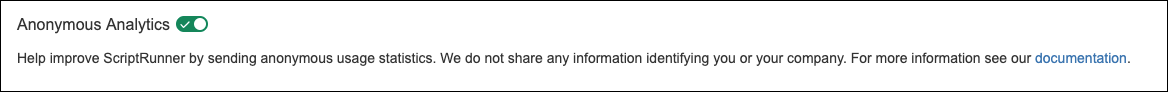Settings
The settings page (Cog tab) is only accessible for group members with System Administrators permission.
Switch to a Different User Built-in Script
The Switch User built-in script allows administrator users to temporarily assume the identity of another user.
This script is enabled by default. However, if you have extremely strong compliance requirements you may wish to disable this feature.
Users with Script Edit Permissions can still create scripts that perform a user switch, via the API.
To enable or disable Switch User follow the steps below:
Click the administrator Cog
Navigate to ScriptRunner in the sidebar and select ScriptRunner Settings.
Alternatively, if you are already on a ScriptRunner administration tab, click the Cog tab.
Toggle Switch to a Different User Script on/off.
Anonymous Analytics
Anonymous Analytics collects ScriptRunner usage data, together with platform version, plugin version, and SEN, allowing Adaptavist to gain insight into ScriptRunner usage. All data collected is for internal use only. See our EULA for more information.
Anonymous Analytics is enabled by default (if Atlassian analytics is enabled).
To enable or disable Anonymous Analytics follow the steps below:
Navigate to the Settings page by clicking the administration Cog and selecting Add-ons.
Click ScriptRunner Settings under ScriptRunner in the sidebar.
Alternatively, if you are already on a ScriptRunner administration tab, click the Cog tab.
Toggle Anonymous Analytics on/off.
If Atlassian analytics is disabled, the toggle is greyed out. To check if Atlassian analytics is enabled, select Analytics under System in the sidebar