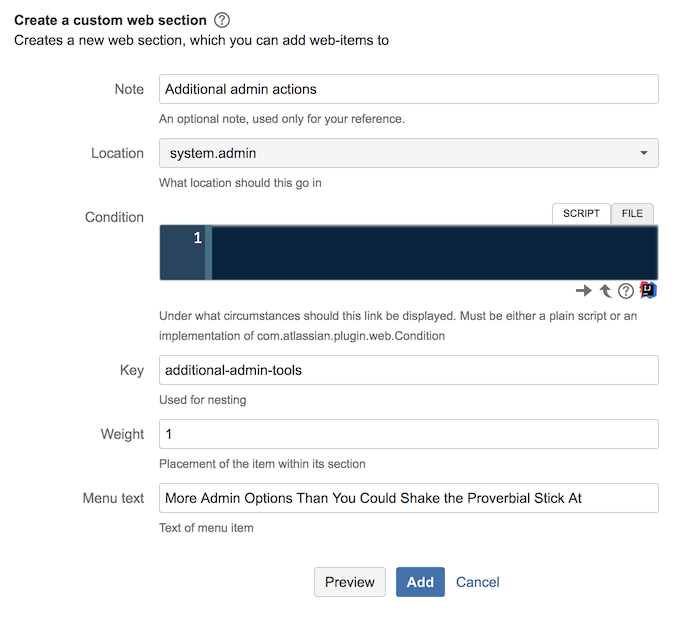Web Section
Web sections can be used to add new locations, or sections, to add web-items (links, buttons etc). Currently, Bamboo only allows adding web sections to the system administration menu (documentation source).
To create a new web section, click Create a custom web section. Though all of the potential locations are listed, system.admin is the only valid choice. Fill the form with that and a unique key for your section, such as additional-admin-tools.
This will create a new web section in the administration menu.
Note that the web-section will be not visible unless there are any web-items in it.
Modify the Web Items simple link example to change the section to the one created above.
The full name will be the location plus / and the new web section’s key. So in this case it should be system.admin/additional-admin-tools.
As with web items, you can define a condition that will determine whether the entire section will be visible or not.